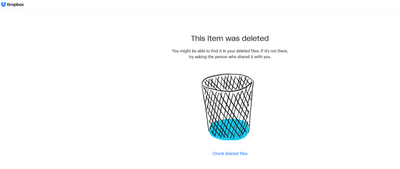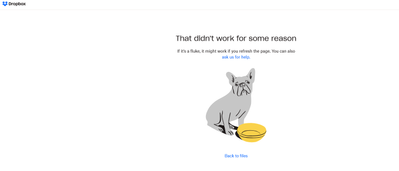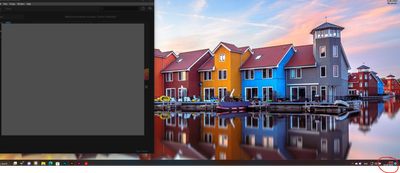- Home
- Acrobat
- Discussions
- Re: Acrobat DC - export engine error - files names...
- Re: Acrobat DC - export engine error - files names...
Copy link to clipboard
Copied
Hi all,
Notebook MSI i5-8300 @2.30GHz
RAM: 16 GB
WIN11 x64 Home edition
Adobe CC licensed
AV: Bitdefender
Adobe Acrobat DC - up to date
In the last 18 months, I am experiencing an issue when I am exporting PDf to MS Word. This month I tried to uninstall Acrobat Dc and re-installed it. The error is even worse. Now, Acrobat DC is crashing when I try to export to MS Word. The names of the file and folders are disappearing. The desktop icons have a weird font. The only way I can view the names of the files and folders is to reboot the computer.
The error appears no matter what PDF file I try to export to MS Word.
All the other Adobe applications are working just fine.
Copy link to clipboard
Copied
Hi @sebdea
Hope you are doing well and sorry to hear that.
Have you started experiencing this issue after the recent Acrobat Update to version 22.3.20310. Go to Help > About Acrobat.
Please try to repair the installation from the help menu (Win Only) and see if that works.
Please try to reset the Acrobat preferences as described here https://community.adobe.com/t5/acrobat-discussions/how-to-reset-acrobat-preference-settings-to-defau...
You may also try to create a new test user profile with full admin rights in Win or enable the root account in MAC and try using the application there and check.
Regards
Amal
Copy link to clipboard
Copied
Hi, can you confrm that you have not installed or upgraded anything just before the issue started to appear?
Acrobat is not supposed to update anything in your core system.
Have you tried to re-apply a Windows theme or access the Personalisation options to overwrite the weird font?
Copy link to clipboard
Copied
Hi Eric,
There were some Adobe updates and Windows updates during those months. I also installed AbbyFineReader. I installed Recosoft (PDF2IND tool). But the errors were way before installing these new applications. Could it be related to the fact that I do not find Acrobat Reader on my Windows though the installer says it is installed?
As you saw in the screenshots it is quite difficult to find anything in the menus when the text is absolutely missing.
The point is that after I reboot computer everything is back to normal until I try to export another PDF to MS Word using Acrobat DC.
Copy link to clipboard
Copied
Let me add more details regarding this issue.
In the beginning, the error appeared occasionally. Sometimes I could export a PDF to MS Word without error. Sometimes I could export one PDf and when I exported the second PDF the error occurred BUT Acrobat DC exported the file to MS Word but could not open the MS Word file. The names of the files and folders disappeared as in the screenshots attached. After rebooting the computer everything was back to normal, I could open the MS Word file and edit as need it. Again, this error occurred occasionally.
After I uninstalled and re-installed the Acrobat DC the exporting engine just freeze and it does not export at all.
I can scan documents using Acrobat DC, I can print them from Acrobat DC. I cannot export them to any Office file type.
The Office is also licensed, I have an Office 365 license for which I am paying a monthly subscription. All Office applications are up-to-date.
The only outside intervention on my computer was done almost two years ago when I had an issue with Deja-Vu, a CAT Tool used by one translating agency. but that error was related to the fact that after an Adobe InDesign upgrade, I could not import IDML files to Deja-Vu. The technician from Deja-Vu asked for my permission to fix the issue. After that, I could import IDML files to Deja-Vu.
I cannot make a connection between that date and Adobe Acrobat exporting errors.
I scanned my computer for any viruses and I found none. I am not downloading pirated applications, games, music or movies nor do I browse adult websites. I am the only one using this computer.
Copy link to clipboard
Copied
GRO_16987_YC4LJ
Copy link to clipboard
Copied
Hi @sebdea
Hope you are doing well and sorry to hear that.
Have you started experiencing this issue after the recent Acrobat Update to version 22.3.20310. Go to Help > About Acrobat.
Please try to repair the installation from the help menu (Win Only) and see if that works.
Please try to reset the Acrobat preferences as described here https://community.adobe.com/t5/acrobat-discussions/how-to-reset-acrobat-preference-settings-to-defau...
You may also try to create a new test user profile with full admin rights in Win or enable the root account in MAC and try using the application there and check.
Regards
Amal
Copy link to clipboard
Copied
Hi Amal,
Thank you for your help. Unfortunately, it is not working. I tried to repair the installation. No improvements. I even tried resetting preferences. No improvements.
Regards,
Sebastian
Copy link to clipboard
Copied
Hi @sebdea
Would you mind collecting the Adobe crash logs as described here https://helpx.adobe.com/acrobat/kb/collect-logs-crash-freeze.html , Adobe CC logs https://helpx.adobe.com/creative-cloud/kb/cc-log-collector.html , Procmon logs (Win Only) https://www.adobe.com/devnet-docs/acrobatetk/tools/Labs/acromonitor.html and share the logs via any cloud storage? Just upload the logs to any cloud storage > create the link and share that link with us for further investigation.
Regards
Amal
Copy link to clipboard
Copied
OK. I am not sure whether I followed the exact steps for AcroMonitor, because all *.dmp files have 0 kb.
Hope the other logs will help you. Here is the link to all the possible logs: https://www.dropbox.com/sh/4m1jkoqb9dpgx9t/AADUDg1v8rF5PNnGChQS3yw3a?dl=0
Copy link to clipboard
Copied
Hi @sebdea
I am not able to access the logs as the page says the item was deleted.
Would you mind trying again to collect the logs and share them?
Regards
Amal
Copy link to clipboard
Copied
Copy link to clipboard
Copied
Hi @sebdea
Thanks for the logs. Our engineering team is working on the issue and would also require a sample PDF file which is causing the issue as it's not reproducible at our end.
Thanks for your time and cooperation.
Regards
Amal
Copy link to clipboard
Copied
Copy link to clipboard
Copied
Hi there
Thanks for sharing the required sample PDF file. I have shared the same with the development team for review. will share the update as soon as I get any info.
Regards
Amal
Copy link to clipboard
Copied
I have completely reinstalled Windows. At this stage, I noticed the following:
1. I am able to save a PDF file to MS Word or any Office file type.
2. When I opened Adobe Acrobat I was asked to set Acrobat as the default application for opening PDF files. Horror. Adobe Acrobat just stuck, showed me a transparent grey window, and stop do anything. After waiting 14 minutes, I quit Adobe Acrobat and selected a PDF, Properties, and set the default application as Adobe Acrobat.
3. Someone on this forum said I can e-sign any PDF document using Adobe Acrobat. WRONG. After waiting 10 minutes for Adobe Acrobat to do something, I quit Adobe Acrobat.
So, after a complete installation of Windows and all Adobe products, Adobe Acrobat still works like hell. Apparently, you have no suggestions or a solution.
Thank you for your help (?).
Copy link to clipboard
Copied
Hi All
The new version of Adobe Acrobat (23.01.2006x) is now available, addressing this issue.
Please update the application from the help menu > check for updates and reboot the computer once.
You may also download the patch manually from the link https://www.adobe.com/devnet-docs/acrobatetk/tools/ReleaseNotesDC/index.html
Regards
Amal
Got your issue resolved? Please label the response as 'Correct Answer' to help your fellow community members find a solution to similar problems.
Copy link to clipboard
Copied
I still have this problem with files with big PDF (over 100 Mb). Acrobat version is up to date.
Thank you
Copy link to clipboard
Copied
Hi there
We are sorry to hear that the issue still persists, would you mind sharing the sample PDF file and a small video recording for more clarity.
Also collect the Adobe CC logs https://helpx.adobe.com/creative-cloud/kb/cc-log-collector.html , Procmon logs (Win Only) https://www.adobe.com/devnet-docs/acrobatetk/tools/Labs/acromonitor.html and Crash/freeze logs https://helpx.adobe.com/acrobat/kb/collect-logs-crash-freeze.html and share them via any cloud storage. Just upload the log file to the cloud and generate the link and share that link with us for further investigation.
Regards
Amal
Find more inspiration, events, and resources on the new Adobe Community
Explore Now