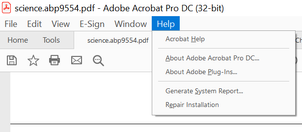- Home
- Acrobat
- Discussions
- Re: Acrobat DC on Windows 10 PC - Menu Bar Font Si...
- Re: Acrobat DC on Windows 10 PC - Menu Bar Font Si...
Acrobat DC on Windows 10 PC - Menu Bar Font Size Too Small
Copy link to clipboard
Copied
Acrobat DC on Windows 10 PC - Menu Bar Font Size Too Small
Copy link to clipboard
Copied
Adjusting font size for a high DPI display https://community.adobe.com/t5/Photoshop/Script-way-too-small/td-p/8797196
Copy link to clipboard
Copied
Anyone have a fix? I'm losing my eyesight!!! The only suggest here so far is about Photoshop, not Acrobat DC (Pro in my case).
Copy link to clipboard
Copied
Oh and btw, I did try the Edit/Preferences/General/Scale for screen resolution, set to Auto-detect, but now it's the opposite -- the submenu and doc. tab headings are twice the size of the File, Edit, etc.
Copy link to clipboard
Copied
Hi there
Hope you are doing well and sorry to hear that. Would you mind sharing the version of the Acrobat DC you are using? To check the version go to Help > About Acrobat and make sure you have the recent version 22.1.20169 installed. Go to Help > Check for updates and reboot the computer once.
Please try to repair the installation from the help menu (Win Only) and check.
Also, go to Edit (Win), Adobe Acrobat (Mac) > Preferences > Page Display > Under resolution select, 'Use system Settings' > Click OK and reboot the application.
Try to reset the Acrobat preferences as described here https://community.adobe.com/t5/acrobat-discussions/how-to-reset-acrobat-preference-settings-to-defau...
You may also try to create a new test user profile with full admin rights in Win or enable the root account in MAC and try using the application there and check.
Regards
Amal
Copy link to clipboard
Copied
This is a big (very small text) problem. I don't understand why, most times when there is a problem the with basic operations of Adobe software, we are constantly recommended to create a new user profile. That isn't a solution, that is sweeping something under the rug. I'm sorry, but this is unacceptable.
Find more inspiration, events, and resources on the new Adobe Community
Explore Now