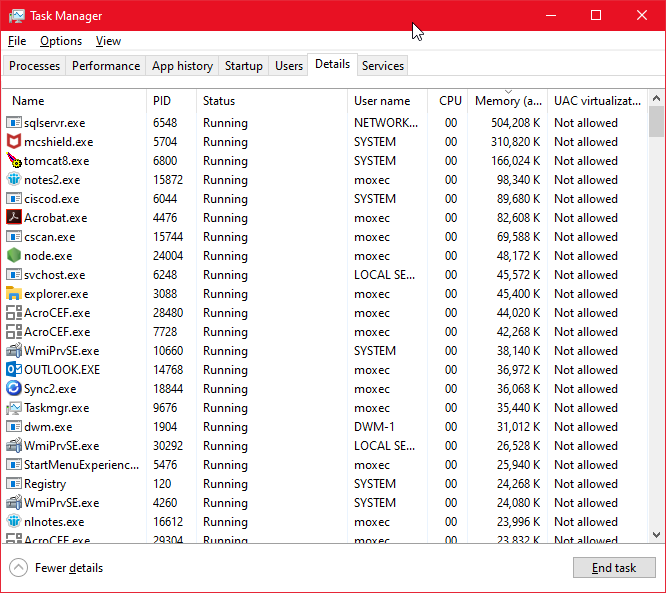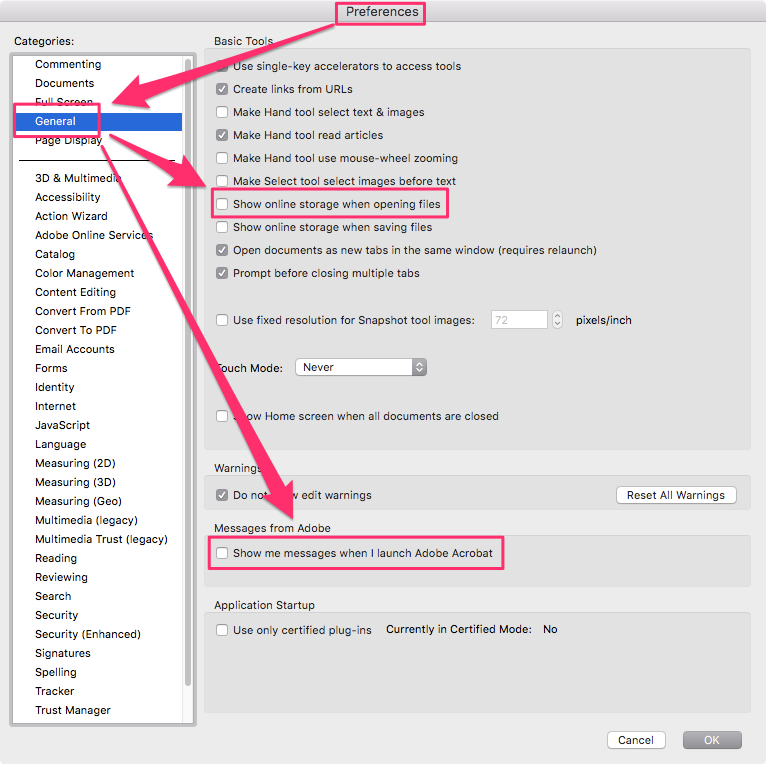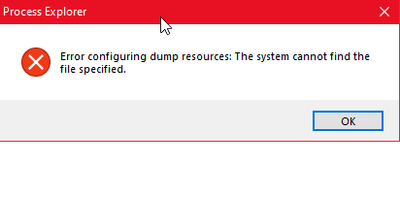- Home
- Acrobat
- Discussions
- Re: Acrobat DC taking to long to open
- Re: Acrobat DC taking to long to open
Copy link to clipboard
Copied
When I double click on a PDF it takes a long time for Acrobat DC to launch. If I leave Acrobat DC running the PDF file will open in Acrobat DC almost immeadiately. Any thoughts would be greatly appreciated. I've done some research but so far nothing currently listed addresses or fixes this particular problem.
Best Regards,
Phil C - Senior Trainer - Agfa Graphics North America
Copy link to clipboard
Copied
Wow, talk about a blast from the past. As you might have guessed this issue from over 2 years ago was never resolved. I spent a long time just dealing with the delayed opening but just leaving Acrobat running at all times. It didn't get resolved until I took it upon myself to upgrade to the 64 bit version. Creative Cloud refused to give me the 64 bit version and I had to upgrade manually. Since then Acrobat starts right up.
Copy link to clipboard
Copied
Hi @L23370334ofdk,
Hope you are doing well. Sorry for the trouble, and the delayed response.
In case you are still looking for a solution, you can try the steps:
Open Acrobat-> Menu-> Preferences-> Security (Enhanced)-> uncheck "Run in AppContainer"-> Restart.
Hope this helps.
-Souvik
Copy link to clipboard
Copied
Hi,
Here's an idea, go to Edit, Preferences --->>> General--->>>Basic Tools--->> untick "Enable PDF thumbnail previews in Windows Explorer".
Scroll down to the bottom of that page and see the "Application Startup" section.
Untick "Check 2D graphics accelerator" if it is selected.
This setting is sometimes known for delaying the first time startup of Acrobat.
Also, go to Trust Manager, see the section " Internet Access from PDF files outside the web browser". Click on "Change Settings" --->> Manage Internet Access--->>> select and tick "Block PDF files' access to all websites".
Also, below that section, Untick the "Load trusted certificates from Adobe AATL and EUTL servers.
Click on Update Now To update these lists manually.
Go also to "Updater" and untick "Automatically install updates". Instead you can go to Help--->>> Check for Updates..." to manually apply updatesbinstead of having this service continuously running in the background.
Also, try Accessibility preferences--->>> Other Accessibility Options, and untick "Enable assistive technology support" if it is enabled.
Last, goto Adobe Online Services preferences--->>> Sync Settings--->> untick " Sync preferences accross devices and document services".
Copy link to clipboard
Copied
I did all of what you suggested with the exception of "Untick "Check 2D graphics accelerator" if it is selected." That setting is no where to be found. And now it has gotten even slower to open. A few more details..
I am running Windows 10 Enterprise (1909) on a latop
Adobe Acrobat Pro DC Continuous Release 2020.006.20034
Copy link to clipboard
Copied
Check for updates, some issues were addressed in the most recent update.
After applying the update reboot the machine.
After reboot, just open Acrobat by itself, and compare if this is happening when you try to load up a sepcific file or with any type of file.
I also forgot to ask if you have the Adobe CC Desktop App enabled? Can you disable this app and compare startup speed again?
And check the event.viewer for warnings and information messages related to opening Acrobat.
Post a screenshot if you don't mind please.
Copy link to clipboard
Copied
Acrobat by itself takes just as long to open. No Updates available. Same response time with CCD disabled. No errors or even warnings in the event viewer.
Copy link to clipboard
Copied
Ok, so this seems to be an issue that is more related to the file that you're trying to open correct?
When you open Acrobat by itself (without double-clicking on a PDF), it should open quickly, correct?
OR, is this happening when you try double-clicking on any given PDF in your computer?
If the issue is related to one particular file, how large is the document? Are there a lot of pages with digital signatures applied?
Are there a lot of heavy graphics, or 3D rich media files embedded in the PDF?
AND, most importantly, is the Acrobat set as your default PDF viewer/handler instead of Microsoft Edge browser?
Can you post a screenshot of what you see in the task manager when you try opening a PDF with Acrobat?
Copy link to clipboard
Copied
This happens with any file
Opening Acrobat on it's own is just as slow
This happens doubling clicking any PDF file
Not file related and all the files are pretty small. <1MB
NOTE: If I leave Acrobat open and then open a PDF the file opens instantly
No heavy graphics (screen shots and text). No emmedded media
Yes, Acrobat is my default PDF viewer. I work with PDF files for a living I would not use Edge if you paid me.
Which performance catagorey do you want a screen shot of? It all look pretty normal to me.
Copy link to clipboard
Copied
With task manager opened, click on the "Details" tab.
I need to see a screenshot of that.
Also, identify from that window "Acrobat.exe", right-click on it and select "Create dumpfle".
When the dump file is ready, please share it here if you don't mind.
Copy link to clipboard
Copied
I have two screen shots of the task manager, one as Acrobat is launching and one after Acrobat finally launches. I also have the dump. It is over 100 MB. How would you like me to get them to you?
Copy link to clipboard
Copied
You can click on the "Share" button in Acrobat, and copy the link it will provide for you so you can paste it and share it here in thread. If you feel more comfortable sharing your files outside of this thread you can send me the link via private message.
Copy link to clipboard
Copied
Copy link to clipboard
Copied
Got it.
I'll get hot on this.
Copy link to clipboard
Copied
I was experiencing slow opening of files. The suggestion "Last, goto Adobe Online Services preferences--->>> Sync Settings--->> untick " Sync preferences accross devices and document services". solved the problem for me (on a MAC).
Copy link to clipboard
Copied
Hope you are doing well.
Thanks for writing about what worked for you.
Marking it as a correct answer for future users to use as a reference.
Regards,
Souvik.
Copy link to clipboard
Copied
Try to untick those settings, especially if your bandwidth is low
Acrobate du PDF, InDesigner et Photoshopographe
Copy link to clipboard
Copied
No Change
Copy link to clipboard
Copied
Thanks JR, I missed those settings.
Copy link to clipboard
Copied
Hi Crosby
We are sorry for the trouble and the delay in response
If the issue still persists, please try to turn off the security for testing. Go to Edit (Windows), Adobe Acrobat/Reader DC (Mac) > Preferences > Enhanced Security > Turn off the protected Mode and Uncheck the Enhanced Security > Click OK and rboot the application anfd check.
Note: Please trurn on the security after testing
If it still doesn't work, create a new test user profile with full admin rights and try using the application there and check
Let us know how it goes.
Regards
Amal
Copy link to clipboard
Copied
Those preference setting have already been turned off. I am not entirely sure what you mean by "create a new test user profile with full admin rights". My windows user account is a local admin.
Best regards,
Phil
Copy link to clipboard
Copied
crosby_pm,
I am so sorry I took this long to get back to you on this.
As I examined the minidump there's an error message that the your system detected. I am surprised you didn't get this collected in the event log in your Windows 10 nor an error message that should've popped.
It does seems like everything is normal like you mentioned. But I see that you have an antivirus in your screen shots. Is that McAfee?
Also you're missing two important Adobe Acrobat planned updates since Decembeer 2019. It also surprised me to know that your product hasn't performed this automatically.
UNLESS something like a lack of driver updates, OR between the OS running Windows Defender with MacAfee antivirus simultaneously, for example, I don't know how to resolve this issue if I can't get my hands on that computer.
Could it be possible that you've upgraded this system from a prior version of windows running the upgrade on top of the old version, instead of a clean install from scratch?
Would disabling User Access Control (UAC) for the Acrobat.exe application improve the lag you're experiencing as the application loads up for the first time?
So for now, let's take a look at the minidump:
You may reference to the following Micrososft guidance on "dereferenceing objects" How-to:
https://docs.microsoft.com/en-us/windows-hardware/drivers/debugger/object-reference-tracing
And have fun with that 😄 ... just messing! But basically we do have a "Parameter is incorrect message" that could be many many things at this point.
So using the info provided in the slide above as a reference, and keeping in mind that Windows 10 is 64 bit while Acrobat.exe is an application in 32bit, I am thinking that applying the missing updates could resolve the issue.
The main reasoning behind this is the unsigned 64bit integrals captured in the crash dump.
It almost seems like whatever is trying to load up the 64bit integer value is misinterpreted and therefore the resulting integer is using the incorrect amount of storage in memory to process an instruction; the application seems to be expecting value as if it was meant for a 64bit signed register or perhaps a 32 bit unsigned register value.
From a computer repair point of view, these are the areas that I would troubleshoot or check:
- check for macros running in the background (Trust Manager Preferences, Security Enhanced settings, embedded files in the PDF, attachments, etc.)
- antivirus - disable and see if any difference when atring up Acrobat
- missing updates - manually apply the missing updates from here: https://helpx.adobe.com/acrobat/release-note/release-notes-acrobat-reader.html
- increase swap space or virtual memory
- Disbale User Access Control
- Disable Data Execution Prevention
- Disable Acrobat PDF Maker add-on in browser and MS Office applications
- Test these troubleshooting tips with the computer NOT connected to the Internet
- check the memory sticks - Physically inspects the RAM and even replace the memory stick(s) for other known-good RAM to see if this problem only appears with the cuyrrent RAM
Last, let's try some old school DOS shell scripting.
Close Acrobat and open up browser windows , listen to music in Youtube, download files from a website, etc. Do everything that you would normally do in your computer as you perform that batch job below.
Open the command prompt (CMD.exe) and run this line:
for /f %i in ('START ACROBAT.EXE') do START /HIGH %i
Post back and let me know if you notice how fast Acrobat opens up or not when invoked through the command prompt versus double clicking on a PDF file.
Copy link to clipboard
Copied
Yes, as part of the Global mandate from our HQ we use McAfee. Neither I nor my local corporate IT department can disable it. We do not use Windows Defender in any way.
I was able to get an update to execute using the Help > Check for Updates menu. It downloaded and installed the update. Now when I check for updates it shows "No updates available" "Installed: Adobe Acrobat DC (20.006.20042)"
This laptop was new with Windows 10 Enterprise. On February 21, 2020 we had a Microsoft mandatory update to Windows 10 version 1909. I do not recal the previous version number. I this it was 17??.
UAC is disabled both in the control panel and in the registry.
DEP is disabled
Doing the DOS command line execution was no different.
In short everything you (and others) have suggested has made no change in how long it takes for Acrobat DC to launch at initial startup. For now I just leave it running at all times.
-Phil
Copy link to clipboard
Copied
The minidump only says MS Windows 10 version 18363 MP which is what you currently have.
I just learned that minidumps only collect info about the application data.
A full dump might reveal what could be the real issue.
Also, are you using AMD processor in the computers that are running the Windows 10 Enterprise Edition?
Just curious if CPU performance is a factor to consider here vs intel based computers.
Just finished reading something regarding the differences in Windows 10 Enterprise version E3 compared to E5; E5 having more focus on security features running as background processes.
Copy link to clipboard
Copied
How would I go about making a "full dump"? The only option is to create a dump file.
This is an Intel Core based laptop.
-Phil
Copy link to clipboard
Copied
Here: https://docs.microsoft.com/en-us/sysinternals/downloads/process-explorer
Use Process Explorer, a lot of support personnel use this tool here in the forums to analyze full dumps. It is a great tool.
It is similar to using the task manager but on steroids. When you open the process explorer, identify from the list of programs Acrobat.exe; right-click on it and select from the context menu "Create Full dump"
Copy link to clipboard
Copied
Everytime I try to run it I get this error.
-
- 1
- 2
Get ready! An upgraded Adobe Community experience is coming in January.
Learn more