Acrobat does not want to install via CC. All other apps install just fine.
Hi there dear community.
I've got a new desktop / windows 11 / overkill in specs.
Just trying to get everything up and running again.
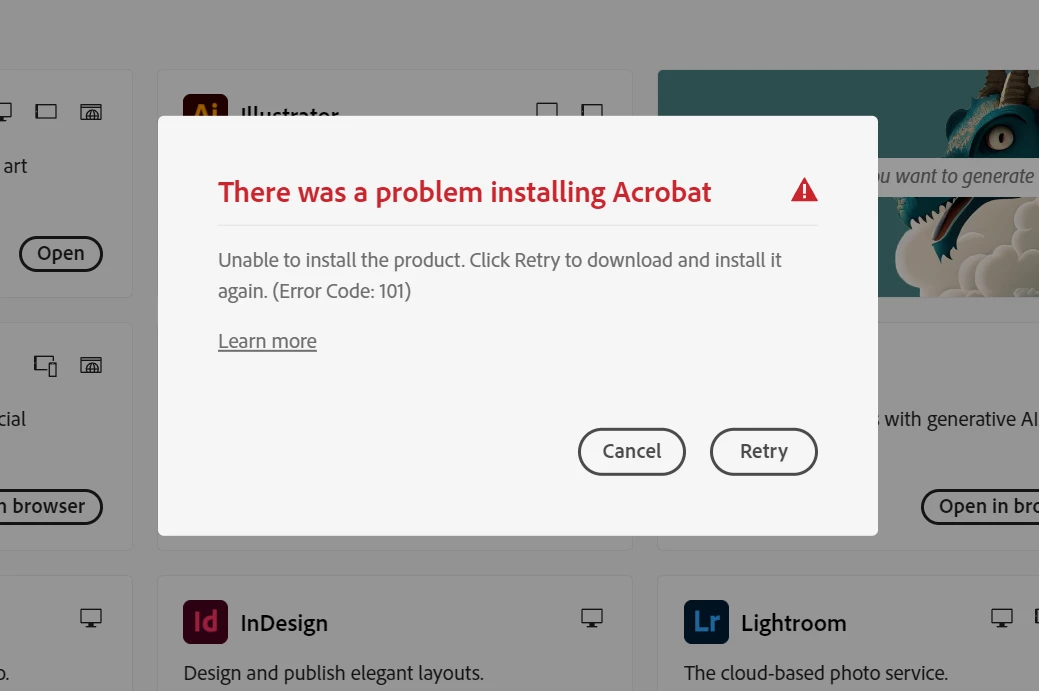
All apps install fine (via the Creative Cloud Desktop App)... except Arcobat.
What I've tried so far:
- Run everything as admin
- Retried it for about 50 times
- Disable the firewall
- Download the Acrobat reader version and try to upgrade to pro (same issues once it tries to install)
- Tried it on my ethernet connection (stable and fast.. other apps just installe fine.)
- Switched to WIFI (for you never know... it might magically decides to work..)
- Switched to hotspot (for you never know... it might magically decides to work..)
.....
It's day 2 on my new setup and it's driving me crazy. I use Acrobat pro daily to work on printable PDF's.
Does anyone out there experienced the same hassle with just that one App?
I'm clueless and tehcnically not able to help my clients.
Been using Adobe for 13 years + and never had an issue like that.
Kind regards,
B
