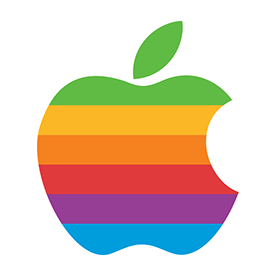Acrobat freezing on combining files
Copy link to clipboard
Copied
I scanned some pages. I have them on my deskop as .jpeg files. When I go into Acrobat and choose combine multiple files into a singl PDF, the blue bar gets stuck on "checking for security settings" and i get the spinning rainbow wheel of death. can adobe please fix this???? I think I had this same issue MONTHS ago
if i take the jpgs and convert them to PDFs and then try "combine", it works fine. The issue is trying to combine multiple jpgs into a pdf.
Copy link to clipboard
Copied
Hi @rachelcenter
Hope you are doing well and sorry to hear that
I have tried to reproduce the issue on my end and its working fine.
Is this an issue with a particular set of JPEG files or with any JPEG file ? Please try with a different set of JPEG file and check.
What is the version of the Acrobat DC you are using? To check the version go to Help > About Acrobat and make sure you have the recent version 23.01.2006x installed. Go to Help > Check for updates and reboot the computer once.
Also try to repair the installation from the help menu (Win Only) and see if that works.
Please try to reset the Acrobat preferences as described here https://community.adobe.com/t5/acrobat-discussions/how-to-reset-acrobat-preference-settings-to-defau...
You may also try to create a new test user profile with full admin rights in Win or enable the root account in MAC and try using the application there and check.
If it still doesn't work, please remove the application using the Acrobat cleaner tool https://www.adobe.com/devnet-docs/acrobatetk/tools/Labs/cleaner.html , reboot the computer once and reinstall the application using the direct link
https://helpx.adobe.com/acrobat/kb/acrobat-dc-downloads.html
Regards
Amal
Copy link to clipboard
Copied
Version 2023.001.20093
Using Mac
I'm not going to do a new test profile, I need to use this test profile. Absolutely no time as a freelancer to switch everything over to a new user.
Havent had time to test other jpgs. I just know the jpgs that are being produced from my scanner are an issue.
Copy link to clipboard
Copied
Hi there
Would you mind collecting the Adobe CC logs https://helpx.adobe.com/creative-cloud/kb/cc-log-collector.html , crash logs https://helpx.adobe.com/acrobat/kb/collect-logs-crash-freeze.html and sharing them via any cloud storage. Just upload the log file to the cloud, generate the link, and share that link with us for further investigation.
Regards
Amal
Copy link to clipboard
Copied
but these are only logs if it CRASHES. acrobat isnt crashing its just STUCK on the rainbow wheel and never resolves itself. so this log wont report anything since its not crashing, right?
Copy link to clipboard
Copied
its not letting me upload the IPS file here. whats your email address?
Copy link to clipboard
Copied
Thanks for sharing the log file via private message. I have shared them with the engineering team for review.
Will share update as soon as get any information.
Thanks for your time and patience.
Regards
Amal
Copy link to clipboard
Copied
It's unacceptable that this error isn't fixed yet. It's 8 months later.
Adobe should give everyone a refund until this is fixed
Copy link to clipboard
Copied
Hi, we just ran into this same issue with Acrobat Pro for Mac. Was there a solution for this?
Copy link to clipboard
Copied
I reported this multiple times and Adobe has not fixed it!!!! You literally have to take your JPEG, open it up and export it as a pdf. Then attempt to combine multiple PDFs in acrobat. What a joke
Copy link to clipboard
Copied
Thank you so much for your reply, we are struggling with this as well. Lastest Mac OS with latest Acrobat Pro.
We managed to figure out a workaround: Put all of the files in the same folder in Finder, then select them all, right click and select "Quick actions" from the menu and then -> Create PDF. This will create the PDF file with the images.
Unfortunately the normal way of doing it through the menu results in the application freezing at the "Checking Security settings part".
Very frustrating issue and there is little information about it. Just wanted to share in case someone with the same issue stumbles upon this thread.
Copy link to clipboard
Copied
THIS WORKED great - and fairly fast. Better than resaving every jpeg file as a pdf.
"We managed to figure out a workaround: Put all of the files in the same folder in Finder, then select them all, right click and select "Quick actions" from the menu and then -> Create PDF. This will create the PDF file with the images."
Copy link to clipboard
Copied
that's great, too bad it doesnt solve the adobe acrobat issue
Copy link to clipboard
Copied
Sorry, but this does not seem to be a common error. And problems like this are difficult to understand and reproduce. And if the issue is located in your user profile, you won't be able to fix it, as you do nit make the test as asked. No issue with that, but helping to identify the issue is also helping you to solve the issue.
Copy link to clipboard
Copied
Not so uncommon I'm afraid. I have the same problem and know other people with the same issue.
It seems to have started with the latest Acrobat version and Mac OS Sonoma.
Copy link to clipboard
Copied
Hi there
We are sorry to hear that.
Would you mind collecting the fresh Adobe CC logs https://helpx.adobe.com/creative-cloud/kb/cc-log-collector.html , and Crash/freeze logs https://helpx.adobe.com/acrobat/kb/collect-logs-crash-freeze.html share them via any cloud storage. Just upload the log file to the cloud and generate the link and share that link with us for further investigation.
Regards
Amal
Copy link to clipboard
Copied
The log file is on your log portal under the name:
The following file has been uploaded on Adobe LogCollector Portal:
File: AdobeLogs_20231019_080421_928-mac-GS.zxp
Hope you find something to fix the problem
Olivier
Copy link to clipboard
Copied
Thanks for sharing the logs. I have shared them with our engineering team to review. Will keep you posted.
~Amal
Copy link to clipboard
Copied
The fact many of us have the same issues shows there is a problem with the software. Thanks for the workaround. It's definitely more efficient than even going into cominbing files.
Copy link to clipboard
Copied
It may or may not happen much, but since this issue rolls back to at least 2016, I would call it a known common issue.
Copy link to clipboard
Copied
Jan 8, 2024 .....
I also just encountered this looooong-standing "freezes at Checking for Security Settings" issue with Adobe Acrobat Pro version 2023.008.20458 running on macOS Sonoma 14.2.
Steps to repro:
Open AAP
Click "+ Create" button at top of window
Select "Multiple Files"
Radio button option "Combine Files"
Drag and drop or manually select 5 .jpg files from Desktop and click "Combine"
App hangs (requiring force quit) on status "Checking for Security Settings"
I've read forums as far back as 2013 with this exact issue. Holy Yikes Batman. Adobe too busy grinding their gears figuring out how how to prevent PS generative fill nip-slips than functional issues like this. Oops.
Copy link to clipboard
Copied
@rachelcenter Sadly since Adobe rarely accepts fault for their apps. A superfast run around and trust me I tried 5 times to get my PAID software to work as designed. I opted to open the images all up in (mac) preview, then export as PDF. Fast and painless while Adobe gets it sorted.
Copy link to clipboard
Copied
Using Preview is not as good as using Finder > Quick Actions, as Preview tends to rotate to a standard 8 1/2 x 11 portrait, even when the files are landscape. Finder work around keeps the files in current orientation.
Copy link to clipboard
Copied
I have the same issue and it's freakin annoying, since it's I use this function a lot.
I have the latest version of Acrobat installed.
Copy link to clipboard
Copied
Hi there
This issue is already raised to our engineering team. We will share the update as soon as we get any information.
~Amal
-
- 1
- 2
Find more inspiration, events, and resources on the new Adobe Community
Explore Now