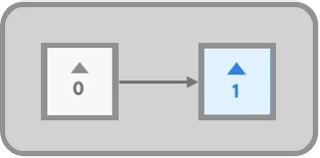Acrobat GPT launch announcement
Acrobat is now in ChatGPT.
We’ve launched a new Acrobat GPT to bring trusted PDF tools directly to where you are working and ideating.
With this early release, you can convert, compress, merge, split, extract, delete, and OCR PDFs without ever leaving the chat. No app-switching. No uploads. Just fast, reliable Acrobat actions built into your workflow.
Try Acrobat GPT now: link to GPT Store page or find Adobe Acrobat in the “Explore GPTs” section.
Community Resources: