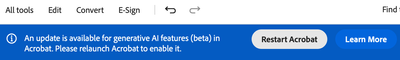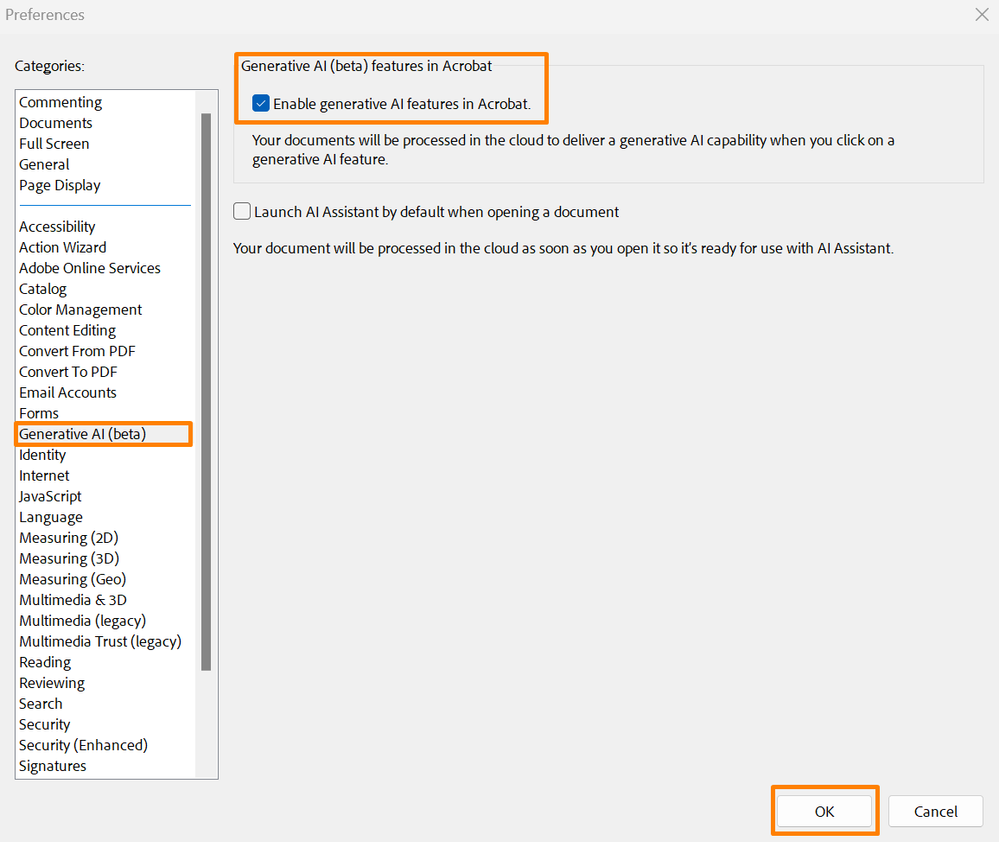- Home
- Acrobat
- Discussions
- Re: Acrobat: I don't want any AI in my Adobe Apps....
- Re: Acrobat: I don't want any AI in my Adobe Apps....
Copy link to clipboard
Copied
I don't want any AI in my Adobe Apps. Can AI be turned off?
In addition, my Acrboat says to update it, but CreativeCloud says it is up-to-date. I click Restart and it crashes.
Copy link to clipboard
Copied
Hi @thomasb14279947 and @Raz Naz
Thanks for reaching out.
The Acrobat's generative AI features are currently in beta, and the AI Assistant and Generative summary are available for testing and feedback.
To turn off the feature, navigate to Acrobat's Preferences > Generative AI from Menu in Windows and Acrobat in Mac.
To turn off the generative AI features, deselect Enable generative AI features in Acrobat, then select OK. Restart the application.
If you are on a Mac machine, and the app is crashing, please try this Preferences settings and let us know if that works for you:
Navigate to the Preferences(Cmd+K)>General>Select "Show home screen when all documents are closed" Click OK, relaunch the app and check.
To learn more about the Generative AI feature, see this article. I hope this helps.
Thanks,
Anand Sri.
Copy link to clipboard
Copied
That is total and utter garbage!
I've just checked on one of our machines which has Adobe Reader v 2024.002.20759 (after checking for updates which came back as none) and that option IS NOT EVEN THERE IN SETTINGS!
Get your act together and get rid of this invasion of privacy.
It just being there, without a way to kill it, tempts our users to use it which would be breach of our company policy on the use of AI. WE WANT IT KILLED.
Copy link to clipboard
Copied
What about iPad? I don't see any instructions for turning this off on my iPad Acrobat pro.
Copy link to clipboard
Copied
There are no known methods to remove the purple AI Assistant button on iPad as of October 2024. This design ad usabilty choice has been force-fed on users by Adobe. Please send your feedback to them to implore that they stop this behavior and get rid of it, as I have.
Copy link to clipboard
Copied
This does not work. Not interested in AI one bit
Copy link to clipboard
Copied
Yeah that doesn't work.
Copy link to clipboard
Copied
I tried this but it turns itself back on every time. I even tried restarting my computer. Please help.
Copy link to clipboard
Copied
I have followed the instructions, but I can't get rid of the AI in Acrobat. I tried truning it off in preferences, but, according to the checkbox, it wasn't enabled. Still, I tried enabling it, returning to a document, and disabling it. That didn't help. I really don't like having a button that keeps emiting pop-ups inviting me to use it cluttering the screen and distractingh me from my work.
Copy link to clipboard
Copied
Same complaint here - I want to completely remove all aspects of AI from all of my Adobe products and would be willing to pay a premium for a simpler version that doesn't have all of the AI non-sense that is currently being forced on users.
Copy link to clipboard
Copied
Well stated Steven37260660gq44
Copy link to clipboard
Copied
Why would you want to pay more for getting less? Or rather, why would we need to pay more just to keep using the same AI-free product that we've always enjoyed?
Copy link to clipboard
Copied
Users currently have the option of switching between the old UI (that is free of all the AI garbage) and the new UI which is AI overload. Like all tech companies, Adobe will eventually remove this feature and the old UI will be a thing of the past. I will be willing to pay a premium for continued access to the old UI that doesn't have AI. The AI features are useless to me and I am tired of being prompted to use an AI feature I don't need with every keystroke. If Adobe doesn't provide an AI-FREE product, I will stop using them.
Copy link to clipboard
Copied
One other note - the whole point of my post is, I want "less" and would gladly pay for, "less" because all of the AI non-sense is useless to me. I don't need AI, "insights" when reading a document, I don't need unusable AI generated photos that are missing facial features - I tried an AI generated photo of a bike - it was missing a side of the front fork and the rear wheel had no spokes - a 4th grader could have drawn a better picture of a bike. That is why I would gladly pay for, "less."
Copy link to clipboard
Copied
We shouldn't have to pay for AI nonsense. We should be getting a discount for not using AI nonsense.
Copy link to clipboard
Copied
Hi- I have taken the steps to deactivate generative AI but I still have them pinned in my sidebar and cannot remove them, and still have intrusive pop-ups telling me to reactivate it even though I have opted out. I loathe generative AI and it really puts me off using what used to be a very smooth and professional set of applications. Generative AI is highly innapropriate to the kind of work I am doing and the way it is being pushed on us is intrustive to the point of feeling malicious.
Copy link to clipboard
Copied
If you, like me, don't see that menu option, and/or you want a more permanent solution that entirely removes the AI garbage, follow the steps listed here: https://www.reddit.com/r/sysadmin/comments/1avpv2x/adobe_acrobat_generative_ai_how_to_permanently/
Full disclosure: I am not the author of that post, but following the steps did remove all the AI garbage from my adobe
Copy link to clipboard
Copied
I am just trying to select some text to copy paste. Why on earth is some ai thing doing annoying stuff on my document while I am trying to work? I need to select the text with so much trouble.
Copy link to clipboard
Copied
It is absolutely infuriating! I'm so sick of this. I'd jump ship if I didn't use Lightroom and Photoshop for my job. And I pay good money for these stupid apps.
Copy link to clipboard
Copied
Thank you for reaching out, and sorry about the trouble caused.
If you wish to disable the AI assistant, please refer to the information in the following help document: https://helpx.adobe.com/acrobat/using/disable-generative-ai.html.
You may share your suggestions on this with the product team via the following page: https://acrobat.uservoice.com/forums/590923-acrobat-for-windows-and-mac.
Thanks,
Meenakshi
Copy link to clipboard
Copied
This solution does not work for iPad. The AI button continues to hover over the text blocking one's view. This is a solution is a canned response, not an actual solution.
Copy link to clipboard
Copied
Yeah. Im a photographer and the AI processing while using the remove tool in Camera RAW in Adobe Bridge severly slows down my workflow. What used to take seconds now takes minutes. Is there a way to disable it? Why would you mandate something that slows tge user down? Its just dumb!
Copy link to clipboard
Copied
From another post, remove all AI by reverting to the old interface:
- On Macs, go to the View menu and select Disable New Acrobat. (I'm not on Mac, so I cannot test).
- On Windows, to the hamburger menu in the upper left corner (where the old File menu used to be) and select Disable New Acrobat, it's about 2/3 down the menu
https://community.adobe.com/t5/acrobat-discussions/remove-ai-assistant-button/td-p/14436115
-
- 1
- 2
Find more inspiration, events, and resources on the new Adobe Community
Explore Now