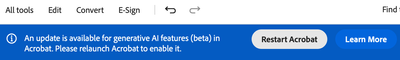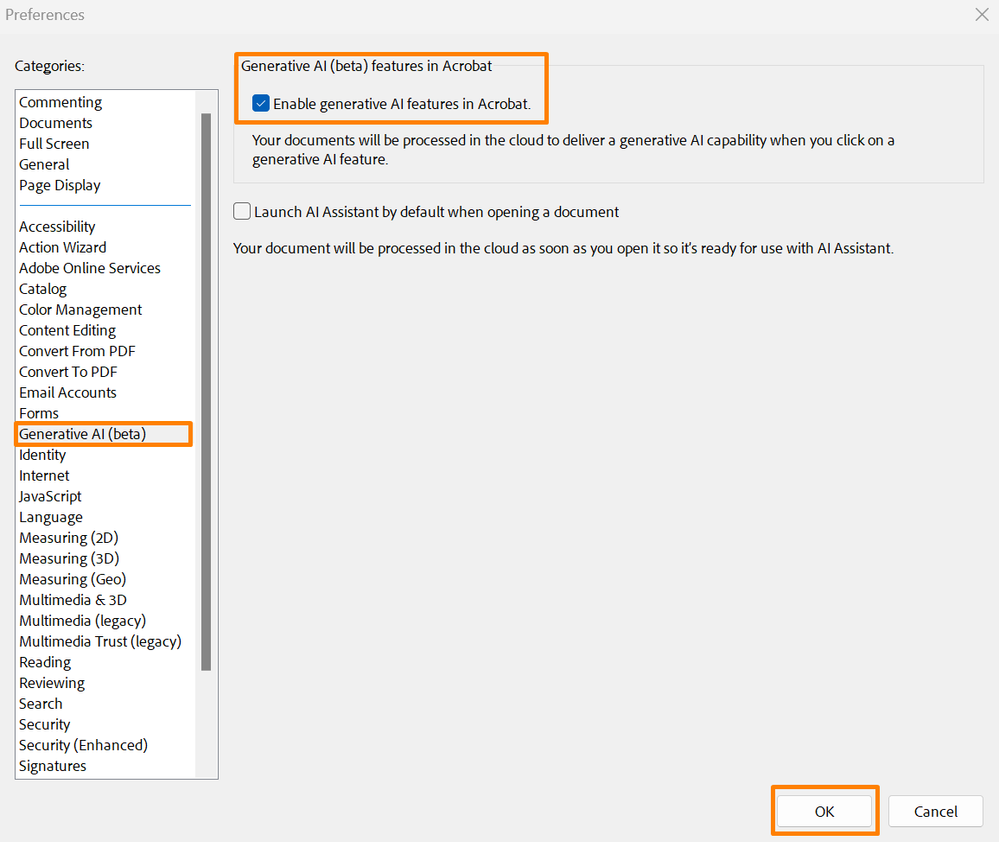- Home
- Acrobat
- Discussions
- Re: Acrobat: I don't want any AI in my Adobe Apps....
- Re: Acrobat: I don't want any AI in my Adobe Apps....
Copy link to clipboard
Copied
I don't want any AI in my Adobe Apps. Can AI be turned off?
In addition, my Acrboat says to update it, but CreativeCloud says it is up-to-date. I click Restart and it crashes.
Copy link to clipboard
Copied
Hi @thomasb14279947 and @Raz Naz
Thanks for reaching out.
The Acrobat's generative AI features are currently in beta, and the AI Assistant and Generative summary are available for testing and feedback.
To turn off the feature, navigate to Acrobat's Preferences > Generative AI from Menu in Windows and Acrobat in Mac.
To turn off the generative AI features, deselect Enable generative AI features in Acrobat, then select OK. Restart the application.
If you are on a Mac machine, and the app is crashing, please try this Preferences settings and let us know if that works for you:
Navigate to the Preferences(Cmd+K)>General>Select "Show home screen when all documents are closed" Click OK, relaunch the app and check.
To learn more about the Generative AI feature, see this article. I hope this helps.
Thanks,
Anand Sri.
Copy link to clipboard
Copied
Same here. Any AI functionality should be an explicitly opt-in feature, which requires manual installation and not just a 'switch' that automatically turns itself back on per update.
Copy link to clipboard
Copied
agreed, people at adobe who chose to be part of this should consider being better humans instead of corpo shills.
Copy link to clipboard
Copied
100% agree this is ridiculous
We will get rid of all Adobe products due to this hack job.
Big banks etc will not allow this (I am just a small company so me getting mad at Adobe does less than nothing)
Copy link to clipboard
Copied
Hi @thomasb14279947 and @Raz Naz
Thanks for reaching out.
The Acrobat's generative AI features are currently in beta, and the AI Assistant and Generative summary are available for testing and feedback.
To turn off the feature, navigate to Acrobat's Preferences > Generative AI from Menu in Windows and Acrobat in Mac.
To turn off the generative AI features, deselect Enable generative AI features in Acrobat, then select OK. Restart the application.
If you are on a Mac machine, and the app is crashing, please try this Preferences settings and let us know if that works for you:
Navigate to the Preferences(Cmd+K)>General>Select "Show home screen when all documents are closed" Click OK, relaunch the app and check.
To learn more about the Generative AI feature, see this article. I hope this helps.
Thanks,
Anand Sri.
Copy link to clipboard
Copied
Hi Anand Sri,
Thank you for trying to help. The point was not to temporarily disable a beta feature. I had already disabled the AI beta features via the same togglebox in preferences you mentioned, before I even commented.
I do not want a feature installed and ready lurking in the background with only a simple toggle in settings that keeps it from activating and violating my privacy forever. I want to install features I want to use and not have features I do not want to use hogging my resources or threatening to switch itself on remotely at Adobe's whim with a pushed update.
Kind regards
Copy link to clipboard
Copied
I do not want a feature installed and ready lurking in the background with only a simple toggle in settings that keeps it from activating and violating my privacy forever. I want to install features I want to use and not have features I do not want to use hogging my resources or threatening to switch itself on remotely at Adobe's whim with a pushed update.
By @Raz Naz
There is nothing to install. It's basically only a switch. Setting it on will communicate with the AI system located on Adobe's computers.
Copy link to clipboard
Copied
I agree with everyone who is saying that we do not want to opt out; it should be the default. Opt in should be the option. And my version does not have a Generative AI option to either opt out of or into. Adobe is getting as bad as Microsoft: they force their features on you and then give bad instructions on how to delete or disable them. Fortunately, I don't have to use Adobe any longer; most text programs both read and write it. Using Adobe is merely a convience. Things like this make the pain not worth the gain.
Copy link to clipboard
Copied
I've already disabled it. I don't want it on my screen at all. I've accidentally clicked it several times. I want it gone.
Copy link to clipboard
Copied
This setting doesn't work. It's allready turned off and the feature is still there.
Please fix this.
Copy link to clipboard
Copied
Hi @Adam35706546pnyf & @tony_72000
I hope you are doing well, and thanks for reaching out.
Please see the article to turn off the feature through the registry on the new/modern Acrobat:
https://helpx.adobe.com/acrobat/using/disable-generative-ai.html
Acrobat Enterprise Toolkit (ETK) preference reference. The option is only available for Acrobat desktop.
I hope this helps.
~Anand Sri.
Copy link to clipboard
Copied
I have also followed your recommendations on how to turn this unwanted feature off. My enabled box is also unticked and it is still showing and gets in the way when I do a search. Please eradicate this feature 🙂
Copy link to clipboard
Copied
See https://www.reddit.com/r/sysadmin/comments/1avpv2x/adobe_acrobat_generative_ai_how_to_permanently/ for a permanent solution
Copy link to clipboard
Copied
Yeah that doesn't work. I've got it disabled there and every time I open a document I still get a stupid AI Assistant dialog box in the top right corner. And to make matters worse it keeps you from doing anything with the document. Can't even page through a file with the arrow keys because that dialog box stays active for so long and makes the app think I'm interacting with it.
Copy link to clipboard
Copied
I have the AI enabled and I do not get this dialogue box.
Copy link to clipboard
Copied
Copy link to clipboard
Copied
In this thread Re: remove AI assistant button - Adobe Community - 14436115
you can revert to old interface in acrobat to get rid of ai
- On Macs, go to the View menu and select Disable New Acrobat. (I'm not on Mac, so I cannot test).
- On Windows, to the hamburger menu in the upper left corner (where the old File menu used to be) and select Disable New Acrobat, it's about 2/3 down the menu (this worked for me).
Copy link to clipboard
Copied
Perfect this worked. No more AI dialog box interfering with my workflow. Thanks!
Copy link to clipboard
Copied
Oh THANK GOD for you! It worked!
A little baffling that the Adobe support team couldn't provide this answer. LOL Perhaps they really want us to use the New Adobe. <eyeroll>
Copy link to clipboard
Copied
This. 100% I didn't have the Generative AI option either, so Disable New Acrobat works perfectly!
Thank you
Copy link to clipboard
Copied
I was looking for this too. Thank you!!!
Copy link to clipboard
Copied
Thank you kind sir!
Copy link to clipboard
Copied
THANK YOU!
Copy link to clipboard
Copied
Thank you so much, this has been so distracting!
Copy link to clipboard
Copied
This suggestion does NOT work. Get rid of it please!!!!
-
- 1
- 2
Find more inspiration, events, and resources on the new Adobe Community
Explore Now