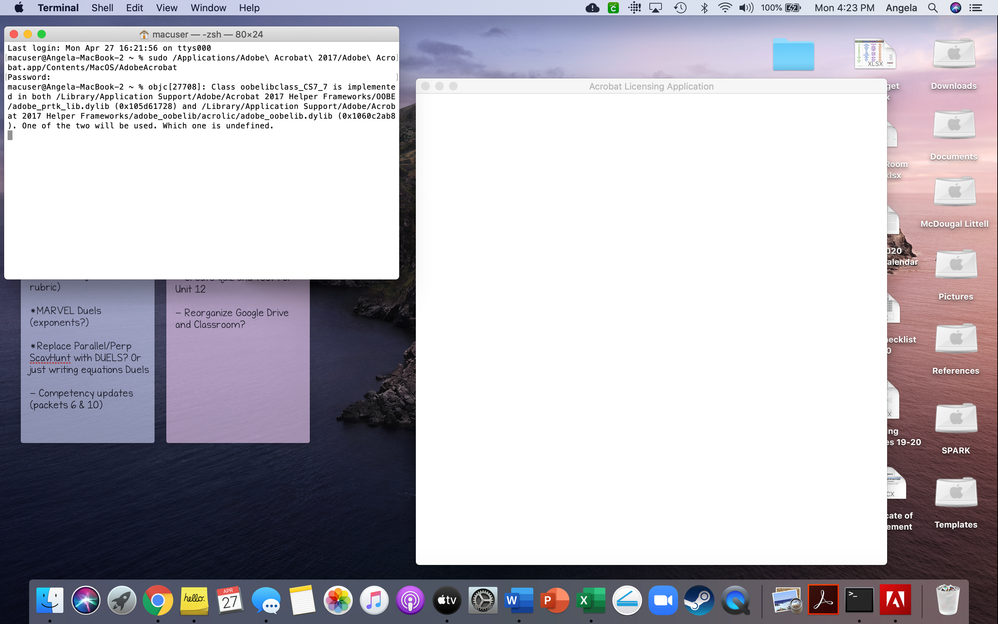- Home
- Acrobat
- Discussions
- Acrobat Licensing Application hangs after login on...
- Acrobat Licensing Application hangs after login on...
Copy link to clipboard
Copied
I bought a license for Adobe Acrobat Pro 2017 and installed a freshly downloaded version from the Adobe Website on Mac OS 10.15.1. After login with the Adobe ID I get the following screen and cannot open Adobe Acrobat. The same problem is reported here: https://community.adobe.com/t5/acrobat/adobe-acrobat-2017-pro-mac-os-10-15-can-t-install/m-p/1068683... but no solution is given. Any help would be very much appreciated.
CD Part Number ESD
CD Description Acrobat Professional Acrobat_2017_Web_WWMUI.dmg,Acrobat_2017_Web_WWMUI.xml,proxy.xml
Build Date = 20190926080144

Copy link to clipboard
Copied
I found a solution thanks to HBushra in this thread. The problem seems to have to do with missing permissions. In order to get it to work you have to run it once with the command sudo in Terminal. Open Terminal and type:
sudo /Applications/Adobe\ Acrobat\ 2017/Adobe\ Acrobat.app/Contents/MacOS/AdobeAcrobat
and enter the password of your user account (if you installed it somewhere else you have to change the path). After that the Acrobat Licensing Application completes and you have to accept the terms and conditions. Next time you can start it normally from dock.
Hope that helps!
Copy link to clipboard
Copied
I have the 2017 version and it is not working for me on Catalina! It did for about a week, but now for some reason everytime I open Adobe the licensing app also opens, prompts me to sign in, and gives a blank screen. I've tried everything in this thread. Uninstall, reinstall, open sudo in Terminal - none of it is working. I'm at a complete loss.
Copy link to clipboard
Copied
Such a life saver! Thank you!!
Copy link to clipboard
Copied
YES! Thank you -- It worked after accessing Terminal. I spent 2 hours w/ Adobe chat support and got NOTHING out of it (install, delete, reinstall...COMPLETE waste of time). I'm not a computer guy and can't for the life of me understand how Adobe support couldn't fix this. It took me 1 minute after reading this post.
Copy link to clipboard
Copied
Recently I upgraded my Mac, and am now using Catalina. I reinstalled Acrobat Pro 2017 and for about a week, it worked fine! I was able to use the application without trouble. When trying to open a PDF today, the Adobe Licensing App opens up and prompts me to sign in, leading only to a blank screen. I came to the thread looking for help, and tried the suggestions given. Even when opening from Terminal, the licensing app does not allow me to put in a username and password after clicking "sign in". I have uninstalled everything Adobe related, reinstalled 2017 making sure it's the latest version, and tried running sudo in terminal. Nothing is working for me, please help!
Copy link to clipboard
Copied
I have the same issue after upgrading my mac, I go to open Adobe Acrobat 2017, AcroLicApp opens, click Sign in, then nothing happens. Have tried the sudo suggestion in Terminal after reinstall, still no joy. Any other suggestions would be grateful.
Copy link to clipboard
Copied
I have the identical issue, on a new Mac I tried installing Acrobat Pro 2017 (bought the license 2 years ago already), Install worked fine, when I start Acrobat, Acrobat closes and the Acrobat Licensing Application launches with just a White Screen.
Already tried the mentioned Terminal/Sudo approach, no changes.
Copy link to clipboard
Copied
I'm having the exact same issue. Blank box after clicking sign in on a newly installed Adobe Acrobat 2017. Terminal/sudo did not work either. Hopeful for a solution...
Copy link to clipboard
Copied
The same for me. (10.15.4, Acrobat 2017) I have tried all the methods described and without success.
I hope Adobe will provide a solution soon.
Copy link to clipboard
Copied
I got hold of a possible solution. I was told to set up a new user account (System Preferences/Users & groups) with full Admin access and try opening it from there. This did the trick for me.
Copy link to clipboard
Copied
Finally! That worked. Maddening. I HATE the hoops that Adobe makes me jump through. Readdle's PDF Expert does almost everything I care about, and has become my go-to tool for annotating PDFs. Occasionally I still need Acrobat Pro, however, so I suffer through these ridiculous licensing exercises. Does Adobe have any idea how much customer good will they've thrown away?
Copy link to clipboard
Copied
Thank you. The alt user worked for me. Thank you for posting this!!!!
Copy link to clipboard
Copied
It worked! Thank you!
Copy link to clipboard
Copied
Finally, it worked.
I had tried everything, including going into the terminal a setting up the issue of missim¡ng permissions, as described above but nothing worked. I saw this last suggestion, I did not think this was going to work, but it was not too much effort to give it a chance. So, I tried what dkeenan suggested:
- Create a new administrator account.
- Log into the new account.
- Go into the applications folder.
- Open the Adobe Acrobat (in my case 2015) directly.
Everything worked just fine. My Adobe Acrobat had already been previously installed, so it just went to the next step without any blank windows.
Then I came back to my main account, deleted the new user account, and no problems anymore.
I did all of this from my main account, just switching users. After months of frustration, it was solved in less than 5 min.
This is the best advice in months, thanks a lot.
Copy link to clipboard
Copied
Finally!
I have tried ALL of the other methods mentioned on the forums, and this is the only one that worked!
Many thanks for sharing it!
Copy link to clipboard
Copied
Thank you, @seqc ! This was very helpful and saved me a ton of time and anguish during a migration.
Copy link to clipboard
Copied
This is the only solution working well, thanks.
Copy link to clipboard
Copied
Hi All,
We have addressed the Adobe Licensing Application getting hang or blank issue in the May 2020 release. If you are still experiencing the issue, please follow the below steps:
1. Uninstall the existing Acrobat Classic 2017.
2. Download the latest Acrobat Classic 2017 application from https://helpx.adobe.com/download-install/kb/acrobat-2017-downloads.html
3. Install the above-downloaded build.
4. After install, launch the application and sign in with the Adobe ID.
Please let us know if you face any issues regarding this.
Thanks!
Copy link to clipboard
Copied
I had been having the issue previously, and none of the solutions mentioned anywhere in this thread solved the issue. I followed the steps to get the new update (including uninstalling and reinstalling), but am still having the same issue as I had before. I intially was sent to Acrobat Licensing Application immediately upon opening the app where upon presing "sign in now" I had a blank white screen with a login that never opened. I tried the solution above to create an alternate admin user. Using the new MacOS user I was able to log in fully with no issues. However, back with my main account, I was now sent to the Acrobat home screen (with the "get started with Acrobat 2017) text at the top and such but still not logged into the app (like I was on the guest user). Unfortunately, when I click sign in in the upper right I run into the same blank white screen in Acrobat Licensing Application. I went through this entire process before the may update came out, and the exact same thing is still happening even after the update. Is there any solution for this?
Copy link to clipboard
Copied
Thanks, Andrew for reaching us. To resolve this issue, could you please share the licensing logs via a sharable link(Gdrive or any other suited platform) or attach them here. You can find the licensing logs at ~/Library/Logs/.
Files required:
1. acroLicLog
2. amt3*
3. PDApp*
4. oobelib*
Could you please provide us the permission of the OOBE folder.
You can run the 'ls -l ~/Library/Application\ Support/Adobe' command on the terminal to check the permission.
Copy link to clipboard
Copied
Hello,
As a final resort, I did clean installation of my Mac OS, and then installed Acrobat. It worked without any flaws.. (Adobe support team could not solve this issue even after spending much time remotely assisting me.)
Copy link to clipboard
Copied
Hi Ansh,
I downloaded the latest Acrobat Classic 2017 and was able to install to my MacOS Catalina. However, it is asking for a serial number for activation. I bought the Sutdent and Teacher Edition so it only gave me product code and activatioin code. How do I get the serial number to activate it? Thanks.
Copy link to clipboard
Copied
Hi there,
Could you please let us know whether you have purchased the Subscription or Serial and for which Acrobat track. Adobe offers four tracks for Acrobat - Acrobat DC, Acrobat Classic 2017, Acrobat Classic 2015, Acrobat Classic 2020
Copy link to clipboard
Copied
This did not work for me. However, creating a new administrative user account on my Macbook, logging in, setting up Adobe Acrobat Pro in that account, logging out and resuming on my original account solved the problem. After many hours of troubleshooting this was a ten minute fix.
Copy link to clipboard
Copied
I tried all these things and only this one worked.
Copy link to clipboard
Copied
I had the exact same license issue on Catalina w/Acrobat 2020 (classic.).
The sudo above did not work for me.
Solution: Enable Root User. Logout and login as Root. Launch Acrobat. No more blank licensing login screen. Logged into Adobe no issues. Log out of root and back in as your local user. Launch Acrobat and had to accept agreement again, works.
Find more inspiration, events, and resources on the new Adobe Community
Explore Now