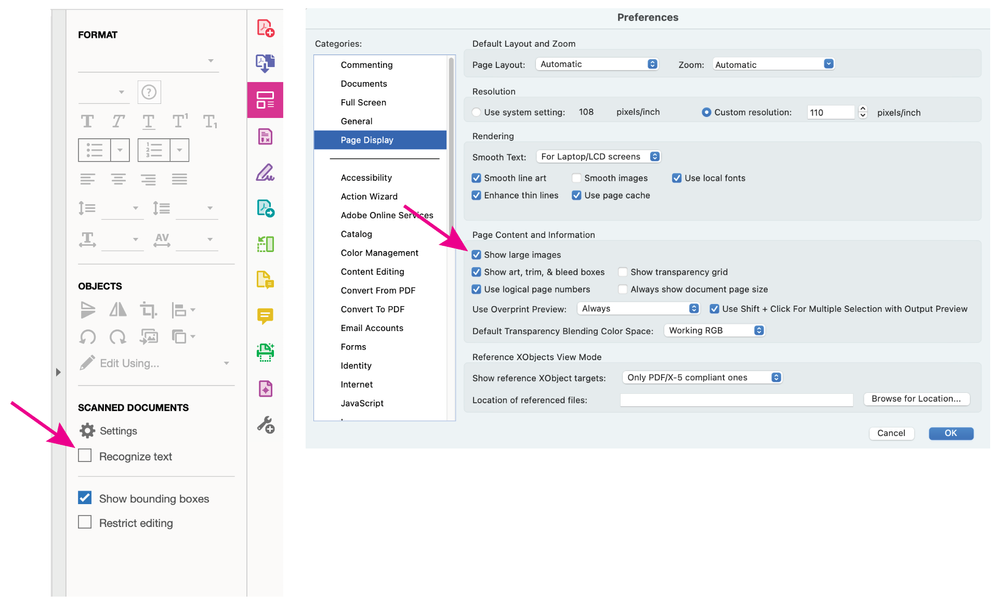Adobe Community
Adobe Community
- Home
- Acrobat
- Discussions
- Re: Acrobat limitation large PDF files
- Re: Acrobat limitation large PDF files
Acrobat limitation large PDF files
Copy link to clipboard
Copied
What's the limitation on Acrobat?
We tried Acrobat Standard X
Acrobat PRO 2017
Acrobat PRO 2020
and latest Acrobat PRO DC 64 bit.
Client: Server standard 2019 RDS .
Recent issue is a scanned PDF file 315MB and consist of 598 pages.
Does not open in any of the above mention Acrobat versions.
Error "There was an error opening this document. The file is damaged and could not be repaired."
The same file WILL open in Chrome or Edge Browser.
The large pdf file was split in 4 smaller documents and could be open back in Acrobat.
Another challenge is when users opens multiple (4 or 5) PDF files in the same profile to edit and search. (Each file could have 200 to 300 pages) The Acrobat software performance decrease even when the RDS server resources is not pass 50%. PDF file freezes or hangs.
Question
Why is a large PDF file opening in Browsers but cannot open in Acrobat?
Is there limitation in the software to manage this cant of workflow?
Copy link to clipboard
Copied
The problem is unlikely to be the page count or file size, but something else. (I have made and opened a PDF of one million pages before now). The file probably is damaged, and when it's damaged different apps will try differently to repair it.
Copy link to clipboard
Copied
Any source regarding this information? im highly doubfull the mother (Acrobat) of all PDF applications cannot open a PDF file and other freeware apps can split or read the same file.
Copy link to clipboard
Copied
The source was me typing it, based on my knowledge, for what it's worth. Not sure what you want. Have you considered having an expert look at the file?
Copy link to clipboard
Copied
Your pdf consists of 598 scanned pages? It's possible Acrobat is trying to OCR every page. Try opening any other scanned pdf and go to Tools> Edit PDF> Scanned documents, and un-check Recognize text, this setting should apply to subsequent scanned pdfs you open.
Are you combining multiple pdfs? if so, opening and saving them in Acrobat before combining might help, also try save-as other> PDF/X-4 before combining.
Try turning off the "Show large images" preference as a test, you might have some very high-res images.
Once you are able to open the pdf, you can probably reduce the size using the Optimizer, File> save-as other> Optimized pdf (remove everything you don't need).
It's also possible your pdf contains complex vectors, which can sometimes be simplified.
Acrobat will make every effort to correctly display a pdf, including layers, forms, comments, effects, etc., etc. Other pdf viewers, not so much.
Copy link to clipboard
Copied
Thanks for youre input, for what I can see the Recognize text is disable.
I disabled large images same result.
These Users work with scanned dossiers in the law/legal industry and removing any details from the document unfortunately wont work as a solution.