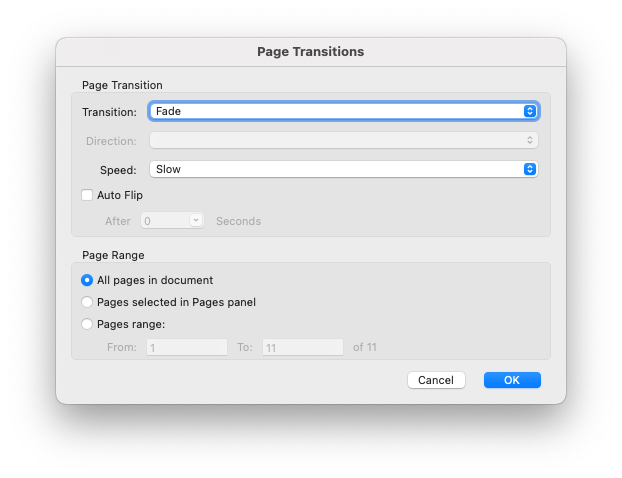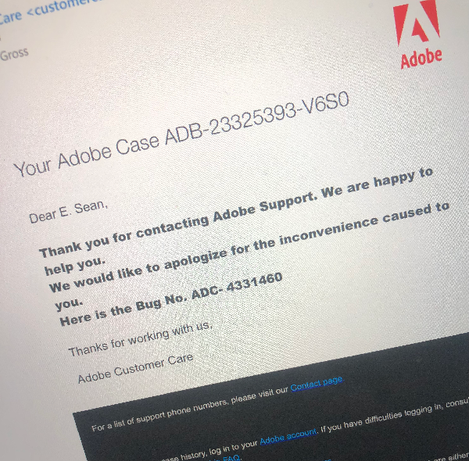- Home
- Acrobat
- Discussions
- Acrobat PDF / Page Transitions Not Displaying or W...
- Acrobat PDF / Page Transitions Not Displaying or W...
Acrobat PDF / Page Transitions Not Displaying or Working / Acrobat Pro DC
Copy link to clipboard
Copied
PDF not showing transitions when in full-screen view?
====
A PDF that includes page transitions of "Fade" and "Slow" on ALL pages is no longer showing the transitions. The full screen view only jumps (like a jump-cut) to the next page, it does not do the smooth transition I normally expected.
What might I be doing wrong?
Image of the settings I nromally use and my Mac specs below.
Replies appreciated!
-- SEAN
Specs for me //
• OS = Big Sur 11.0.1
• Adobe Acrobat Pro DC = Continous Release 2020.013.20064
• MacBook Pro (15-inch, 2019, 2.4GHz 8-Core Intel Core i9) 32 GB 2400 MHz DDR4
• Graphics Radeon Pro 560X 4GB
Copy link to clipboard
Copied
I think I'll see if I can start a new thread because Adobe are clearly ignoring this one and/or simply don't have the answer. I am surprised though that more people aren't raising this as an issue.
Copy link to clipboard
Copied
I have been on Mojave up until last week, so I didn't become aware of this dreadful deficiency until now when I just bought Apple's very latest MacBook Pro 16" with M1 Pro processor, and running Monterey!
I use page transitions a lot for my slide shows generated from Lightroom: I have for years used an advanced script that sets transitions on all pages, different on first and last page, and optionally a different one between groups of photos.
I send these to people and encourage them to use Adobe Reader in order to see the show the way I designed it. It makes a big difference, especially with presentations using a projector.
I think it is extremely bad of Adobe to have ignored the issue for so long time – they should have tested their software as soon as Big Sur was in beta. I even hoped this transition feature would make it into the PDF standard, so that even programs such as Preview would show them (and also automatically open the slide show in full screen. I even hoped for Lightroom in a future release to be able to set these transitions, obviating the need for post processing.
Please post here if there are any updates, or if another thread carries this issue further.
Copy link to clipboard
Copied
Yes, this is really annoying! I'm having the same problem...more than 5 years after the first post from E. Sean.
Copy link to clipboard
Copied
I've been having the same problem for a year and I went to great lengths with Adobe (in November 2020) to highlight it. Beyond frustrating to see that it still hasn't been fixed.
They must have a pile of these cases by now …
Copy link to clipboard
Copied
I have doubts that Adobe even has any intents towards solving this. Consider the following post from 2018: Interactive PDF is dead. Although that blog post has a different focus, it is easy to perceive the move away from pdf as a format for content that has some elements of "rich content".
Page transitions is only one such simple form of rich content, but there are other things that have been neglected in pdf, such as to embed movies and audio in pdf, something that would have been a natural thing in a slideshow exported from Lightroom. You could (with considerable struggle) embed movies in pdf, but its display in Acrobat relied on Flash, which has been retired. All my slideshows that have embedded movies are now "dead" since Flash is completely abandoned in the latest macOS.
The link I gave above suggests html 5, but I simply don't want to produce slideshows as a folder with html files and a bunch of separate ("easy stealable") photo files etcetera. In addition, there is no way to make this "html folder" to automatically open in a full screen slideshow mode with no clutter. The beauty of pdf was that it was a single file, which would open in full screen with nice transitions, provided it was opened in Adobe Reader or Acrobat.
I liked the simplicity of exporting slideshows from Lightroom into self contained pdfs. I don't see a viable simple alternative right now.
Copy link to clipboard
Copied
It does indeed appear that Adobe doesn't care about this. At least they should say so – something like "f**k you all, find a workaround".
Copy link to clipboard
Copied
Copy link to clipboard
Copied
An additional obnoxious problem is the recent inability of macOS to indicate if the PDF file is set to open in Preview or Adobe Reader / Acrobat!
On my old computer (running Mojave) PDF files that are set to open in Acrobat (in full screen and with chosen transitions) are designated with Kind being Adobe PDF document, whereas untreated PDF files have Kind PDF Document. This clearly indicated which program would open the document. In Monterey, however, all PDF files have Kind being PDF Document, which makes it impossible to directly see which files have been processed to open in Acrobat in full screen, and which files are still in default mode to open in Preview. It's obnoxious!
In a presentation, I certainly don't want to fiddle with settings and extra keys strokes etcetera! When I open a file it has to go directly into full screen presentation mode with no clutter!
Copy link to clipboard
Copied
@Harald E Brandt wrote:
An additional obnoxious problem is the recent inability of macOS to indicate if the PDF file is set to open in Preview or Adobe Reader / Acrobat!
This is definitly a macOS issue!
Copy link to clipboard
Copied
@Abambo wrote:
@Harald E Brandt wrote:An additional obnoxious problem is the recent inability of macOS to indicate if the PDF file is set to open in Preview or Adobe Reader / Acrobat!
This is definitly a macOS issue!
Yes, it is definitly a macOS issue. Do you have any suggestions as to how to deal with it?
Copy link to clipboard
Copied
Yes, it is definitly a macOS issue. Do you have any suggestions as to how to deal with it?
By @Harald E Brandt
This is my suggestion:
Edition Windows 10 Pro
Version 21H2
Installed on 20/02/2021
OS build 19044.1466
Experience Windows Feature Experience Pack 120.2212.3920.0
I doubt that it will help you!
Copy link to clipboard
Copied
FYI:
It's been 2-years asince I first notified Adobe of the issue. I just called the support team again and have a "senior technition" calling me back on Monday (Feb 21st, 2022). Let's see where this goes again.
==MY THOUGGHT==
If Acrobat can no longer show transitions when in full-screen mode, the options to set-it-up as such should be removed fron the progran… But I'd lijke to see them stay and just get fixed! It's important to be able to present from Acrobat!
===
Wish us luck!
-- E. Sean
Copy link to clipboard
Copied
REVISRD BECAUSE OF TYPOS / AND ADOBE WONT LET US EDIT POSTS 😞
FYI:
It's been 2-years since I first notified Adobe of the trasitions issue on a Mac. I just called the support team again and have a "senior technition" calling me back on Monday (Feb 21st, 2022). Let's see where this goes again.
==MY THOUGHT==
If Acrobat can no longer show transitions when in full-screen mode, the options to set-it-up as such should be removed fron the progran… But I'd like to see them stay and just get fixed!
It's important to be able to visually present full-screen, WITH TRANSITIONS from within Acrobat!
===
Wish us luck!
(And Adobe, please place an "edit" button back onto these forums, so we can edit our posts!)
-- E. Sean
Copy link to clipboard
Copied
LATEST CONCLUSION:
Although I've brought it to their attention again, today, Feb 21, 2022, through tech support, they say "wait and see" — Only progress I made is a confirmation that it's now suposedly a known issue, bug: ADC-4331460 — But I've noticed that rhe bug is still not listed here: https://helpx.adobe.com/acrobat/kb/known-issues-acrobat-dc-reader.html
HOW I LEARNED THE BUG NUMBER:
Just got off the phone with a level 2 support person.
Took about 30-minutes to make sure the issue wasnt something I did. Then they talked to the upper teir, Mac and program development team.
I have been told that this bug is official and has been since October 2021. It has an official number.
At least it is official now… Adobe aknowledges the "transitions wont display on Mac" issue as an official, "bug" — "bug #ADC-4221460" — but it is not listed on their bugs page yet???
I first reported this on two years ago on December of 2020. I hope the Acrobat development team resolves the issue on the next update…
Dont really want to have to switch to a PC to view my presentations as intended!
Wishing us all luck on this Mac-only, Acrobat page-transition problem.
Wait-and-see is what they said. I dont want to have to wait another 2-years!
Copy link to clipboard
Copied
I've discovered another problem under transitions. I want to have Acrobat automatically go to the next image after 20 seconds. Even though it lets me specify this under transitions, it doesn't work.
Copy link to clipboard
Copied
I reported it in November 2020 and I spoke to at least two members of Adobe Support staff. They have definitely been aware of it — staggering that that the issue is still dragging on. Apple & Adobe need to work together to fix this ASAP … two years is totaly ridiculous.
Copy link to clipboard
Copied
Is it possible that this bug is still not fixed?
Copy link to clipboard
Copied
It would appear so. Kind of looks like Adobe is ignoring its "fan base", like some old drunken rock star. They're discontinuing support for Type1 fonts as of this coming January. I know it's an old technology, but there are those of us who have invested $thousands. Grrr.
Copy link to clipboard
Copied
OK it's 2023. Stiil no change to Transtions as far as I can tell. Tried to make it work both under Options and Preferences without luck. Why is Adobe continuing to thumb their nose at us?
Copy link to clipboard
Copied
Hi E.Sean, I've had this problem for years and only today I decided to look up a solution and am disappointed to hear this has been going on for so long without a resolution. If you - or anyone else who reads this - has heard of a solution, please share.
Copy link to clipboard
Copied
It appears I'm late to the party but I thought I'd chime in since I would like this bug to get fixed as well. This is still happening on Mac OS. I will also be notifying Adobe of the issue, maybe there's strength in numbers? I hope.
Copy link to clipboard
Copied
I really hope they get this sorted ASAP!
Copy link to clipboard
Copied
Still hasn't been sorted.
Copy link to clipboard
Copied
Still not fixed 10/24/23.
Copy link to clipboard
Copied
Still not fixed 11/26/23
Get ready! An upgraded Adobe Community experience is coming in January.
Learn more