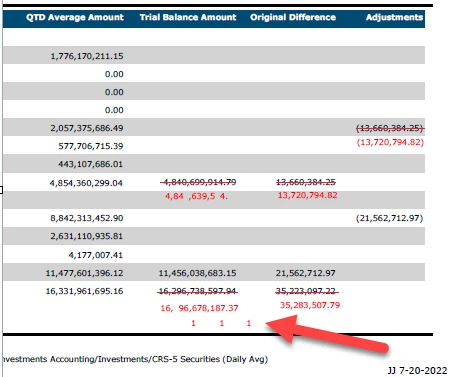Question
Acrobat Pro 2017 PDF shows characters in text boxes as 1's
2 people using Acrobat Pro 2017 to edit PDFs with text boxes have this intermittent issue:
- Edit the PDF by adding text boxes and inserting comments.
- Save the file.
- Re-open the file to see the text box has 1's in it but no text.