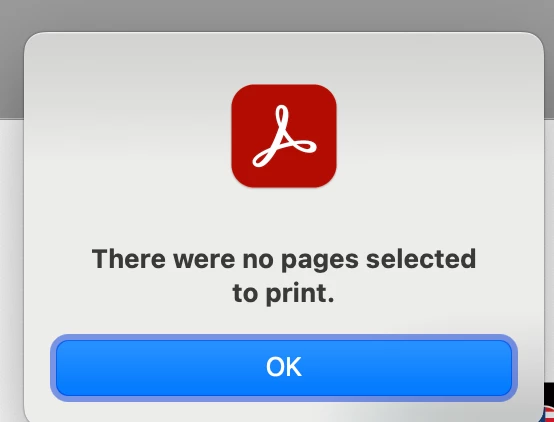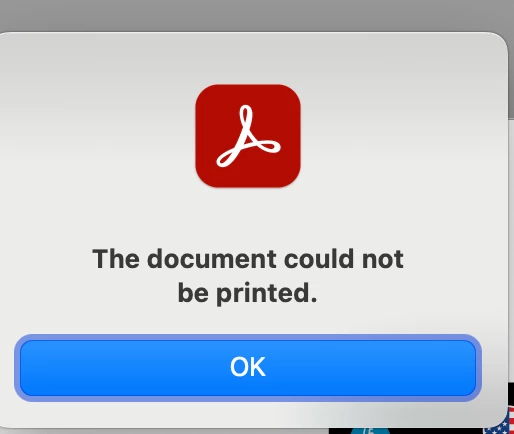Acrobat Pro cc 2022 cannot print, errors
I haven't been able to print from acrobat pro - i get these error boxes:
anyone know what's going on? this has been going on for 2 weeks at least and it's becoming a serious problem!
RThe PDFs I need to print are pdf x-1a created from illustrator docs.
I have latest version of acrobat pro.
Mac 2015 running monterey latest update.