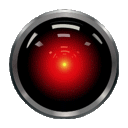Copy link to clipboard
Copied
I can install and open Acrobat Pro DC as a domain administrator, but as soon as I log in as a user it closes immediately after opening. I've tried uninstalling with the cleanup tool and reinstalling, activating/deactivating it, repair install, making the user a temporary administrator, opening it under the local admin account, updated it, ran repair installation, installed all available windows updates/runtimes, Acrobat Pro DC refuses to stay open however under the user's profile.
Copy link to clipboard
Copied
Hi All,
Hope everyone is doing good. Thanks all for your time and patience on this and for your cooperation and sorry for the trouble you had with Acrobat.
Please try the solutions shared in the following articles and let us know if you are still experiencing the crash issue:
Regards,
Anand Sri.
Copy link to clipboard
Copied
I reccomend calling Tech support, they walked me through getting it to work again. What he did in this case is, I had an employee having issues with Adobe Acrobat DC Pro, He went through and cleared out the local user Creds in Credential Manager. But the big change he made was to Uninstall Acrobat DC and Creative Cloud, and then downloaded creative cloud cleaner and acrocleaner to remove all the old files etc... Then went and downloaded the 32 Bit version of Acrobat DC. According to him the 32 Bit version is the stable version. It also solved another issue in our financial software, where it would error out, with the 64bit version, but worked fine with the 32 bit version. He explained it was due to them updating 64bit version frequently.
Copy link to clipboard
Copied
Same here since this morning.
Copy link to clipboard
Copied
Hello!
I am from Adobe Acrobat team. We are extremely sorry for the inconvenience caused.
We would need some more details for the issue you are facing, to understand them better and work on the fix. It would be grateful if you could please help us with the following information.
- Log files from your machine. To capture the logs, please download Adobe log collector tool from here and run it. It will generate a ".zxp" file on your machine. Please share the .zxp file or its number here with us.
- If needed, would you be willing to join a call with Adobe to help us debug the issue on your machine?
Thanks again!
Regards
Somya Goel
Copy link to clipboard
Copied
I was just working with one of my users who had this same issue since her computer updated to Adobe Acrobat DC Version 21.0002.20149 yesterday.
I updated Adobe Creative Cloud in the hopes of being able to use it to revert Adobe Acrobat DC, but the option for previous versions wasn't available.
Fortunately, it seems the update of Adobe Creative Cloud resolved my user's issues.
Copy link to clipboard
Copied
After opening Adobe Acrobat PC, it cahshes and message pops up:
Acrobat.exe - Application Error
The instruction at 0x0..07655709A referenced memory at 0x0..0720065. The memory could not be read.
Click OK to terminate the program
It was working fine until earlier today. Windows performed update 2 days ago.
Copy link to clipboard
Copied
In which version of Adobe Acrobat Pro DC is this happening? and which version of Microsoft Windows?
What happens if you click on "Help"--->>> "Repair Installation"?
Copy link to clipboard
Copied
Winodws 10 Version 20H2
Adobe Acrobat DC (21.001.20149)
Tried the Repair Installation teice. Completes, then same error-crash
Copy link to clipboard
Copied
I am having the exact same problem. Same Adobe DC version. Windows version 10.0.19042
Copy link to clipboard
Copied
Hello!
I am from Adobe Acrobat team. We are extremely sorry for the inconvenience caused.
We would need some more details for the issue you are facing, to understand them better and work on the fix. It would be grateful if you could please help us with the following information.
- Log files from your machine. To capture the logs, please download Adobe log collector tool from here and run it. It will generate a ".zxp" file on your machine. Please share the .zxp file with us here or share the zxp number
- If needed, would you be willing to join a call with Adobe to help us debug the issue on your machine?
- Is CCDA installed ? If yes, which version ?
- Is CCDA running ?
Thanks again!
Regards
Somya Goel
Copy link to clipboard
Copied
I have used Acrobat for years without issue. Starting yesterday, the program cannot stay open. If the program is started, even from the Start menu without a document, it opens for a few seconds, there's a wait cursor, then it closes. The Acrobat.exe file is dated April 13, 2021 and Explorer Details page gives the version as 21.1.20149.431161. Operating system is Windows 10 Pro. The system event log gives this:
- Provider
[ Name] Application Error
- EventID 1000
[ Qualifiers] 0
Version 0
Level 2
Task 100
Opcode 0
Keywords 0x80000000000000
- TimeCreated
[ SystemTime] 2021-04-19T10:41:40.2205068Z
EventRecordID 54353
Correlation
- Execution
[ ProcessID] 0
[ ThreadID] 0
Channel Application
Computer CLB3Main
Security
- EventData
Acrobat.exe
21.1.20149.37945
60764561
ntdll.dll
10.0.19041.928
a0caab76
c0000374
000e6a73
1868
01d7350892486e90
C:\Program Files (x86)\Adobe\Acrobat DC\Acrobat\Acrobat.exe
C:\WINDOWS\SYSTEM32\ntdll.dll
80792611-6f57-470a-b503-4a23441aeabb
I tried the Repair function from the Control Panel. It did not fix the issue. Any suggestions?
Copy link to clipboard
Copied
same problem here. When are you going to fix it?
Copy link to clipboard
Copied
+1 (x20 people in our office). Same issue. Program opens and slams shut about a minute later. Most current version, no updates.
Copy link to clipboard
Copied
Hello!
I am from Adobe Acrobat team. We are extremely sorry for the inconvenience caused.
We would need some more details for the issue you are facing, to understand them better and work on the fix. It would be grateful if you could please help us with the following information.
- Log files from your machine. To capture the logs, please download Adobe log collector tool from here and run it. It will generate a ".zxp" file on your machine. Please share the .zxp file with us. Click here to download
- If needed, would you be willing to join a call with Adobe to help us debug the issue on your machine?
- Is CCDA installed ? If yes, which version ?
- Is CCDA running ?
Thanks again!
Regards
Somya Goel
Copy link to clipboard
Copied
Thank you for your response.
I have executed the log collector and attached the results (it is also uploaded). I would be happy to join a call concerning this (my number is below).
Charlie
{Personal info removed by mod: Phone number}
Copy link to clipboard
Copied
Log uploaded........
Copy link to clipboard
Copied
I have the same issue. I just uploaded the log file.
Copy link to clipboard
Copied
Hi, we need name of th efile upladed to get it from another team, can you please share the file name or upload the .zxp file here/shared location
Copy link to clipboard
Copied
AdobeLogs_20210419_115859_622-win.zxp
Copy link to clipboard
Copied
AdobeLogs_20210419_120904_607-win.zxp
Copy link to clipboard
Copied
Uploaded file name: AdobeLogs_20210419_115148_895-win.zxp
Copy link to clipboard
Copied
CCDA is not running.
Copy link to clipboard
Copied
And which version is installed on your system? Can you please check if Acrobat crashes even after CCDA is launched?
Copy link to clipboard
Copied
When Creative Cloud is running, Acrobat does not crash. When I close CCDA, Acrobat again fails. I have version 4.5.0.331.
Per other posts, I upgraded Creative Cloud, which did not fix the problem.
Copy link to clipboard
Copied
I uploaded my log file:
The following file has been uploaded on Adobe LogCollector Portal:
File: AdobeLogs_20210419_123531_431-win.zip
Copy link to clipboard
Copied
I am also having this problem.
Copy link to clipboard
Copied
Same here, Adobe Acrobat Pro DC, Windows 10 properly updatet. I have no clue where to find the logs.
Get ready! An upgraded Adobe Community experience is coming in January.
Learn more