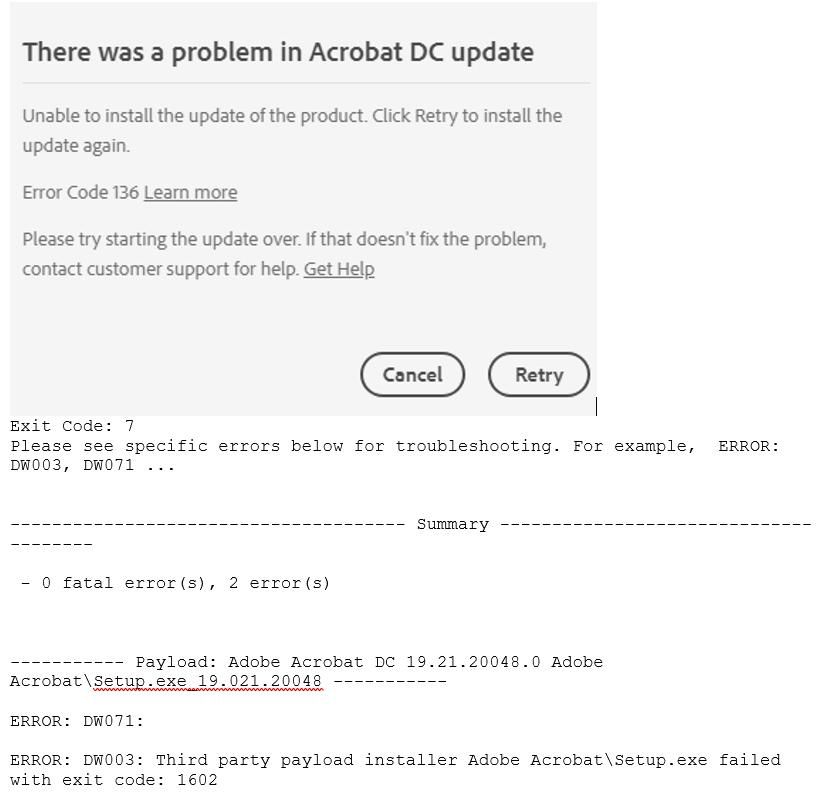Adobe Community
Adobe Community
Copy link to clipboard
Copied
Everytime I open Acrobat Pro it runs for a few minutes then it just shuts down. I have uninstalled and reinstalled and it does the same thing.
 1 Correct answer
1 Correct answer
Hi HopeGoeman,
Sorry for the delay in response.
As mentioned you are facing issue with Acrobat on the machine, could you try Rebooting the machine once if you haven't already and check if that helps.
If that doesn't work, check if an update is available for Acrobat using "Check for updates" option under "Help" menu, You may also download updates from here: Adobe software and product updates
Reboot the machine after installing update and try again.
If issue still persists, Set Acrobat to run as a
...Copy link to clipboard
Copied
Everytime I reopen it, and start typing it shuts down.
Copy link to clipboard
Copied
Hi HopeGoeman,
Sorry for the delay in response.
As mentioned you are facing issue with Acrobat on the machine, could you try Rebooting the machine once if you haven't already and check if that helps.
If that doesn't work, check if an update is available for Acrobat using "Check for updates" option under "Help" menu, You may also download updates from here: Adobe software and product updates
Reboot the machine after installing update and try again.
If issue still persists, Set Acrobat to run as an administrator- https://helpx.adobe.com/x-productkb/global/run-program-administrator-windows-7.html
Also, let us know if there is any error message you are getting?
What is the dot version of Acrobat and the operating system installed on the machine? You may refer to the steps given in this link on how to check the version in Acrobat: Identify the product and its version for Acrobat and Reader DC
Let us know if you need any help.
Shivam
Copy link to clipboard
Copied
After updating Acrobat XI to Acrobat DC executes a spurious shutdown almost immediately after starting, regardless of source (file, taskbar icon, etc). It displays a menu or file for about 10-20 seconds and then exits. Have tried reboot the computer, reinstalling (repeatedly), assigning Admin rights to the program…nothing works. The installation returns the following Error Code 136 which then produces an Exit Code: 7 message (screen captures below).
At this point all installations fail completely.
I am running Windows 10
Copy link to clipboard
Copied
UPDATE: After two hours of Adobe customer support operating my computer remotely, the determined that preferences in Acrobat XI were causing the problem with Acrobat DC operation. Ran some cleaning program that put it all back in order. A great job with very little to go on...thank you Adobe.
Copy link to clipboard
Copied
Can you post the solution? I am having the same issue and have tried every other solution on the forum
Copy link to clipboard
Copied
The solution as stated was to contact Adobe Customer Support and have them run my computer remotely with factory cleanup software. Good luck.
Copy link to clipboard
Copied
++ In addition to the suggestion, try this guidance : https://helpx.adobe.com/creative-suite/kb/error-1603-install-cs3-cs4.html
Copy link to clipboard
Copied
I too am having the same issues. I run Acrobat Pro X on both a Mac Book Air and on a Dell Laptop. Both applications stopped working crashing all the times. I deactivated the application and installed on another PC laptop with the same issues. I looked at for the Preferences folder and in the path, there is no folder labeled Preferences. Not sure what everyone was talking about on the resolutions.
I know that Adobe no longer supports this product, but why has it stopped working altogether? It is strange that it appears many experienced this at the same time. I do not want to go the CC version. I have used Adobe products for almost 40 years and this is the most frustrating issue I've run across. Can you please help with this. I can't keep it open long enough to look for updates or anything else.
Copy link to clipboard
Copied
I had to get a new hard drive on my laptop. I had switched my AA PRO 10 from an old computer and Adobe had allowed me to download the necessary files as my CDs were lost. The program operated for the last four years on my HP. I reloaded onto my new harddrive. Everything appeared to work well, then 12 seconds and it shuts down every time. I think it is related to the forced installation of Adobe Reader with every Windows 10 update. But who knows.
Copy link to clipboard
Copied
You may need to do some homework.
Collect some crash logs(if any), or at least open up the event viewer and see what events are logged by Windows that reveal a failed a restart or a shutdown.
Copy link to clipboard
Copied
Crashing when opening 2nd file: FIXED, I checked my graphics card drivers to see if they needed updating from my device manager and it said no. I disabled my nvidia card to verify and the PDF crashing when opening the second file was resolved. I went directly to the Nvidia website and I actually did need a driver update. Issue is now fixed. Good luck
Copy link to clipboard
Copied
I slept on this problem and when I woke up I got a feeling that Adobe is trying to prevent you from using it on multiple computers. You're supposed to deactivate on your old computer befor installing it. I tried that but it gave me an error so I cannot even deactivate it. Finally I had to work around it by installing on new computer then deleting the program files and then copy the program files from old computer to new. What a pain but we all know why it's so hard to keep using old software that are simple and works well.