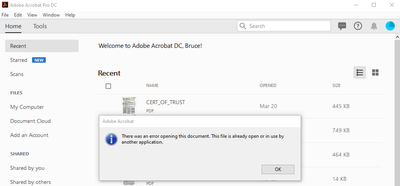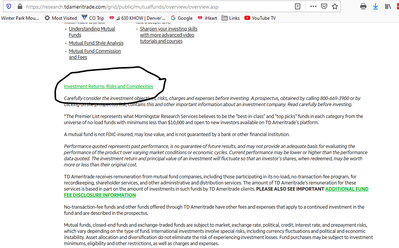- Home
- Acrobat
- Discussions
- Re: Acrobat Pro DC - There was an error opening th...
- Re: Acrobat Pro DC - There was an error opening th...
Copy link to clipboard
Copied
I am using Acrobat Pro DC 20.006.20042 on a Windows 10 PC.
When I try to open a PDF from a website, I receive the dialog box asking me if I want to Open or Save the file. When I choose Open, Acrobat will open to the Recent files page and display the error "There was a problem opening this file. The file is already open or in use by another application." If I choose Save File from the webpage, save the file locally and then open the PDF files there is no problem.
This problem began within the last few days or weeks and I cannot find a fix in the Community.
I have tried the following steps to resolve:
1. Cleared temp files from windows and browser cache
2. Rebooted computer
3. Signed out of Adobe account in Acrobat Pro DC, rebooted and logged back into account
4. Tried the Help>Repair Installation from the Acrobat menu
Copy link to clipboard
Copied
I was having this issue too and come to find out, my McAfee WebAdvisor Add-on was causing the issue. I guess it grabs the file for inspection, therefore, not allowing Adobe Reader app to open it from the browser. When I disabled this Add-on, the file opens from within Fire Fox. I'm not sure how to get this to work with this Add-on enabled.
Copy link to clipboard
Copied
Yes - Its the Mcafee extention in firefox that causes it! Thank you! Now I disabled it, it seems to work fine 🙂
Copy link to clipboard
Copied
Hi there,
As you have mentioned above, the issue occurs when you try to open PDF directly from the website.
Would you mind sharing that link to website from where you are opneing the PDF?
Did you check if the issue occurs when opening PDF from this particular site or with other websites as well?
Let us know if you need any help.
We will be waiting for your response.
Regards,
Meenakshi
Copy link to clipboard
Copied
I am having the same problem with Acrobat Reader DC. I tried uninstalling and reinstalling Acrobat Reader DC without any success. This is happening on my Windows 10 Desktop PC. It is not a problem on my Windows 10 laptop PC. It happens with file downloads from more than one website.
Copy link to clipboard
Copied
After having time to investigate further, I have discovered this appears to be a Firefox browser problem for me. I was able to download and open PDF files directly from the websites when I tested four other browsers on both my desktop and laptop. They all worked except for Firefox. I use Firefox 74.0 (64 bit). I previously said that it wasn't a problem on my laptop, but I had a different browser set as default on the laptop. Hope this helps.
Copy link to clipboard
Copied
I use Firefox too and have suspected that it might be causing this problem. I've played around with the settings but haven't yet solved the problem. Will contact Firefox to see if they have a solution.
Thanks.
Copy link to clipboard
Copied
My co-worker is having the same issue with Firefox. Have you tried reinstalling Firefox? I'm thinking of having her do that next as I too haven't had any luck playing around with the settings.
Copy link to clipboard
Copied
Yes. Reinstalling did not fix the problem. I also tried the cleaning tool posted below on March 24th by Adobe employee.
Copy link to clipboard
Copied
For the past fortnight I have had an issue where I could only open a file (PDF via Adobe Acrobat Pro DC, Excel, Word) if I saved it to a location first. A small step, granted, but extremely frustrating. Your post (thank you!!) gave me an inkling it could be browser-related - I'm using Firefox 68.6.0esr (64-bit). I opened the troubleshooting information window from the browser help menu, and clicked on the "Refresh Firefox" button at the top right of the next screen. Voila! I can now open files as expected. Be aware this step may remove some add-ons in the browser - but as I only had one I was happy to "give it a whirl". If you have not yet had success, perhaps this might work for you too?
Copy link to clipboard
Copied
Thank you. Your "Refresh Firefox" solution worked. I can now directly open PDF files from websites using Firefox.
Copy link to clipboard
Copied
Thank you Thank you! I did the refresh Firefox I am no longer getting the error message. I did lose some things like auto passwords but it is worth reentering them.
Copy link to clipboard
Copied
I am using Google Chrome and it is happening all the time with every web site.
Copy link to clipboard
Copied
Meenakshi:
Sorry for the delayed response, I was away for the weekend. I am having this problem most websites I visit where I try to open a PDF. Here is one example page: https://ndtco.com/fees, if you click on the "Download Fee Schedule" button on this page, I receive the error.
If I go to this link: https://research.tdameritrade.com/grid/public/mutualfunds/overview/overview.asp, scroll down to the bottom of the page and click to open one of the PDF's, it opens without issue. It took me some time to find a webpage where I could open a PDF.
As mentioned by others, opening PDF's from email does not appear to be problem for me.
Copy link to clipboard
Copied
I use Adobe Acrobat Standard and I am having the same issue with Chrome. It happens any time I click on a link that contains a PDF. I partially fixed it by going to Chrome Settings -> Permissions -> PDF Documents. There you will have the option "Download PDF files instead of automatically opening them in Chrome".
If the option is ENABLED, then the PDF downloads, Adobe opens up, and I get the error message.
So I (partially) fixed the problem by DISABLING this option in Chrome. Now, every time I click on a link with a PDF, the PDF opens in Chrome without problems. It is not a perfect solution (if you want files to automatically be saved+opened) but at least it made the annoying error message go away.
Copy link to clipboard
Copied
I am having the same problem with Adobe Acrobat Pro DC exactly as described above. It happens for every PDF I try to open, whether attached to an email or from a website. Problem started about a week ago.
Copy link to clipboard
Copied
Hi All,
Please try uninstalling and reinstalling the application.
Use cleaner tool (https://labs.adobe.com/downloads/acrobatcleaner.html) to remove the application and reboot the machine.
Then re-install the application from here: https://helpx.adobe.com/in/download-install/kb/acrobat-downloads.html
If the issue still persists, please let us now so we can further investigate the issue.
Regards,
Meenakshi
Copy link to clipboard
Copied
Terminate all Adobe processes and the try again.
https://helpx.adobe.com/x-productkb/global/error-close-following-applications-continue.html
Copy link to clipboard
Copied
not the Pro version.
Thank you.
Copy link to clipboard
Copied
For the past fortnight I have had an issue where I could only open a file (PDF via Adobe Acrobat Pro DC, Excel, Word) if I saved it to a location first. A small step, granted, but extremely frustrating. Your post (thank you!!) gave me an inkling it could be browser-related - I'm using Firefox 68.6.0esr (64-bit). I opened the troubleshooting information window from the browser help menu, and clicked on the "Refresh Firefox" button at the top right of the next screen. Voila! I can now open files as expected. Be aware this step may remove some add-ons in the browser - but as I only had one I was happy to "give it a whirl". If you have not yet had success, perhaps this might work for you too?
Copy link to clipboard
Copied
I have the same error using Chrome, have reinstalled the program but when opening PDFs from websites 1st one will open but no additional ones. Any updates to this problem?
Copy link to clipboard
Copied
Hi there
We are sorry for the trouble and the delay in response.
++ Adding to the discussion
A new version of Adobe Acrobat/Reader DC is now available v20.009.20065 please update the application go to Help > Check for updates and see if that helps.
Let us know how it goes
Regards
Amal
Copy link to clipboard
Copied
Amal,
Unfortunately the update did not fix the problem. 😞
Copy link to clipboard
Copied
Hi there
we are sorry for the trouble. As you are trying to open the PDF in a web browser, Please try to clear the cache of the web browser you are using. You may also try switching to a different web browser and check.
Also, please try to download the file to your computer and try opening it with Adobe Acrobat/Reader DC and check.
Let us now how it goes
Regards
Amal
Copy link to clipboard
Copied
Copy link to clipboard
Copied
Hi there
We are sorry to hear that.
Web browsers uses their own PDF technology to rebder and display the PDF content.
Please try to download the PDF to your computer and then try to open them with Adobe Acrobat/Reader DC
Hope it will help
Regards
Amal
Copy link to clipboard
Copied
I was having this issue too and come to find out, my McAfee WebAdvisor Add-on was causing the issue. I guess it grabs the file for inspection, therefore, not allowing Adobe Reader app to open it from the browser. When I disabled this Add-on, the file opens from within Fire Fox. I'm not sure how to get this to work with this Add-on enabled.
-
- 1
- 2
Find more inspiration, events, and resources on the new Adobe Community
Explore Now