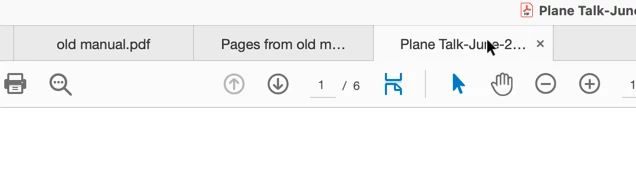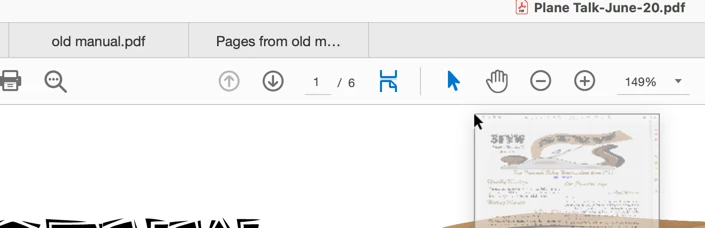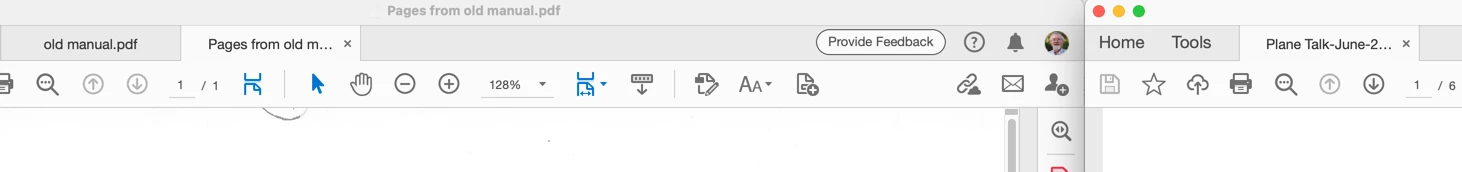Acrobat Pro DC - view two documents side by side, not as tabs
Hello,
I would like to look at two documents separately and at the same time so I can easily see the first round of corrections next to the corrected PDF to make sure the corrections have been made correctly. Right now I can see the documents as tabs, but I cannot separate them and see them separately. Suggetions? Thanks very much.
Jen