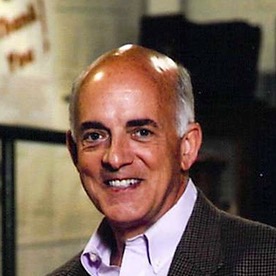- Home
- Acrobat
- Discussions
- Acrobat Pro for Mac - Issue with Recent Files
- Acrobat Pro for Mac - Issue with Recent Files
Copy link to clipboard
Copied
Within the last several weeks Acrobat Pro will not list any PDFs opened from DropBox on my computer in the Recent files list or page. This is on all my machines. InDesign and Photoshop both list DropBox files in the Recent files list and page. I've given Acrobat permission for Full Disk Access as well. Any ideas? Anyone else experiencing this?
Copy link to clipboard
Copied
Acrobat just updated yesterday, and all of a sudden Recent Files from DropBox are now appearing in the Recent files list. Can anyone else who experienced this problem see if it's also now working for you?
Thanks!
Copy link to clipboard
Copied
Same problem here. I thought it was all files, but you are right, it's only PDFs from Dropbox.
Copy link to clipboard
Copied
Thanks for confirming you have the same issue! Does Adobe tech support actually weigh in on these?
Copy link to clipboard
Copied
Copy link to clipboard
Copied
I'm using Acrobat Pro Version 24.002.20687
Mac System Software Sonoma 14.4.1
I don't know if it's because DropBox moved all Dropbox files into the User Library Folder in the Cloud Files folder, but all my other Adobe Products continue to open recent DropBox files. Acrobat has been given full disk access as well.
Copy link to clipboard
Copied
Also the recent list does list all other files.
Copy link to clipboard
Copied
I first reported this issue in this community approximately one year ago. My post was upvoted. Several others have since reported it. I agree that this only occures with files opened in Acrobat from within Dropbox. I do not have this problem with any of my Microsoft programs, BBEdit, or any of my several other programs. ALSO - and this seems likely related - after exporting an FDF file to a Dropbox folder and then trying to re-import the same FDF file, the file is greyed out , so I have to either (a) leave the folder and then return to it again, or (b) click on "Show Options > Show: Acrobat FDF Files" in the Finder dialog box before I can import the FDF file. That problem does not occure when the FDF file is not in a Dropbox folder. COMMENT: Since these problems occur only in Acrobat I would hope that Dropbox is not suggested as the source of the problem. As long as we have been reporting the issue it does not seem unreasonable to be of the opinion that the problem is past-due for a solution.
I'm using Acrobat Pro Build: 24.3.20180.0
Although I am using Mac OS Sequoia Beta this problem has nagged me for over a year, well before I upgraded from Mac OS Sonoma 14.4.1 to Sequoia
Copy link to clipboard
Copied
Same problem here — and not just with files in Dropbox. Sometimes a PDF opens, only to stop working an hour later.
I've been using Adobe products for over 20 years, and Dropbox for nearly as long — this is a first. Running macOS Sequoia 15.5 on a 14-inch MacBook Pro (2023, M2 Pro, 16GB), and this has been happening on and off since January.
Copy link to clipboard
Copied
Hi LenL,
Thank you for sharing the information.
The issue has already been reported to the team, and they are looking into this.
We will update you once we have more information.
We appreciate your patience.
Thanks,
Meenakshi
Copy link to clipboard
Copied
It is now July 19, and we still have this issue. Any update please?
Note: This topic is also discussed here https://community.adobe.com/t5/acrobat-discussions/acrobat-not-adding-locally-created-files-to-recen...
Copy link to clipboard
Copied
I am reposting my reply here so that it alerts Meenakshi as I intended with my first reply sent in error to LenL.
I first reported this issue in this community approximately one year ago. My post was upvoted. Several others have since reported it. I agree that this only occures with files opened in Acrobat from within Dropbox. I do not have this problem with any of my Microsoft programs, BBEdit, or any of my several other programs. ALSO - and this seems likely related - after exporting an FDF file to a Dropbox folder and then trying to re-import the same FDF file, the file is greyed out , so I have to either (a) leave the folder and then return to it again, or (b) click on "Show Options > Show: Acrobat FDF Files" in the Finder dialog box before I can re-import the FDF file. That problem does not occur when the FDF file is not in a Dropbox folder. COMMENT: Since these problems occur only in Acrobat I would hope that Dropbox is not suggested as the source of the problem. As long as we have been reporting the issue it does not seem unreasonable to be of the opinion that the problem is past-due for a solution.
I'm using Acrobat Pro Build: 24.3.20180.0
Although I am using Mac OS Sequoia Beta this problem has nagged me for over a year, well before I upgraded from Mac OS Sonoma 14.4.1 to Sequoia
Copy link to clipboard
Copied
I continue to have all the same issues you mention above including the greyed out file issue. I'll mention again I use the entire Adobe Suite and none of the other programs like InDesign and Photoshop have problems with DropBox, especially the recent files problem.
Copy link to clipboard
Copied
Adobe Support assisted me to remove current version and install Acrobat Pro 2023.003.20269 whilst Adobe Technical Engineers resolve this issue.
Copy link to clipboard
Copied
Unreal.. this issue has been reported since early Spring and we're almost in October and still asking the same question. Meanwhile countless AI bloat as been added to all softwares, multiple updates, and we can't even get recent files from any cloud storage? I tried linking Dropbox (not sure why I would want to grant full access to my DB account to Acrobat), and still nothing. Maybe by next year or something, we'll get a fix.
Copy link to clipboard
Copied
Acrobat just updated yesterday, and all of a sudden Recent Files from DropBox are now appearing in the Recent files list. Can anyone else who experienced this problem see if it's also now working for you?
Thanks!
Copy link to clipboard
Copied
At long last! It does seem to work. Wonderful news. Thanks for pointing it out.
Copy link to clipboard
Copied
Hallelujah! Yes, it's working again, finally! Thank you Acrobat, for finally getting to this. It would be nice if it hadn't taken so long, but better late than never.
Find more inspiration, events, and resources on the new Adobe Community
Explore Now