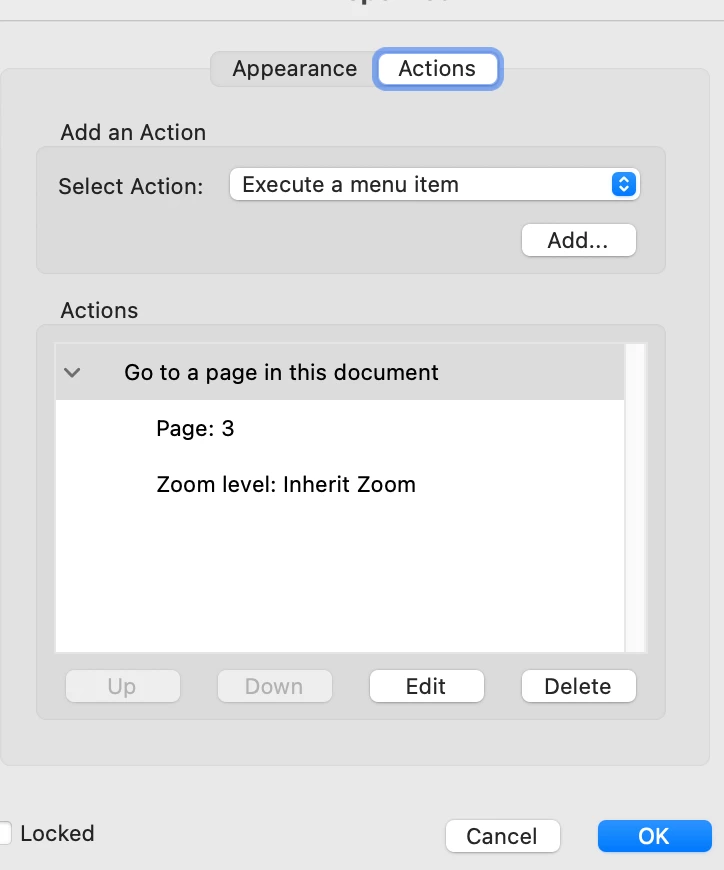ACROBAT PRO PAGES OPEN WRONG SIZE IN FULL SCREEN
I've tried to explain the problem as clearly as possible. So, with all due respect, I ask you to please read all of this before responding.
I run Mac os Sonoma 14.0 and
Acrobat Pro /version 2023.006.20380
Problem: I have tried every setting and combination of settings to get my pdf to open in full screen correctly and open linked pages correctly. The screen is in full screen but the actual page appears too big or too small. Nothing seems to work. Under "View" settings: Actual size, no. Zoom to fit, no. Fit to height, no. In "Properties" settings: Default, no. Actual size, no. Fit page, no. Plus various combinations of all of the above.
I'm embarrased to say how much time I've spent on this. Not hours, days. I called support and the guy clicked around settings and eventually said it would only work if viewed in a browser.
I need to have a pdf that looks professional because I am selling it. No compromise.