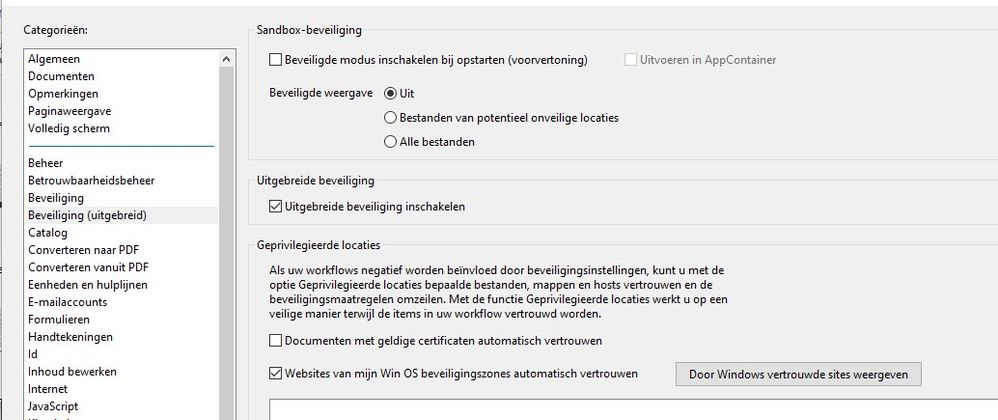- Home
- Acrobat
- Discussions
- Acrobat Pro won't open image in Photoshop for edit...
- Acrobat Pro won't open image in Photoshop for edit...
Copy link to clipboard
Copied
So this just started this week. I'm running Acrobat version 2022.003.20258 on a mac (OS12.6). I open the Edit PDF sidebar, select the image in my pdf that needs to be edited, right click and select Edit Using... Photoshop. Immediately this error box pops up. (This happens when I manually try this same operation in the edit sidebar as well.)
I went to the Content Editing panel and made sure everything looked correct. It does. Still having this problem.
I'm at a loss as to what I need to do. I need to edit images daily from PDFs I receive from other sources and this has put a hamper on my workflow. Any help is greatly appreciated.
Thanks!
Copy link to clipboard
Copied
I have found the solution. (Sorry screenshot is in Dutch)
Go to Security (Extended) and unselect the top option. If I translate it well it is named Secure modes .
This did the trick for me.
Grtz
Peter Meulders
Copy link to clipboard
Copied
Hello
I am having the exact same problem, but I am working on a PC.
Grtz
Peter Meulders
Copy link to clipboard
Copied
I have found the solution. (Sorry screenshot is in Dutch)
Go to Security (Extended) and unselect the top option. If I translate it well it is named Secure modes .
This did the trick for me.
Grtz
Peter Meulders
Copy link to clipboard
Copied
This works! Thank you SO much!
Copy link to clipboard
Copied
Worked for me too, something must have changed when it updated to 2025.
Copy link to clipboard
Copied
Hi @TR346,
Thanks for letting us know that this workaround is helping.
Would you please let us know the current version of Acrobat installed on your machine? https://adobe.ly/4iGwlbQ;
^TD