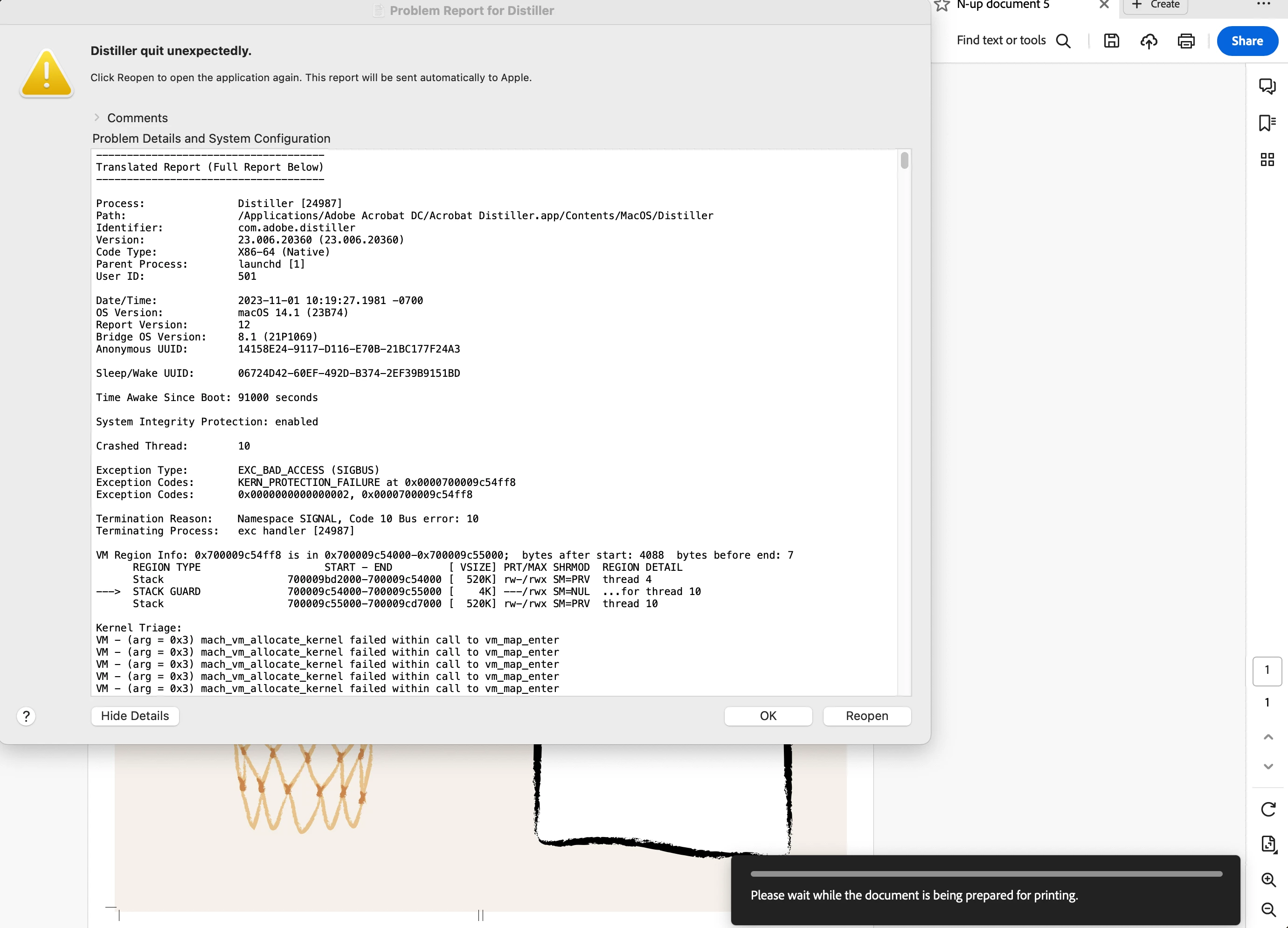質問
Acrobat Problem Printing
Happy Wednesday!
I need help, every time I send something to the large format printer from Acrobat it freezes and it gives me an error "Distiller quit unexpectedly"
Also it says "Please wait while the document is being prepared for printing" which it never used to do before. I did recently updated my apps as well as my mac's operating system. I'm not sure if that has anything to do with it but it used to work fine and now I can't print anything.
Please help 😞