- Home
- Acrobat
- Discussions
- Acrobat Returns Failure: ".. Request could not be ...
- Acrobat Returns Failure: ".. Request could not be ...
Copy link to clipboard
Copied
I have recently been receiving this error when using "Convert Webpage To PDF". , "Your request could not be completed..Adobe Acrobat License has either expired or not been activated."
I am logged in to Creative Cloud, checked my active membership status, and I cannot use the extension on either Chrome or Firefox. Cannot print using Adobe PDF printer.
The Acrobat Version is: 17.009.20044.25828, Win 10, Chrome Version 57.0.2987.133 (64-bit), FireFox Version 52.0.2 (32-bit)
When opening Adobe Acrobat DC Application and inserting the URL, the response displayed is
"Bad Image http://b.scorecardresearch.com/b?c1=7&c2=13739933&c3=20121515121&ns__t=1492597634785796&ns_c=UTF-8&c...
General Error http://idsync.rlcdn.com/360897.gif?partner_uid=422631731756675"
I suspect that the PDF is attempting to connect to a 3rd party which hosts the graphic or video, my commonly used sites, even my own, create the same issue or just hangs. I have reinstalled the extension on both browsers and deleted/reinstalled Adobe Acrobat DC as a printer and still the same luck. None.
It won't even convert this page.
I use this for downloading college notes and pages and now it won't work.
Any clues?
Thanks in advance,
Rick
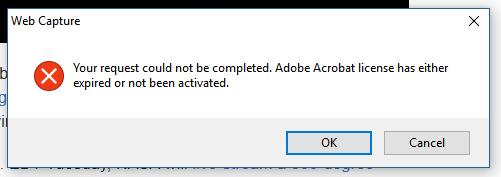
Copy link to clipboard
Copied
I finally stumbled upon an answer that worked for me...
(Win10-64) Go to task manager and 'end task' the AcroTray process
Copy link to clipboard
Copied
I finally stumbled upon an answer that worked for me...
(Win10-64) Go to task manager and 'end task' the AcroTray process
Copy link to clipboard
Copied
Thank you.
This worked for me!
Copy link to clipboard
Copied
Thank you! That worked for me also!
Find more inspiration, events, and resources on the new Adobe Community
Explore Now