Acrobat Scroll Framework upgrades for macOS
Acrobat Scroll Framework upgrades for macOS.
Following the latest macOS guidelines, we have completely overhauled the Acrobat scrolling framework for Mac as part of our September '23 release. This fundamental transition from NSView to NSScrollView significantly impacts the behaviour of the Mac user interface. It introduces a modern scrolling experience that is responsive during active use and eliminates the need for excessive space. Some noteworthy changes include:
- Split View Update: To enable Split mode for viewing PDFs, go to Windows® > Split. The previous method of accessing Split mode via the top of the vertical scroll bar has been discontinued.
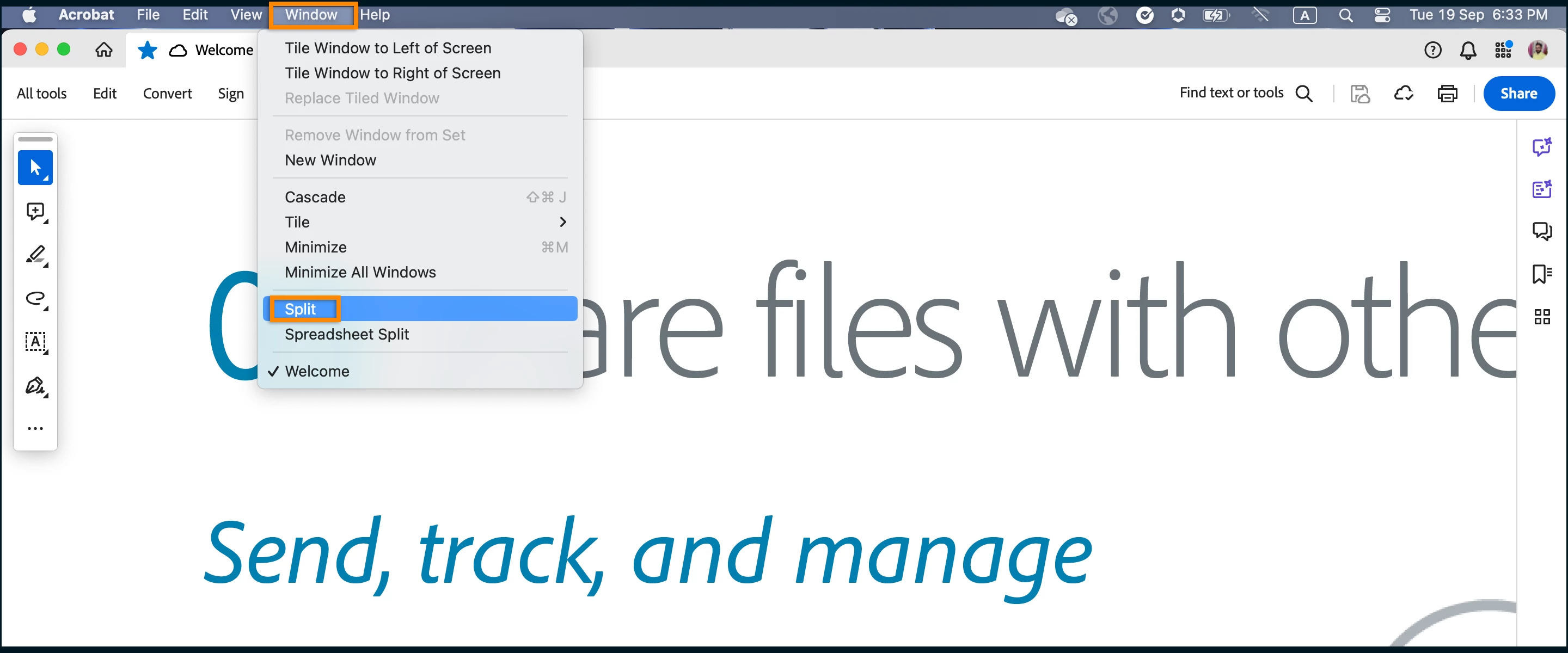
- Horizontal scrolling: Users with a scroll-enabled mouse can achieve horizontal scrolling by pressing Shift + scrolling the mouse wheel.
- Page Dimensions Display: Instead of being positioned at the far left of the horizontal scroll bar as before, you can now see page dimensions by hovering your mouse over the lower-left corner of the page.
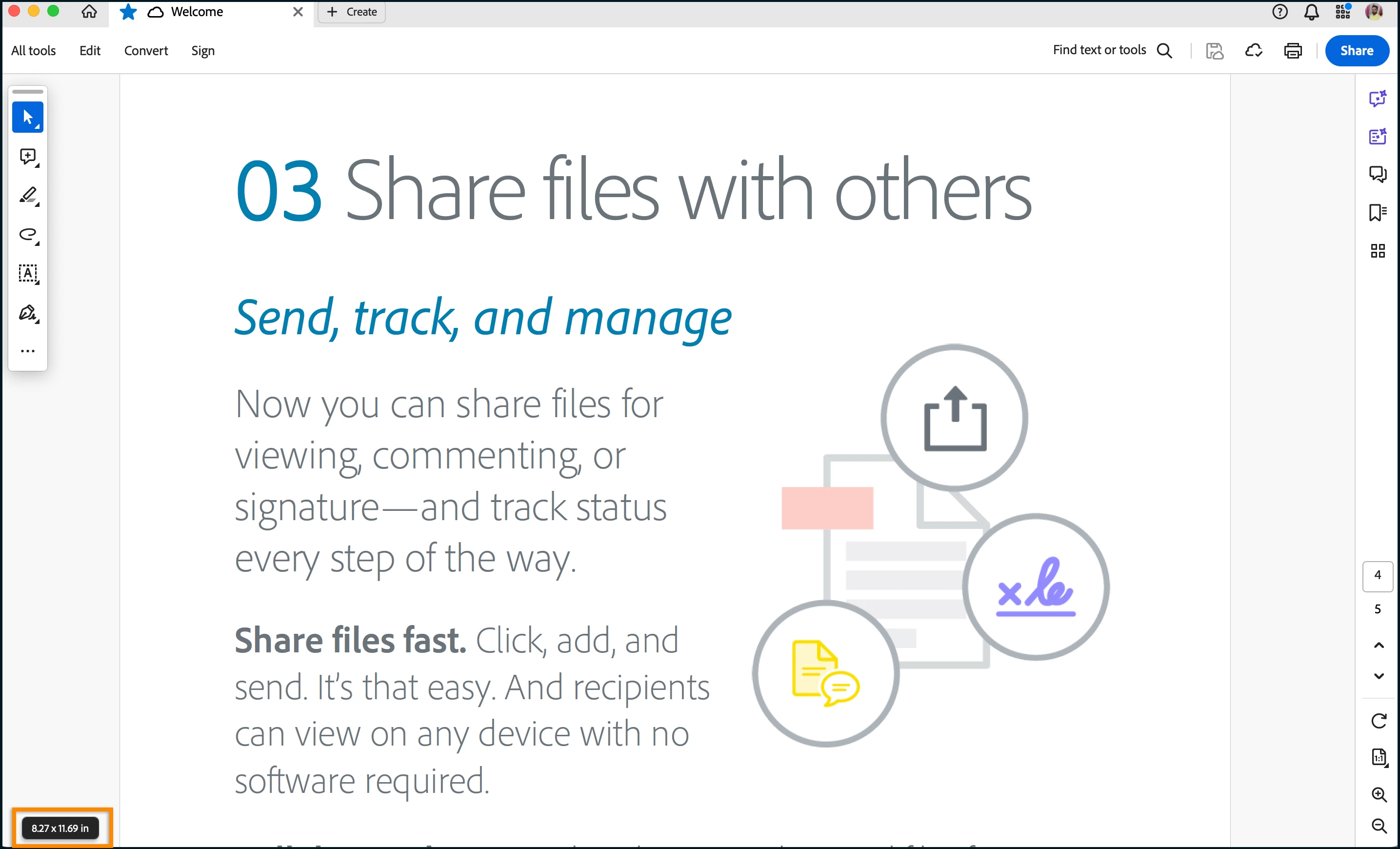
Have you found this answer helpful?
If so, Join the conversation with us and share your thoughts. Your feedback is valuable to us, and we are always listening.


