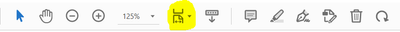- Home
- Acrobat
- Discussions
- Acrobat scrolling is incredibly laggy and slow
- Acrobat scrolling is incredibly laggy and slow
Copy link to clipboard
Copied
Hello,
For the last two years I have had consistent problems with Acrobat Pro DC being extremely slow/stuttery while scrolling, highlighting, commenting on a document. This happens no matter what the size of the PDF is from less than 1 MB to 10+ MB. It appears to be very poorly optimized compared to other professional software titles which all run smoothly on macOS: Word, Excel, Pages, Numbers, etc. I have tried deleting the prefernce files outlined in other topics, which did nothing to alleviate the issue at all.
My computer is a relatively powerful: 2016 15-inch MacBook Pro connected to an eGPU with Radeon RX 580 and an LG 4K monitor (more than enough power to edit PDFs). I am running the latest version of Adobe Acrobat Pro DC and macOS Mojave and have never seen these issues alleviated by two years of updates.
Given the cost of this software, I would really appreciate some help from Adobe's support team, as well as an indication that they are planning on doing something about what is clearly an egregious lack of concern over glaring optimization issues. Having spoken with other macOS users (I work in I.T.), this is not merely an individual user issue but a broader problem plaguing Adobe Acrobat in general.
P. S. I have disabled the Show Online storage while opening and saving files, as suggested in other threads to no avail.
Copy link to clipboard
Copied
Here's what finally worked for me: Switch to Read Mode (Ctrl-H). It scrolls the way you expect it to in this mode. But it gets better... hit Ctrl-H again to get back to the normal view, and like magic, scrolling is now fixed!!
Copy link to clipboard
Copied
Thank you! Control-H worked perfectly.
Copy link to clipboard
Copied
Hi after trying the various things in this thread I found another solution that worked for me
[i]Accessibility[/i] was the problem -- in particular, it appears that Acrobat was rotating, deskewing, etc. as part of its insistence on "Inferring Reading Order" page-by-page.
The solution was:
* Edit > Preferences... > Reading
* Reading Order: "Use reading order in raw print stream".
* Page vs Document: "Only read the currently visible pages".
From this thread https://community.adobe.com/t5/acrobat-discussions/the-message-quot-converting-scanned-page-to-searc...
that lead to this answer
Cheers
Josh
Copy link to clipboard
Copied
Ok I had the exact same issues, This is what worked for me:
Go to Preferences -> General -> Enable native OS mode for optimal performance (check this )
Copy link to clipboard
Copied
What worked for me (based on suggestion from another user here) was to uncheck "Smooth images" in Preferences > Page Display > Rendering.
Copy link to clipboard
Copied
Is Adobe ever going to fix this issue, soooo frustrating everytime I want to even read a PDF. I always open PDFs in Mac Preview now as its smooth and quick to view them that way. Acrobat is slow and laggy on my macbook pro and all my iMacs. Non of the above mentioned things helped me
Copy link to clipboard
Copied
been running, there can be no doubt that Adobe are aware of the issue. I
imagine the reason they are not dealing with it is because it results from
some fairly fundamental aspects of the program, that cannot be remedied by
way of an update. Basically, it seems we’re stuck with it.
Copy link to clipboard
Copied
I do not think that the issues cannot be fixed. PDF Expert has not only fixed all of them, but also added amazing new functionality, like:
- The awesome search engine (Command F) with right pane (much as Microsoft Word Shift Command H left pane search works).
-Likewise, the possibility to move or rename the PDF in the Finder and still open it when double-clicked, being also update such name in recently opened files within the application.
- And even the option to rename PDF files just clicking its name in the top menu bar.
All that is really fantastic for productivity workflows. Adobe must improve Adobe Acrobat Pro DC for Mac substantially, or else it is basically useless and a block in productivity workflows.
Copy link to clipboard
Copied
Honestly I'm wondering the same thing.
I've spent HOURS with techs on screen share and they cannot figure it out. Yesterday (01/20/2022, just over an hour)was the most recent.
Problem persists on my 3 iMacs (M1 chip and Intel core processors)
I tried PDF filler and my docs work perfect but why should I pay $8 -$15 per month when I'm already paying for CC? SMH
Copy link to clipboard
Copied
Dear Fellows,
I was facing the same issue of scrolling and came in this thread to find some anwers. I found a solution in which scrolling will be much smoother than expected. Below is the screeshot for reference as you can see the yellow highlighted tool. Click More and then select fit to width scrolling and then set zoom scale level to fit it to 100% or accoridng to your choice. The scrolling will be much smoother and better. I hope this would help. Thank you.
Copy link to clipboard
Copied
Thanks WaLeeD-64, that works better, but not when you have the search window (Command F) open to search. Then, scrolling behaves like a zoombie being utterly slow, unresponsive and with unexpected and unwanted autonomous (zoombie) scrolling actions. Really frustrating! Again, it is amazing that Adobe has not fixed all these serious issues on Mac, when other applications like PDF Expert get it right.
System: latest versions of Adobe Acrobat Reader and Adobe Acrobat Pro DC on macOS 12.2 (21D49) Monterey (Intel iMac, 27-inch retina, mid 2017).
Copy link to clipboard
Copied
I just installed this software on a 2020 Macbook Pro. Wow - same problem. Pretty much unusable. Adobe should immediately fire all the Acrobat product managers and engineering managers for not using and testing their own product. The reading mode trick doesn't work. I'm going to go buy some software that actually works. Not to mention with all the bloatware installed, it probably took 10 minutes to install.
Copy link to clipboard
Copied
I found the perfect solution. Download PDF Expert. Took < 1 minute and works immediately. Much better than trying to figure out Adobe's poorly engineered products. I'll uninstall Acrobat and cancel my cloud subscription when I get some free time. I'm sure it will take an hour to do that.
This should be marked as the right solution to the problem.
Copy link to clipboard
Copied
It is 2022 I am having the same issue, the worst of all is they won't refund my money and charge me the full, what a fking piec of sht.
Copy link to clipboard
Copied
of satisfactory quality and reasonably fit for purpose. A PDF program which
has very slow scrolling is not meeting those requirements. Consumers across
the EU have similar rights. (I am not sure about the US).
Would anyone here (EU only) be interested in becoming involved in a group
claim by consumers to get a refund from Adobe?
Copy link to clipboard
Copied
Guys, it is MacOs Monterey's fault.
Copy link to clipboard
Copied
This problem has persisted for years, long before MacOS Monterrey was introduced. Timing-wise, our Adobe software performance coincidentally declined once MacOS transitioned to 64-bit systems.
Copy link to clipboard
Copied
I've had this laggy problem for many years and on several computers, both Mac and PC. I've tried the CTL-H work around, but it didn't work for me. Adobe....you're products are so good....please fix this issue!
Copy link to clipboard
Copied
No, the problem is not in macOS. The problem is in Acrobat. Both Pro and Reader. And switching to reader mode does not fix it either. This is frustrating, has been around on Mac for years now, and is a total lack of respect of Adobe for its customers. The soluction is switching to PDF Expert until Adobe fixes it, if ever. More details above.
Copy link to clipboard
Copied
The worst part they won't refund or cancel your subscription without paying the cancellation fee. Most they gave me was 3 months 'free' so disrespectful
Copy link to clipboard
Copied
I finally ended the nightmare by subcribing to PDF Expert which I did reluctantly.
PDF Expert is nowhere near as cool as Acrobat but at least I'm able to fill, sign and make some adjustments to my forms smoothly without the form goin berzerk on me, and at $76 per year I can't really complain.
Hopefully Adobe will get their Acrobat (stuff) together and I can return to using the it 🙂
Copy link to clipboard
Copied
Glad you have a working solution, but this should not be the route one takes to have important software applications perform properly, in my opinion.
Cheers,
Dave
Copy link to clipboard
Copied
You're absolutely right.
Copy link to clipboard
Copied
UPDATE: I've been using PDF expert for a couple days and it's better than I thought, but I can't edit or prepare forms 😞
Luckily I don't use that feature too often, hope Acrobat gets a fix so I can use it again. 😕
Copy link to clipboard
Copied
Andrew
Copy link to clipboard
Copied
I've used the program for a few days and no problems at all, no checkerboard pattern.
Fast scrolling, no lag, no blinking, no irratic behavior at all.
My only issue (which I'll address if ever the need arises) is I can't create or edit existing form fields.
-Caz
Copy link to clipboard
Copied
Hi there
Hope you are doing well and sorry to hear that.
Is this a behavior with a particular PDF file or with all the PDFs? Please try with a different PDF file and check.
Also, make sure you have the recent version 22.1.20085 installed. Go to Help > Check for updates and reboot the computer once. You may also download the patch manually from the link https://www.adobe.com/devnet-docs/acrobatetk/tools/ReleaseNotesDC/index.html
Regards
Amal
Copy link to clipboard
Copied
Thanks for the reply Amal, unfortunaltely this is an old problem which has become unberably more severe the past few months.
Over the last 7 months I've shared my screen with various Adobe techs, uninstalled and reinstalled Acrobat numerous times and as I mentioned the issue has only progressed and became more severe to the point I had to reluctanly cancel my Acrobat subscription and move to a different program which sucks because it's not as complete as Acrobat. 😞
Copy link to clipboard
Copied
Updated Adobe to the recent version discussed in Amal's email, rebooted and
still having the same lagging issue on PDF documents. Very time
consuming. The Control-H action works 90% of the time, but it goes full
screen, and that becomes a maneuverability problem. Adobe needs to fix this
- it wasn't this way a short while ago.
--
Donna Cunningham
[P.I Removed by moderator]
Copy link to clipboard
Copied
Hi Amal, thanks for the message. The reported issues happen with all PDF files, including all scientific papers published, using previous and the latest Adobe Pro DC and Adobe Reader versions. No problem with applications like PDF Expert. These are REAL problems of Acrobat on Mac that have been around for ages now. See the OTHER frustrating problems reported before that PDF Expert does NOT have. Adobe must fix these issues asap. Thanks!
Find more inspiration, events, and resources on the new Adobe Community
Explore Now