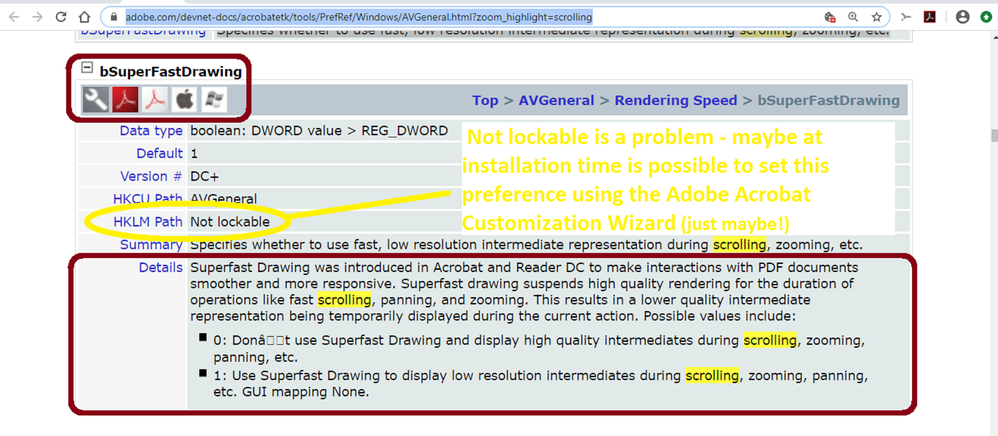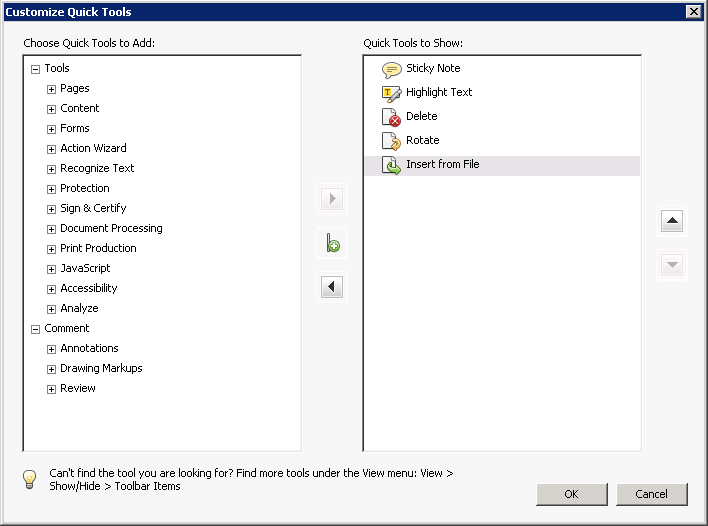- Home
- Acrobat
- Discussions
- Here's what finally worked for me: Switch to Read...
- Here's what finally worked for me: Switch to Read...
Copy link to clipboard
Copied
Hello,
For the last two years I have had consistent problems with Acrobat Pro DC being extremely slow/stuttery while scrolling, highlighting, commenting on a document. This happens no matter what the size of the PDF is from less than 1 MB to 10+ MB. It appears to be very poorly optimized compared to other professional software titles which all run smoothly on macOS: Word, Excel, Pages, Numbers, etc. I have tried deleting the prefernce files outlined in other topics, which did nothing to alleviate the issue at all.
My computer is a relatively powerful: 2016 15-inch MacBook Pro connected to an eGPU with Radeon RX 580 and an LG 4K monitor (more than enough power to edit PDFs). I am running the latest version of Adobe Acrobat Pro DC and macOS Mojave and have never seen these issues alleviated by two years of updates.
Given the cost of this software, I would really appreciate some help from Adobe's support team, as well as an indication that they are planning on doing something about what is clearly an egregious lack of concern over glaring optimization issues. Having spoken with other macOS users (I work in I.T.), this is not merely an individual user issue but a broader problem plaguing Adobe Acrobat in general.
P. S. I have disabled the Show Online storage while opening and saving files, as suggested in other threads to no avail.
Copy link to clipboard
Copied
Here's what finally worked for me: Switch to Read Mode (Ctrl-H). It scrolls the way you expect it to in this mode. But it gets better... hit Ctrl-H again to get back to the normal view, and like magic, scrolling is now fixed!!
Copy link to clipboard
Copied
Thank you! Control-H worked perfectly.
Copy link to clipboard
Copied
Hi after trying the various things in this thread I found another solution that worked for me
[i]Accessibility[/i] was the problem -- in particular, it appears that Acrobat was rotating, deskewing, etc. as part of its insistence on "Inferring Reading Order" page-by-page.
The solution was:
* Edit > Preferences... > Reading
* Reading Order: "Use reading order in raw print stream".
* Page vs Document: "Only read the currently visible pages".
From this thread https://community.adobe.com/t5/acrobat-discussions/the-message-quot-converting-scanned-page-to-searc...
that lead to this answer
Cheers
Josh
Copy link to clipboard
Copied
Ok I had the exact same issues, This is what worked for me:
Go to Preferences -> General -> Enable native OS mode for optimal performance (check this )
Copy link to clipboard
Copied
What worked for me (based on suggestion from another user here) was to uncheck "Smooth images" in Preferences > Page Display > Rendering.
Copy link to clipboard
Copied
Hi There,
Thanks for reaching out. As described above, you are experiencing issues with Adobe Acrobat DC while scrolling, correct?
What is the version of the application? To check the version please use the help link - https://helpx.adobe.com/acrobat/kb/identify-product-version.html
Check for any pending updates and try updating the application to the latest version 19.12.20040. Go to Help > Check for Updates. To know more about the latest version please use the link - https://www.adobe.com/devnet-docs/acrobatetk/tools/ReleaseNotesDC/index.html
Is this a behavior with a particular file or with any PDF file you try to scroll?
Please try the following preference settings and see if that works for you:
- Go to Edit (Windows), Adobe Reader / Adobe Acrobat DC (Mac) > Preferences > Page Display >Select Single Page Continuous under page layout.
- Go to Edit (Windows), Adobe Reader / Adobe Acrobat DC (Mac) > Preferences > General > Select Auto-detect for Touch Mode and Scale for screen resolution.
Let us know how it goes
Regards
Amal
Copy link to clipboard
Copied
As I stated in my original post, I'm using the latest version which is 2019.012.20040 and this happens with all PDFs files regardless of size.
I do see a slight improvement using Single Page Continuous, however I don't see this as a solution as Enable Scrolling is more much intuitive when trying to read dense scholarly journals. For example, trying to scroll down to the end of a page without it jumping to the next page is near impossible with your interface. More importantly, paragraphs that are spliced by page breaks make it impossible to reference what was said a few sentence ago, if the paragraph is divided by said page break. In layman's terms, I cannot see the end of one page and beginning of the next in this mode, which makes the difficult subject matter of what I'm reading even more arduous.
Do you have a more practical solution? Maybe Adobe could address the core functionality of the Enable Scrolling feature so that it is viable? Perhaps an update that addresses the general performance of Acrobat, since almost every other PDF annotator on the market seems to run smoothly by comparison. Adobe Acrobat offers some core features that make switching to other software impractical, so it would be nice if that $15/month ($180 annually) actually went to optimizing such an expensive product.
Copy link to clipboard
Copied
Well, through my own research I've managed to surmise what the issue is with Adobe Acrobat Pro DC for macOS. In 2006, Adobe added 2D Graphics Acceleration for the Windows version of Acrobat, as outlined by this article. https://techreport.com/news/11433/adobe-reader-gets-gpu-acceleration/
More than 13 years later, Adobe still has not implimented this for macOS, as seen in this user guide:
https://helpx.adobe.com/acrobat/using/viewing-pdfs-viewing-preferences.html
As I stated before, using an annotated PDF in Adobe Acrobat Pro DC causes lag and delays sometimes in excess of 10 seconds, while the document catches up to the input from keyboard and mouse activity. This happens with scrolling, searching, and commenting/hightlighting documents on an almost constant basis. It happens at all document sizes from less than 1 MB all the way up 10 MB PDFs. While watching Activity Monitor in macOS, CPU History shows massive activity, while all of the GPUs in my machine (both internal and eGPU) remain idle.
I can then open that same document in competitive software like PDF Expert and experience perfectly smooth scrolling, commenting, and searching, interacting with the document with ease. While doing this, Activity Monitor confirms the programs utilization of both CPU and GPU functionality, confirming the complete lack of GPU ultilization in Adobe Acrobat.
This is wholely unacceptable for Adobe's flagship product, and I suspect Adobe knows full-well about this but don't want to devote the resources to modernizing Acrobat. They do so while continuing to charge $15 per month for the privledge of their software... far more than there competitors.
Should I even assume these optimizations are coming some day, or should I just switch to competitor? Your blatant disrespect for your customers is to be quite honest, appalling to say the least.
Copy link to clipboard
Copied
Hi,
I noticed that at the time of your prior post you mentioned that you updated your Acrobat to the latest.
Yet, during this same month three more updated has been published since 15th of October.
There were security fixes and a lot of bugs fixed , to include support for the latest Catalina version.
Copy link to clipboard
Copied
Thank you, but I always check for updates and can confirm I am again using the latest version again, 2019.021.20049. As well, this is by no means a new issue, but one that has persisted for the entire time I have used Acrobat for mac. It has become more noticeable as PDFs have become a large part of my workflow, where as before they were used only on occassion and mostly for reading purposes only.
Copy link to clipboard
Copied
Create an issue in tracker.adobe.com
Or utilize user voice instead of these user forums to report a bug:
https://helpx.adobe.com/x-productkb/global/how-to-user-voice.html
Copy link to clipboard
Copied
Thank you! Control-H worked perfectly.
Copy link to clipboard
Copied
Copy link to clipboard
Copied
I am (and seemingly tons of other people) are having this problem still. I seriously can't believe that this issue hasn't been addressed. Now I prefer to open all my PDFs in Mac's Preview! Thanks, Adobe for helping me want to use another product.
Copy link to clipboard
Copied
Seriously, this is about the only working solution. Nothing here worked. This is simple and should not be an issue. It's a reader, this is Adobe. You should be able to scroll.
Copy link to clipboard
Copied
Hi,
I think this may be resolved by modifying a registry or Plist (lockable preference) for the rendering speed during scrolling or zooming. See note taken from the Enterprise Toolkit Preferences Reference:
.
bSuperFastDrawing - Specifies whether to use fast, low resolution intermediate representation during scrolling, zooming, etc.
This is found in this link: https://www.adobe.com/devnet-docs/acrobatetk/tools/PrefRef/Windows/AVGeneral.html?zoom_highlight=scr...
See in my slide below an important observation though:
The other issue with non-lockable preferences is that, even if you manage to customize a deployment of Acrobat like this, it may be possible that with every future update this preference will revert to its Superfast Drawing default state, which is always enabled.
Copy link to clipboard
Copied
Correction to the information highlighted in my slide above.
Non-Lockable means that this preference can be modifiied by the current user. So that Adobe Acrobat customization wizard idea may or may not work if this is the case.
Copy link to clipboard
Copied
Here's what finally worked for me: Switch to Read Mode (Ctrl-H). It scrolls the way you expect it to in this mode. But it gets better... hit Ctrl-H again to get back to the normal view, and like magic, scrolling is now fixed!!
Copy link to clipboard
Copied
Hey that's great! Thanks for sharing your feedback.
Don't forget to mark your answer as correct answer.
Copy link to clipboard
Copied
Now that you mentioned that, check this other discussion:

Copy link to clipboard
Copied
Wow! Can't believe that worked!
Scrolls wonderfully now, at least by comparison. Plenty good enough to work with. I have a $2,000 ThinkPad (forgive my ignorance, I don't know anything about computer hardware) and a samsung ~31" monitor and this ctrl+h trick worked the same for me.
Copy link to clipboard
Copied
Nice hack. But doesn't completely solve the problem on my Acrobat Pro DC on Windows 10, unfortunately.
Copy link to clipboard
Copied
I love you!
Copy link to clipboard
Copied
Sadly, this did not work for me. I am at a complete loss with this issue and hoping someone (Adobe) can help!
I am running a new 2021 Mac Pro (desktop) with ample power to do much more complex stuff than open a simple PDF, scroll, zoom, pan, and do basic work. But this Acrobat lag issue is so bad it it can't do the most basic jestures that it is seriously inhibiting productivity. The issue is consistent on my Macbook Pro laptop. A single page text-only PDF has both my Macs on their knees. Sometimes when scrolling the lag gets so bad that it goes into a perpetually indexing scroll which locks me out of any editing and I have to force quit the program. Ocassionally an error report is generated because it crashes.
It's clear there is a flaw with Acrobat on the Mac platform that needs Adobe support. Please let me know how to fix this as its almost unusable at this time. I love the Acrobat envrionment when it works, so I hope to resolve this soon.
Thank you.
Copy link to clipboard
Copied
Maybe...just maybe, see if reinstalling or updating the keyboard and touchpad drivers (maybe even also updating the display driver) can do the trick.
Copy link to clipboard
Copied
Yea same.. I have a 40k Mac Pro Tower. This is an Adobe issue. Has this been resolved yet or do I need to replace my PDF reader with something that works?
Copy link to clipboard
Copied
I have been experiencing this same scrolling issue, especially when using the prepare form tool. The form fields will lag and appear to duplicate as you scroll, however it's purely visual and will correct itself once Adobe finally catches up.
This is extremely frustrating and slows down my progress immensely. My entire team at work ~12 people, use Adobe for its prepare form tool, and we are all experiencing the same issue (All on Macs).
Adobe - please fix this. We are beginning to look for an alternative software. This is ridiculous.
Copy link to clipboard
Copied
I'm so glad I'm not the only one. I can't believe this issue is still not fixed!! I thought there was somethign wrong with my mouse... I have a Macbook pro 16" everything else works.. but when i try to scroll it just doesn't move .. it stutters and lags and doesn't stop where I was hoping it would stop. Then I have to lug back up. and then with the greatest difficulty stop in the place I want.. sadly the Read Mode hack doesn't work for me either. Nothing changes.
I'm so glad my thousands of dollars spent a year on Adobe Suite are being put into good use. Always comforting to know that Adobe is so keen on fixing stuff for us.
THANKS!
Copy link to clipboard
Copied
I'm wondering, when did this problem generally start for everyone? It's been ongoing for years for our team, but coincidentally it seemed to be around the time Mac was dropping support for 32-bit applications. We're upgraded to the latest software for our 64-bit operating systems since, but the problem still persists. Stramge.
Find more inspiration, events, and resources on the new Adobe Community
Explore Now