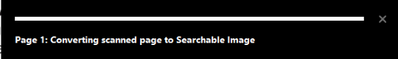- Home
- Acrobat
- Discussions
- Acrobat scrolling is incredibly laggy and slow
- Acrobat scrolling is incredibly laggy and slow
Copy link to clipboard
Copied
Hello,
For the last two years I have had consistent problems with Acrobat Pro DC being extremely slow/stuttery while scrolling, highlighting, commenting on a document. This happens no matter what the size of the PDF is from less than 1 MB to 10+ MB. It appears to be very poorly optimized compared to other professional software titles which all run smoothly on macOS: Word, Excel, Pages, Numbers, etc. I have tried deleting the prefernce files outlined in other topics, which did nothing to alleviate the issue at all.
My computer is a relatively powerful: 2016 15-inch MacBook Pro connected to an eGPU with Radeon RX 580 and an LG 4K monitor (more than enough power to edit PDFs). I am running the latest version of Adobe Acrobat Pro DC and macOS Mojave and have never seen these issues alleviated by two years of updates.
Given the cost of this software, I would really appreciate some help from Adobe's support team, as well as an indication that they are planning on doing something about what is clearly an egregious lack of concern over glaring optimization issues. Having spoken with other macOS users (I work in I.T.), this is not merely an individual user issue but a broader problem plaguing Adobe Acrobat in general.
P. S. I have disabled the Show Online storage while opening and saving files, as suggested in other threads to no avail.
Copy link to clipboard
Copied
Here's what finally worked for me: Switch to Read Mode (Ctrl-H). It scrolls the way you expect it to in this mode. But it gets better... hit Ctrl-H again to get back to the normal view, and like magic, scrolling is now fixed!!
Copy link to clipboard
Copied
Thank you! Control-H worked perfectly.
Copy link to clipboard
Copied
Hi after trying the various things in this thread I found another solution that worked for me
[i]Accessibility[/i] was the problem -- in particular, it appears that Acrobat was rotating, deskewing, etc. as part of its insistence on "Inferring Reading Order" page-by-page.
The solution was:
* Edit > Preferences... > Reading
* Reading Order: "Use reading order in raw print stream".
* Page vs Document: "Only read the currently visible pages".
From this thread https://community.adobe.com/t5/acrobat-discussions/the-message-quot-converting-scanned-page-to-searc...
that lead to this answer
Cheers
Josh
Copy link to clipboard
Copied
Ok I had the exact same issues, This is what worked for me:
Go to Preferences -> General -> Enable native OS mode for optimal performance (check this )
Copy link to clipboard
Copied
What worked for me (based on suggestion from another user here) was to uncheck "Smooth images" in Preferences > Page Display > Rendering.
Copy link to clipboard
Copied
Copy link to clipboard
Copied
Amal, thanks. I replied.
Copy link to clipboard
Copied
Hi there
Thanks for the reply.
However, to further investigate the issue we would need to have a session on the affected machine.
~Amal
Copy link to clipboard
Copied
Thanks. All Macs are affected. This issue (see also the other FRUSTRATING issues that BLOCK PRODUCTIVITY on my previous messages in this thread) have been around for ever.
As an example of these amazing issues, Adobe Acrobat DC Pro broke the digital signature with certificate on Mac. It took Adobe years to fix it, adven after being reported again, again and again. See the incredible report here:
Amazingly, no problem with Adobe Acrobat Reader with such certificate signature issue. All this shows the lack of quality control of Adobe Acrobat for Mac. And worse of all, the lack of customer support when problems are reported.
As said, none of those issues arise in other applications like PDF Expert. Just check them out to reproduce them in any Mac. Then, please fix them. Until then, I have switched to PDF Expert. Thanks!
Copy link to clipboard
Copied
Andrew
Copy link to clipboard
Copied
Hi there
We are sorry to hear that. Would you mind sharing a small video recording of the issue for a better understanding? Also, share the sample PDF file so that we can try to replicate it at our end. https://helpx.adobe.com/document-cloud/help/sharing-pdfs.html
Also, please collect the Adobe CC logs https://helpx.adobe.com/creative-cloud/kb/cc-log-collector.html and the Adobe crash/freeze logs https://helpx.adobe.com/acrobat/kb/collect-logs-crash-freeze.html and share them via document cloud link as described here https://helpx.adobe.com/document-cloud/help/sharing-pdfs.html so that we can isolate the issue for the fix.
Looking forward for your help.
Regards
Amal
Copy link to clipboard
Copied
Thanks for the follow up. I do really appreciate it. Amazingly, these isses have been reported many times in the Adobe forums. Searching Internet for
adobe acrobat scroll erratic video
shows some examples. For instance, the video by the user named Dada50 at
Copy link to clipboard
Copied
Hi there,
Thank you for sharing the video. However, we would also require the logs as requested in my last reply for further investigation of the issue.
Regards
Amal
Copy link to clipboard
Copied
Thanks. Have you tried on Mac? Could you reproduce the issue? It happens in all Macs at our University.
Copy link to clipboard
Copied
Hi there
To investigate the issue further with our engineering team, I need your help.
please collect the Adobe CC logs https://helpx.adobe.com/creative-cloud/kb/cc-log-collector.html and the Adobe crash/freeze logs https://helpx.adobe.com/acrobat/kb/collect-logs-crash-freeze.html and share them via document cloud link as described here https://helpx.adobe.com/document-cloud/help/sharing-pdfs.html so that we can isolate the issue for the fix.
Looking forward for your help.
Regards
Amal
Copy link to clipboard
Copied
Thanks. But could you reproduce the issue in Mac?
Copy link to clipboard
Copied
Hi there
I have shared a private message to you, please check
~Amal
Copy link to clipboard
Copied
Hi Amal, please see my private answer as well.
Copy link to clipboard
Copied
The burden shouldn't be on your paying customers to supply all documentation, we're all professionals already taking time out of our day to report a common bug. Many of us have informed you of the same bug. How has the team not taken this and investigated it? Everyone here is saying, 'Hey look, acrobat isn't usable on my mac.' And you cannot confirm nor deny being able to replicate that issue in the public forum. What's going on?
Copy link to clipboard
Copied
Copy link to clipboard
Copied
To whom did you sent the private message? There is nothing new in my inbox. Thanks. On the other hand, as said above, could you test the issues with Mac? Could you reproduce them? Thanks again.
Copy link to clipboard
Copied
You're absolutely right how could so many people have this issue for so long and Adode doesn't do anything about it. So messed up. Unbelievable
Copy link to clipboard
Copied
I too have a new high spec Mac and it drives me insane with this laggy scrolling issue, so much I now open most PDF's in Preview. Whats wrong with Adobe????
Copy link to clipboard
Copied
I'm also on a Macbook Pro. The solution I've been using is similar to what's been suggested. I've added two icons to the toolbar at the top: 1) Zoom to page level; 2) Fit to width of page.
When a document is lagging I click icon 1 and then icon 2. That seems to solve the problem.
You can also use keyboard shortcuts for these, if you prefer to use the keyboard rather than clicking.
Copy link to clipboard
Copied
Hi after trying the various things in this thread I found another solution that worked for me
[i]Accessibility[/i] was the problem -- in particular, it appears that Acrobat was rotating, deskewing, etc. as part of its insistence on "Inferring Reading Order" page-by-page.
The solution was:
* Edit > Preferences... > Reading
* Reading Order: "Use reading order in raw print stream".
* Page vs Document: "Only read the currently visible pages".
From this thread https://community.adobe.com/t5/acrobat-discussions/the-message-quot-converting-scanned-page-to-searc...
that lead to this answer
Cheers
Josh
Copy link to clipboard
Copied
Thanks, but none of the above "tricks" or "workaounds" works here. Really frustrating. PDF Expert works great. Really amazing that Adobe has not fixed all these issues yet. Should we wait a day? A week? A month? A year? A decade? A century? Will we see them fixed in our life? Seriously, this is NOT acceptable for such an expensive application.
Copy link to clipboard
Copied
I'm glad that worked for you Josh. This issue has been happening so long that I doubt it's truly a fix. My guess is that within a week or so you'll find that the issue has returned. Or that the features you turned off make the user experience less than ideal. We as customers of Adobe should be able to use all the features they put in their product, but especially the basics like scrolling through a PDF.
keep us posted with how the adjustments you made hold up over the next couple weeks please.
Copy link to clipboard
Copied
I would agree that this is more a workaround than a fix. In my case I could see Adobe was trying to processs something when I scrolled. It was googling turing this off that worked for me.
Copy link to clipboard
Copied
I just think when you selected "Correct Answer," everyone who has tried EVERY "fix" out there, they get frustrated because we know it's not fixed.
I'm glad there are people like you still trying to figure it out. Eventually it has to get fixed, unless we're all being secretly being Punk'd and there will be this big haha moment three days before I retire in 2035...
Besides that nonsense, I did have a little luck getting mine to work better too. I posted about it in this thread at some point in the past. You can probably find it if you're bored.
That "fix" helped for a little while. It required me working with Adobe support to delete and completely remove everything ever touched by any Adobe software product that was installed on my Mac. After doing that, Acrobat Pro DC worked like it was intended. It even sort of made sense how cleaning out all the gak would be "the fix", but there were still so many people having this same issue with brand new Macs. So deep down I knew it wasn't actually the answer. I'm sure the Adobe support person also knew it, but he was very confident that my problem was solved forever. And it was, for a month or so.
Now sometimes, I can open a 15 page architectural drawing and have the spinning beach ball for 5 minutes before it lets me close the file and try again. It does that even without having to "Convert scanned page to Searchable Image".
Most of the time I use Apple's Preview to view and markup PDFs (don't get me started on how clunky marking up documents has become in Acrobat...).
Good luck in your search for the answer. At least now you'll get notified when someone else finds the holy grail, so you can subtly roll your eyes in disdain at another false alarm. 🙂
Copy link to clipboard
Copied
this actually worked! thank you very much 🙂
Find more inspiration, events, and resources on the new Adobe Community
Explore Now