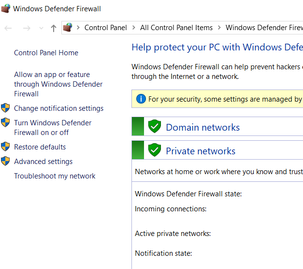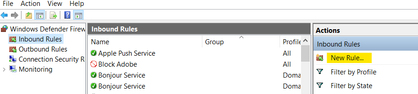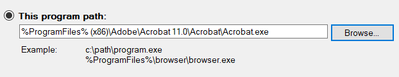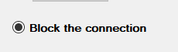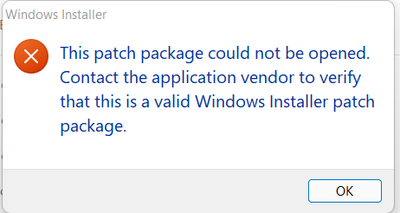Copy link to clipboard
Copied
Hi anyone.
Have started having issues with Acrobat XI Pro version just shutting down after about 5 seconds.
Have unistalled and re-installed and same is happening. This wasn't happeniong pre new year and worked fine until Dec 2019.
Anyone able to advise what is going on and how to fix it?
Thanks
Dean
Copy link to clipboard
Copied
These are the steps I used for Windows 10 Pro. If you have a different operating system, your steps could look slightly different but hopefully, it will still be helpful to you.
- Click the search icon next to the Windows icon and type “Firewall” to find your firewall settings
- You should get a list that looks something like this
- Click Windows Defender Firewall. You should now see something like this
- Click Advanced Settings
- Click Inbound Rules
- Click “New Rule”
- Click Program, then Next
- Click “This program path” and type the path or browse to where Acrobat.exe is located.
** Most likely here: C:\Program Files (x86)\Adobe\Acrobat 11.0\Acrobat
Click Next - Click “Block the connection”, click Next
- Click Next again
- Name the Rule, click Finish.
- Go back to step #4 and click “Outbound Rule”
- Repeat steps 5-10 to create the outbound rule
Good Luck, I hope it works for you.
Copy link to clipboard
Copied
CORRECT SOLUTION:
1. Install official Microsoft Compatibility Administrator found here: https://docs.microsoft.com/en-us/windows-hardware/get-started/adk-install#adkwin10
2. start "Compatibility Administrator (64-bit).exe" in C:\ProgramData\Microsoft\Windows\Start Menu\Programs\Windows Kits\Windows ADK\Application Compatibility Toolkit\Developer and Tester Tools\
3. expand "System Database" > expand "Applications" > find and click "adobe creative suit 6" > on the right window "right" click pdapp.exe "Disable Entry"
4. Run Acrobat XI Pro, now insted of crashing it will show a "new" adobe activation agreement (this is what was crashing the acrobat x pro), you can now accept it and Acrobat XI Pro runs with 0 issues in 2021. (no need for any compatibly modes).
Copy link to clipboard
Copied
Use a different browser to access it (like Firefox) or an FTP application (like SmartFTP).
Copy link to clipboard
Copied
Thank you for the Firefox recommendation! I tried on Chrome, Edge and Explorer - all were blocking the ftp site. It's downloading now, so fingers crossed!!
Copy link to clipboard
Copied
The update worked, and all seems to be working fine so far. Thanks so much for your help!
Copy link to clipboard
Copied
I am having problems installing the patch. When I attempt to install it, I receive the following error message;
Copy link to clipboard
Copied
Can you send the link
Copy link to clipboard
Copied
The link has been sent many, many times. ftp://ftp.adobe.com/pub/adobe/acrobat/win/11.x/
You need a dedicated FTP client, your browser will not work.
Copy link to clipboard
Copied
I have been an Acrobat Pro user for many, many years. I have held and currently hold a valid Acrobat 11 Pro license. I go to many remote sites here in WA, Australia where the internet is at best sketchy if available at all. I do not want any cloud-based applications that confirm the app via the internet. Adobe has killed that for me, Acrobat 11 pro no longer runs on my laptop, it shuts down quickly as many others here suffered. My solution is amazingly simple - I have moved to Nitro Pro. It lacks a few of the features I loved and used in Acrobat true. But it WORKS. Sorry Adobe, but you have lost me as a customer. I understand cloud-based application. But to not offer both, cloud based and non-cloud-based applications is just plain dumb.
Copy link to clipboard
Copied
I agree with the general sentiment, but it's important to understand that no version of Acrobat is "cloud-based". They are all local applications, installed fully on your computer. The only thing that is cloud-based is the licensing of it.
Until recently you could activate the "perpetual license" version of Acrobat over the phone, but now it has to be done online. Adobe failed to provide an explanation as to why this change happened. I think they're just trying to cut costs on human phone support and did not realize (or care) that it can affect quite a lot of people with limited or no internet connection, such as yourself.
What's still not clear is whether the classic version of Acrobat (currently Acrobat 2020) only requires online access for a single time, to initially activate the license, or does it sometimes "call home" to validate it once more. If the former then you could still use it in your scenario. You just need to activate it on your laptop once where there is internet connection, and then go out to the field where there isn't, and it should still work.
Copy link to clipboard
Copied
I agree whole heartedly. Whether it's the app or the validation that requires the internet, it doesn't matter if it won't work.
I just had the same issue again after Windows updated and I installed Norton. The solution is simple though. Just block Acrobat's access to the internet and ver 11.0 will work just fine. Depending on how your system is set up, will determine how you do that. Before Norton, I created the inbound and outbound rules described earlier in this thread. After Norton, I simply went into Norton's settings and clicked the switch to block internet access for Adobe and it's working perfectly again.
And for those who don't understand why I don't just upgrade, I don't like Nitro at all, I have custom scripts I use in ver 11 and I need to be able to work when I don't have internet. So the new versions don't work for me.
Copy link to clipboard
Copied
CORRECT SOLUTION:
1. Install official Microsoft Compatibility Administrator found here: https://docs.microsoft.com/en-us/windows-hardware/get-started/adk-install#adkwin10
2. start "Compatibility Administrator (64-bit).exe" in C:\ProgramData\Microsoft\Windows\Start Menu\Programs\Windows Kits\Windows ADK\Application Compatibility Toolkit\Developer and Tester Tools\
3. expand "System Database" > expand "Applications" > find and click "adobe creative suit 6" > on the right window "right" click pdapp.exe "Disable Entry"
4. Run Acrobat XI Pro, now insted of crashing it will show a "new" adobe activation agreement (this is what was crashing the acrobat x pro), you can now accept it and Acrobat XI Pro runs with 0 issues in 2021. (no need for any compatibly modes).
Copy link to clipboard
Copied
I have also been having the same problem with Adobe Acrobat XI closing after a few seconds. I was able to get it to work by pure accident! I decided to give up trying to get Adobe to run so I looked for a free PDF program and I found SumatraPDF. I loaded it and it seems to work fine. Out of curiosity I tried my Adobe XI, and nnow it is working perfectly! I can only assume that loading and executing SumatraPDF did something to the Adobe files that cured the problem.
I know this is WAY off the beaten path but it is the only thing I have tried that actually worked.
Good Luck.
PS: I don't think it appropriate for Adobe to damage a software application that has been bought and paid for.
Copy link to clipboard
Copied
Still getting the constant shutdowns 😞
********************************************
*Please do a good deed today in memory of Gedaliah Yirachmiel ben Michel
OBM (my father)*
Before his bar mitzvah my father a”h (and my son's namesake) was learning
to lain parshios tazria-metzora, very difficult parshios. Someone saw him
learning in shul and asked my grandfather a”h, “how could you make your son
learn such difficult parshios? It’s too hard for a boy who’s learning for
his bar mitzvah!” As my father related, it was one of the few times he saw his
father get very angry as he told the man,
*“Don’t you put limits on what my son can do!”*
*https://www.njfriendshipwalk.com/Gedaliah
<>*