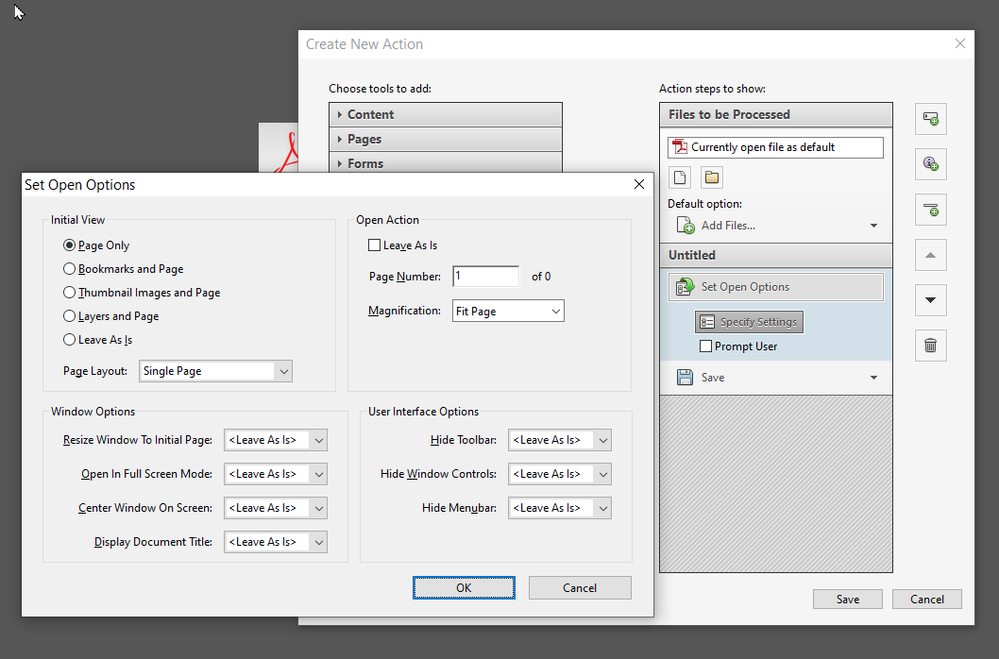- Home
- Acrobat
- Discussions
- Action to set page layout to single page and fit p...
- Action to set page layout to single page and fit p...
Copy link to clipboard
Copied
When publishing documents from Word to PDF I frequently go and manually change the document properties to
Page Layout: Single Page
Magnificiation: Fit Page
I know that Acrobat has capability to run action commands which include Java script; is this something which can be converted into an action button or something to just have it configure the document how I need in a single click? Any help appreicated!!
Copy link to clipboard
Copied
No, these settings can't be changed using JS. You can change them using the Action Wizard, though, or a Custom Command. The latter can be executed in pretty much a single click on your file. The former can be used to process multiple files in a single process.
You just need to add a Set Open Options command with the desired settings (make sure to untick the Prompt User check-box!), followed by a Save command:
Copy link to clipboard
Copied
No, these settings can't be changed using JS. You can change them using the Action Wizard, though, or a Custom Command. The latter can be executed in pretty much a single click on your file. The former can be used to process multiple files in a single process.
You just need to add a Set Open Options command with the desired settings (make sure to untick the Prompt User check-box!), followed by a Save command:
Copy link to clipboard
Copied
Yep that will work for my case. Much appreciated!!
Find more inspiration, events, and resources on the new Adobe Community
Explore Now