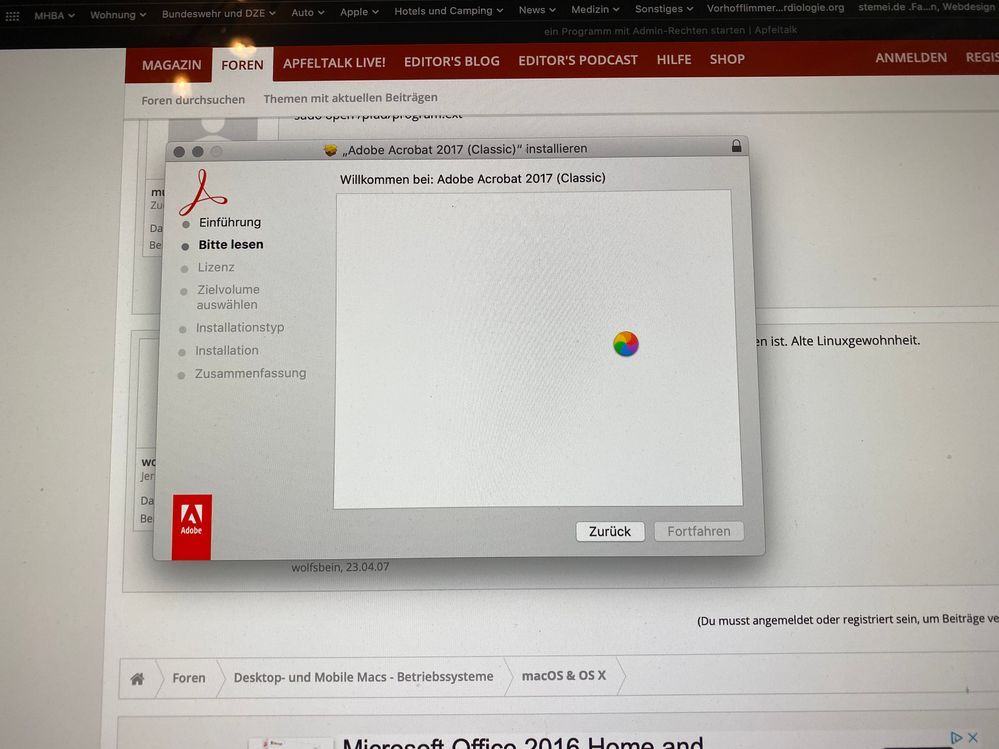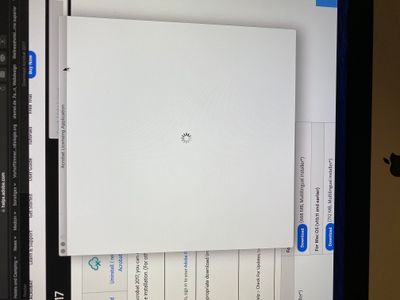Adobe Community
Adobe Community
- Home
- Acrobat
- Discussions
- Re: Hey, the problem in my first post is the ve...
- Re: Hey, the problem in my first post is the ve...
Adobe Acrobat 2017 Pro Mac OS 10.15 - can‘t install!
Copy link to clipboard
Copied
I bought a Student and Teacher version of Acrobat Pro 2017 as download Version from a reseller to install on my new iMac running Catalina because my old Pro X isn't compatible with the 64 GB Apple requirement. I open the installer.pkg and press continue on the message about determining if the software can be installed. I then see the introduction and press continue taking me to the Read Me, and it gets hung there. Spinning beachball. No text populates the installer window and the go back button doesn't work. Even waiting 12hours didnt help. Have to force quit. Any known fixes? I didnt get a 19 numbers Product Number to install the Download Version of Acrobat. So I need help!
Copy link to clipboard
Copied
By the way: I tried to install the Download Version of Acrobat. Installation works BUT when I start Adobe Acrobat 2017 pro, the program wants to enter the log-in data of Acrobat. Then I get the picture shown below.... The Acrobat Licensing App crashs...
Copy link to clipboard
Copied
Hi,
Thanks for reporting this to Adobe. I think you have an older version of Acrobat 2017 which is not compatible with Catalina.
Can you please confirm the acrobat 2017 version you are trying to install.
In the meantime can you please download the Acrobat 2017 installer from here and give it a try.
Copy link to clipboard
Copied
Hey,
the problem in my first post is the version of my reseller. I found this information in the download:
CD Part Number ESD
CD Description Acrobat Professional Acrobat_2017_Web_WWMUI.dmg,Acrobat_2017_Web_WWMUI.xml,proxy.xml
Build Date = 20170424094135
But the problem in my second post is Acrobat 2017 installer you told me.
Copy link to clipboard
Copied
Seems like there is permission issue while storing the tokens, can you please try the below, I hope it will solve your case:
- Delete the OOBE directory found at the location:/Library/Application Support/Adobe
- Launch the Adobe Acrobat
- Sign In again
Let me if you still face the issue.
Copy link to clipboard
Copied
Good Morning,
okay, great! The Download Version of Adobe starts now, but not the Version of my vendor. Maybe, because his version has a release date 2017....?
But now I have another Problem 😉 My retailer says, I will get the productcode for registration as an Student and Teacher Version during the installation (Version of my retailer)... but this Version still doesn´t work! The Problem is, without a product code, I can´t finish my Student and Teacher order of the serial number at Adobe. I explained the reseller my problem, but he says he can´t help and points to adobe. What shall I do?
Thanks a lot
Copy link to clipboard
Copied
Topic can be closed. I found a solution with Adobe customer care. Thank you very much for your help!
Copy link to clipboard
Copied
I am running into the exactly same problem -- I wonder what the solution was.
Copy link to clipboard
Copied
I do have the same problem with Adobe Acrobat Pro 2017 on Mac OS 10.15. Can you tell us what the solution was? The login with the "Acrobat Licensing Application" is successful, but then it hangs at the white screen with the spinning logo.
Copy link to clipboard
Copied
I did this but am still left with a blank window after selecting "Sign In Now". What else should I do?
Copy link to clipboard
Copied
I tried the OOBE solution suggested above for Catalina, and I'm trying the latest version from the downloads page, but I'm still having the problem where it's hanging at the "Adobe Licensing Application" window, so Acrobat Pro 2017 is currently unusable for us. We are trying to do a company wide install with 17 licenses - all on brand new Macs with Catalina - and are unable to proceed. Hopefully Adobe is aware of the problem and will provide a fix soon!
Copy link to clipboard
Copied
I am getting the same issue even after deleting OOBE Directory...The Application Licensing Application is always blank and I am unable to login.
Copy link to clipboard
Copied
I am having the same issue where the Activation screen is blank with the spinning wheel. I've tried on both MacOS 10.14.6 and 10.15.2
The downloaded media shows the following version information:
CD Part Number ESD
CD Description Acrobat Professional Acrobat_2017_Web_WWMUI.dmg,Acrobat_2017_Web_WWMUI.xml,proxy.xml
Build Date = 20191128023712
The Acrobat Licensing Application is version 17.011.30156
Please advise as to a fix for this.
Copy link to clipboard
Copied
I've just posted on the "bug report" website. Go there and vote for the report. Maybe someone sees it then: https://acrobat.uservoice.com/forums/590923-acrobat-for-windows-and-mac/suggestions/39410152-adobe-l...
Copy link to clipboard
Copied
I reached to Adobe on Twitter and it finally worked....here is the message:
Sorry for the delay in response. Would you mind enabling the root account or create a new user account? Then check if you experience the same issue while signing in to the application. You can take the help of the steps provided in the following link to enable to the root account: https://support.apple.com/en-us/HT204012 Let us know how it goes. Thanks.^MN
I did the root account route and it worked beautifully!
Copy link to clipboard
Copied
Thanks a lot, it worked in root, but then the application crashed again when run in my regular account. I had to run "sudo /Applications/Adobe\ Acrobat\ 2017/Adobe\ Acrobat.app/Contents/MacOS/AdobeAcrobat" in Terminal from my normal account once and agree to the terms and conditions. Now I can just start it fine from my regular account.
Copy link to clipboard
Copied
I was finally able to get Acrobat 2017 installed on my MacBook Air using the sudo technique. This is quite a bug - I hope they fix it, or are they trying to get everyone using the cloud versions?