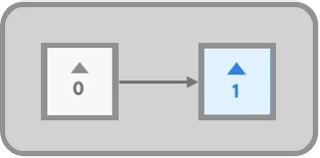Adobe Acrobat and Reader - November 2024 Updates Now Available!!
New Adobe Acrobat and Reader Updates!!
We are happy to announce that the latest Acrobat and Reader DC Continuous track (24.004.20243) and Classic track (24.001.30213) are live now.
What's Included in the Update?
The most recent Acrobat & Reader update brings you the following:
- Exciting new features.
- Essential bug fixes.
To begin enjoying these new features immediately, update your Acrobat by navigating to the Help menu, clicking "Check for updates," and following the on-screen instructions to complete the update process.
- AI Image generation and editing with Adobe Express in Acrobat
Adobe Acrobat provides the feature to generate Images from text, powered by Adobe Express. This innovative tool allows you to create AI-generated images from text descriptions, enhancing the visual appeal of PDF documents.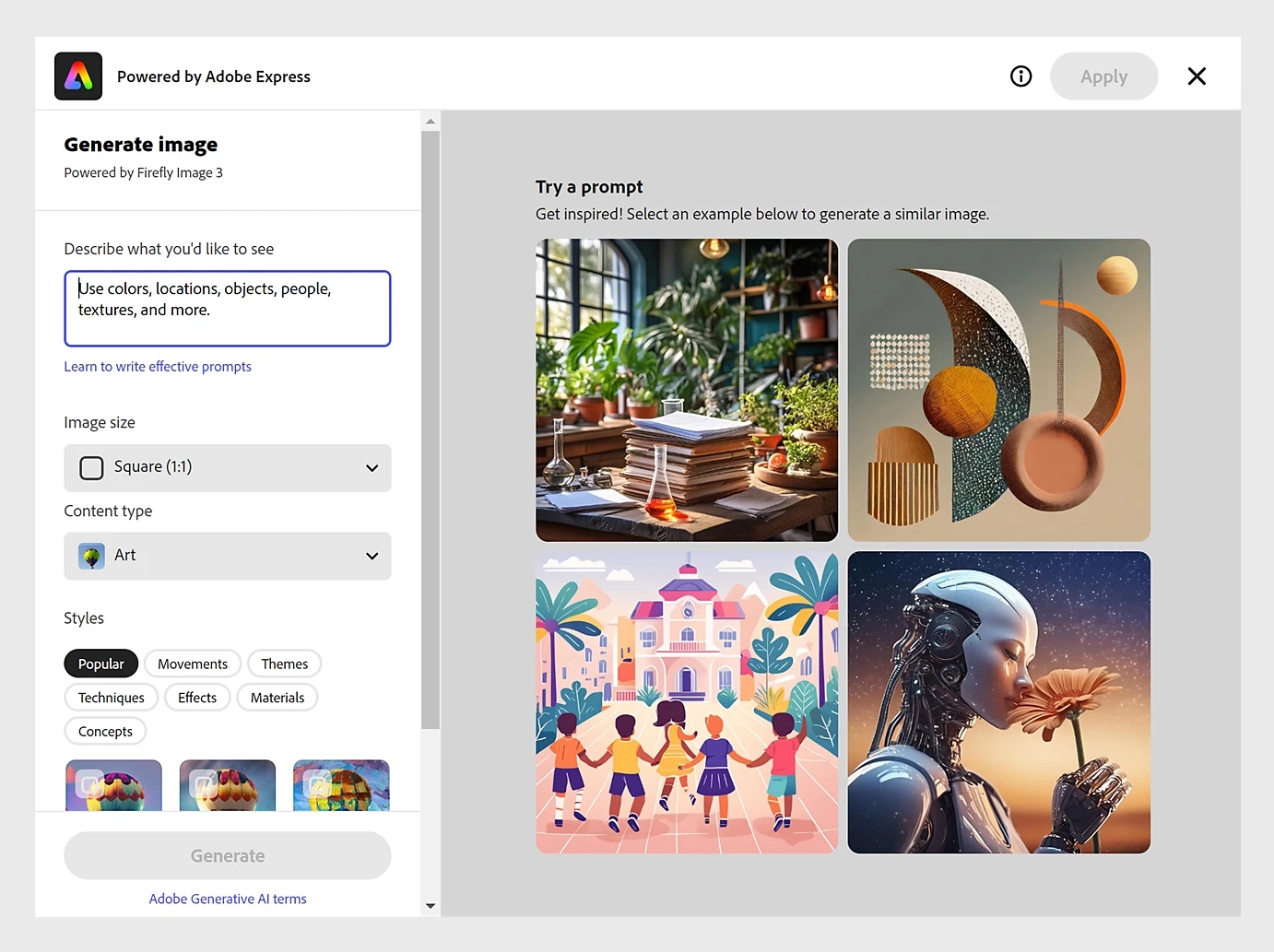
This feature is available to all existing and new customers of Acrobat Pro and Acrobat Standard individual subscriptions, and Acrobat Pro Teams (Direct & VIP) subscriptions.
Learn more about how to generate unique AI images from text and edit images with Adobe Express in Acrobat. - Improved assistance with In-App Help
The new In-App Help transforms the user experience with a new split window interface that combines contextual and static help resources. This update makes it easier for you to find the help you need. When you access In-App Help from the global bar, the split window opens automatically, displaying sections for articles, videos, tours, tutorials, and additional resources.
When you select a supported tool, relevant help content appears in the split window. If you choose a tool without In-App Help content, the Acrobat overview panel is displayed. The new In-App Help transforms the user experience with a new split window interface that combines contextual and static help resources.
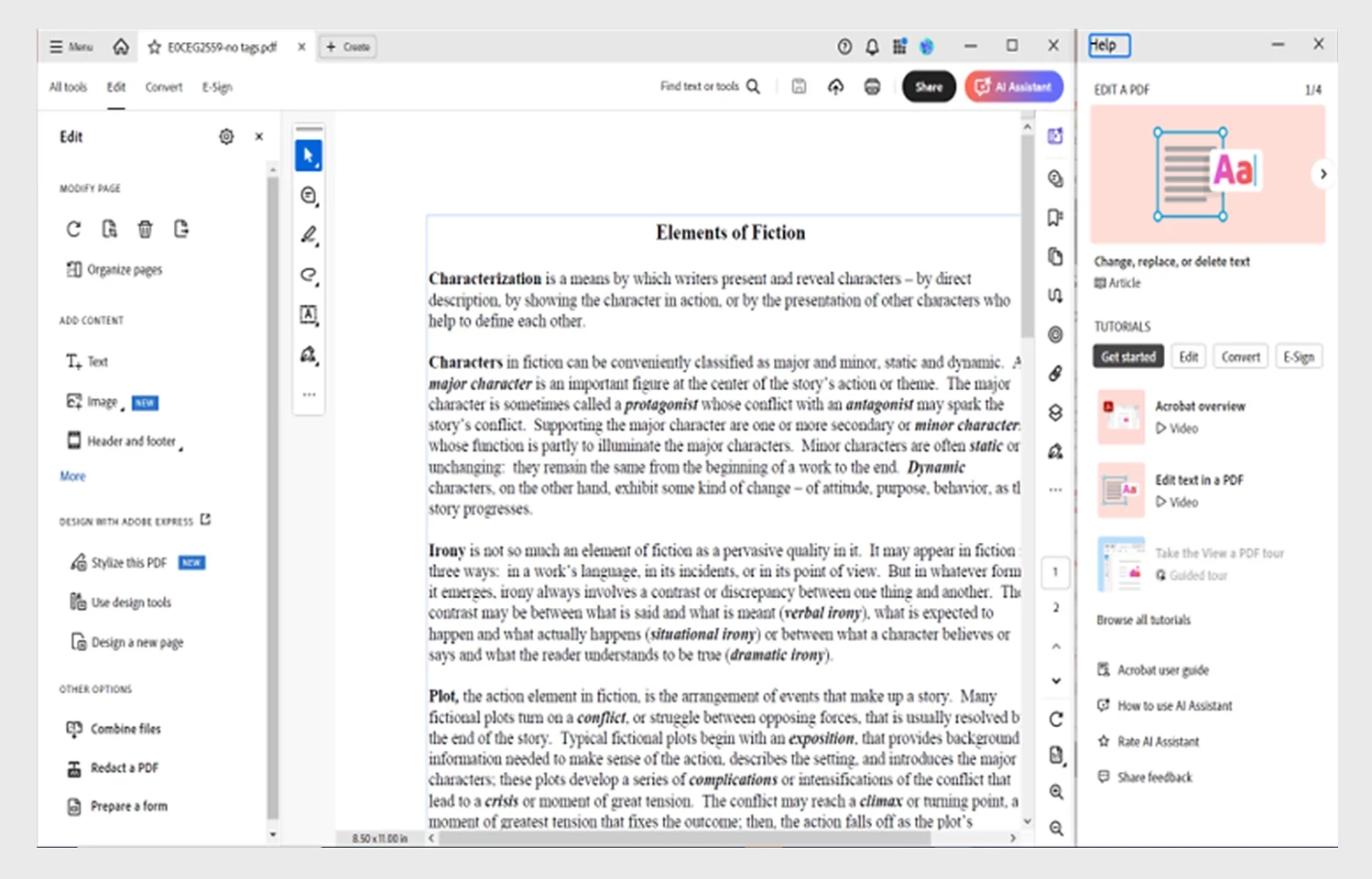
Note: We're rolling out this capability in phases. It may not be available to everyone yet.
Bug fixes
Enterprise-Centric features: For these, refer to the Administration Guide. |