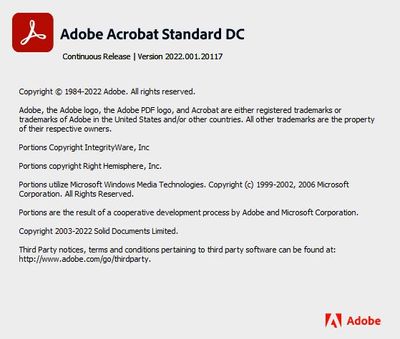- Home
- Acrobat
- Discussions
- Re: Adobe Acrobat Closing and Freezing up while wo...
- Re: Adobe Acrobat Closing and Freezing up while wo...
Adobe Acrobat Closing and Freezing up while working
Copy link to clipboard
Copied
I will be working on a document, placing a stamp or using the typewriter tool, etc. and it will just close out. It will also close out randomly when I’m not actually doing anything with one of the documents.
These issues are happening on multiple laptops in our organization. Which makes us think its something happening specifically with Adobe. We tried reinstalling Adobe Acrobat DC and the issues still happen.
Any ideas would be appreciated, thanks!
Copy link to clipboard
Copied
Hi Chris
Hope you are doing well and sorry to hear that.
Would you mind sharing the version of the Acrobat DC you are using? To check the version go to Help > About Acrobat and make sure you have the recent version 22.1.20117 (Win), 22.1.20112 (Mac) installed. Go to Help > Check for updates and reboot the computer once.
Also, try to reset the Acrobat preferences as described here https://community.adobe.com/t5/acrobat-discussions/how-to-reset-acrobat-preference-settings-to-defau...
You may also try to create a new test user profile with full admin rights in Win or enable the root account in Mac and try using the application there and check.
Regards
Amal
Copy link to clipboard
Copied
I attached a snippet of the version we are using, I tried repairing and checking for updates as well and was still experiencing issues.
I will try the preferences reset you sent over now though, thank you!
Copy link to clipboard
Copied
Hi there
Let us know how it goes once you reset the preferences and test the application in the new user profile.
Regards
Amal
Copy link to clipboard
Copied
Hello again,
I did the prefereneces restt mentioned before and it was working for a few days just fine.
Then this morning I got a call email from her saying she had 2 adobe docs open on her monitor, and was trying to drag one of the tabs to her other monitor. Then both Adobe Acrobat Windows closed.
Are there any other things we can try? I dont think it has to do with her Win profile, we have a lot of profiles all made the same way and she is the only one having this issue.
Thanks!
Copy link to clipboard
Copied
Hi there
As mentioned, the issue occurs when the user is trying to drag one of the tabs to her other monitor.
Please go through the help page https://helpx.adobe.com/acrobat/kb/dual-monitor-crash-windows.html and see if that works.
Regards
Amal
Copy link to clipboard
Copied
It isn't crashing windows though, it just crashes the Adobe Acrobat DC program.
I have tried to reset the preferences multiple times now and the issue still persists. I also created a guest Windows User to try it out on, and its still happening.
Is there anything else you recommend trying? It is really frustrating when you start to work on something and you lose all the work randomly.
Thanks
Copy link to clipboard
Copied
Hi there
We are sorry to hear that.
Please collect the crash logs https://helpx.adobe.com/acrobat/kb/collect-logs-crash-freeze.html, Adobe CC logs https://helpx.adobe.com/creative-cloud/kb/cc-log-collector.html and procmon logs https://www.adobe.com/devnet-docs/acrobatetk/tools/Labs/acromonitor.html and share them via document cloud https://acrobat.adobe.com/link/home/ for further investigation.
Regards
Amal
Copy link to clipboard
Copied
AdobeLogs_20220421_012435_256-win-GS.zxp
This is the log upload referenced in the email I recieved.
Copy link to clipboard
Copied
Also if it makes a difference this is acutally happening between 2 different laptops with the same user using the same Adobe account on both.
Could this be some issue with the Adobe Account itself?
Thanks!
Copy link to clipboard
Copied
Hi there
Thanks for sharing the logs file.
Please give us some time to get them reviewed, we will share the update soon.
Regards
Amal
Copy link to clipboard
Copied
Hi @ChrisBoggs
Hope you are doing well.
We are unable to find the logs that you have uploaded to the portal, would you mind sharing the
GUID registry key value available at Computer\HKEY_CURRENT_USER\SOFTWARE\Adobe\CommonFiles\CRLog for tracking the log file.
You may also capture the fresh logs and share them via the document cloud link as described here https://helpx.adobe.com/document-cloud/help/sharing-pdfs.html
Regards
Amal
Copy link to clipboard
Copied
I just got this crash report if it helps. It is hard to capture the reports because it isn't on my laptop, its on my coworkers that im helping with.
This is what we get for the crash report:
<?xml version="1.0"?>
<!DOCTYPE AdobeCrashReport SYSTEM "AdobeCrashReporter.dtd">
<crashreport serviceVersion="4.7.0" clientVersion="4.7.0" applicationName="Adobe Acrobat" applicationVersion="22.001.20117" build="0" source="Windows-Client" crashType="n/a">
<time year="2022" month="4" day="27" hour="10" minute="17" second="18" timeoffset="-300" timezone="Eastern Daylight Time"/>
<user guid="991c2293-5e81-40a8-a218-e0e438788341"/>
<system platform="Windows 10 Enterprise" osversion="10.0" osbuild="19044" applicationlanguage="en-us" userlanguage="en-US" oslanguage="en-US" ram="8083" machine="Intel(R) Core(TM) i5-6440HQ CPU @ 2.60GHz" model="Intel64 Family 6 Model 94 Stepping 3" cpuCount="4" cpuType="586" cpuFreq="2592 MHz" processorArchitecture="0"/>
<gpu>
<gpuinfo availability="Running/Full Power" adapterCompatibility="Intel Corporation" adapterRAM="1024 MB" caption="Intel(R) HD Graphics 530" description="Intel(R) HD Graphics 530" driverDate="20210601000000.000000-000" driverVersion="27.20.100.9664" videoModeDescription="1920 x 1080 x 4294967296 colors" pnpDeviceID="PCI\VEN_8086&DEV_191B&SUBSYS_06DE1028&REV_06\3&11583659&0&10" installedDisplayDrivers="igd10iumd64.dll,igd12umd64.dll,igdumdim64.dll"/>
</gpu>
<crash exception="EXCEPTION_ACCESS_VIOLATION" exceptionCode="0xc0000005" instruction="0x76EDF583">
<backtrace crashedThread="0">
<thread index="0">
<stackStatement index="0" address="0x0000000076EDF583" symbolname="RtlDllShutdownInProgress"/>
<stackStatement index="1" address="0x0000000076EC00EA" symbolname="RtlEnterCriticalSection"/>
<stackStatement index="2" address="0x0000000076EBFF39" symbolname="RtlEnterCriticalSection"/>
<stackStatement index="3" address="0x0000000078A261E7" symbolname="AcroWinMainSandbox"/>
<stackStatement index="4" address="0x0000000078A2606E" symbolname="AcroWinMainSandbox"/>
<stackStatement index="5" address="0x0000000078A25FD7" symbolname="AcroWinMainSandbox"/>
<stackStatement index="6" address="0x0000000078A25F3F" symbolname="AcroWinMainSandbox"/>
<stackStatement index="7" address="0x00000000791F3128" symbolname="ixVectorNextHit"/>
<stackStatement index="8" address="0x0000000078AB9FB8" symbolname="DllCanUnloadNow"/>
<stackStatement index="9" address="0x0000000078ABAE6B" symbolname="DllCanUnloadNow"/>
<stackStatement index="10" address="0x0000000078ABAD86" symbolname="DllCanUnloadNow"/>
<stackStatement index="11" address="0x0000000078A262F5" symbolname="AcroWinMainSandbox"/>
<stackStatement index="12" address="0x0000000078A26124" symbolname="AcroWinMainSandbox"/>
<stackStatement index="13" address="0x0000000078A9FCC7" symbolname="DllCanUnloadNow"/>
<stackStatement index="14" address="0x0000000078A9FAE6" symbolname="DllCanUnloadNow"/>
<stackStatement index="15" address="0x00000000795F8EB7" symbolname="AIDE::PixelPartInfo::operator="/>
<stackStatement index="16" address="0x00000000795F7B80" symbolname="AIDE::PixelPartInfo::operator="/>
<stackStatement index="17" address="0x00000000795F82F8" symbolname="AIDE::PixelPartInfo::operator="/>
<stackStatement index="18" address="0x0000000078D6F35A" symbolname="CTJPEGData::operator="/>
<stackStatement index="19" address="0x0000000078D6EC4C" symbolname="CTJPEGData::operator="/>
<stackStatement index="20" address="0x0000000078A808EC" symbolname="DllCanUnloadNow"/>
<stackStatement index="21" address="0x0000000078A8016B" symbolname="DllCanUnloadNow"/>
<stackStatement index="22" address="0x0000000078A7FEF7" symbolname="DllCanUnloadNow"/>
<stackStatement index="23" address="0x0000000078A0A4DD" symbolname="AcroWinMainSandbox"/>
<stackStatement index="24" address="0x0000000075C5339B" symbolname="AddClipboardFormatListener"/>
<stackStatement index="25" address="0x0000000075C4A33A" symbolname="GetClassLongW"/>
<stackStatement index="26" address="0x0000000075C4809A" symbolname="DispatchMessageW"/>
<stackStatement index="27" address="0x0000000075C47E60" symbolname="DispatchMessageW"/>
<stackStatement index="28" address="0x0000000078A7F285" symbolname="DllCanUnloadNow"/>
<stackStatement index="29" address="0x0000000078A7EFCE" symbolname="DllCanUnloadNow"/>
<stackStatement index="30" address="0x0000000078A7EE64" symbolname="DllCanUnloadNow"/>
<stackStatement index="31" address="0x0000000078A00829" symbolname="AcroWinMainSandbox"/>
<stackStatement index="32" address="0x0000000078A002D9" symbolname="AcroWinMainSandbox"/>
<stackStatement index="33" address="0x00000000006DC253" symbolname="unknown"/>
<stackStatement index="34" address="0x00000000008A27AA" symbolname="IsSandboxedProcess"/>
<stackStatement index="35" address="0x000000007607FA29" symbolname="BaseThreadInitThunk"/>
<stackStatement index="36" address="0x0000000076EE7A9E" symbolname="RtlGetAppContainerNamedObjectPath"/>
<stackStatement index="37" address="0x0000000076EE7A6E" symbolname="RtlGetAppContainerNamedObjectPath"/>
</thread>
</backtrace>
<registerSet>
<register name="EAX" value="0x0000000043E0F0A4"/>
<register name="EBX" value="0x000000004298E142"/>
<register name="ECX" value="0x000000001FA63CB4"/>
<register name="EDX" value="0x000000004298E142"/>
<register name="ESI" value="0x000000001FA63CC4"/>
<register name="EDI" value="0x000000001FA63CB4"/>
<register name="ESP" value="0x0000000004EFEB30"/>
<register name="EBP" value="0x0000000004EFEBC0"/>
<register name="EIP" value="0x0000000076EDF583"/>
<register name="EFL" value="0x0000000000210217"/>
</registerSet>
<binaryImageSet>
<binaryImage start="0x00000000006D0000" end="0x0000000000A76000" path="adobe\Acrobat.exe"/>
<binaryImage start="0x0000000076E80000" end="0x0000000077023000" path="ntdll.dll"/>
<binaryImage start="0x0000000076060000" end="0x0000000076150000" path="kernel32.dll"/>
<binaryImage start="0x0000000076270000" end="0x0000000076484000" path="KERNELBASE.dll"/>
<binaryImage start="0x0000000075C10000" end="0x0000000075DB0000" path="user32.dll"/>
<binaryImage start="0x0000000076AF0000" end="0x0000000076B08000" path="win32u.dll"/>
<binaryImage start="0x00000000750C0000" end="0x00000000750E4000" path="gdi32.dll"/>
<binaryImage start="0x0000000075E30000" end="0x0000000075F0E000" path="gdi32full.dll"/>
<binaryImage start="0x0000000075DB0000" end="0x0000000075E2B000" path="msvcp_win.dll"/>
<binaryImage start="0x0000000076150000" end="0x0000000076270000" path="ucrtbase.dll"/>
<binaryImage start="0x0000000074F70000" end="0x0000000074FEA000" path="advapi32.dll"/>
<binaryImage start="0x0000000075F10000" end="0x0000000075FCF000" path="msvcrt.dll"/>
<binaryImage start="0x0000000075480000" end="0x00000000754F5000" path="sechost.dll"/>
<binaryImage start="0x0000000075B50000" end="0x0000000075C0F000" path="rpcrt4.dll"/>
<binaryImage start="0x00000000752B0000" end="0x00000000752F5000" path="shlwapi.dll"/>
<binaryImage start="0x0000000073E90000" end="0x0000000073F5B000" path="winhttp.dll"/>
<binaryImage start="0x0000000074110000" end="0x0000000074118000" path="version.dll"/>
<binaryImage start="0x0000000071C40000" end="0x0000000071C4A000" path="CRYPTBASE.DLL"/>
<binaryImage start="0x0000000074E30000" end="0x0000000074E55000" path="imm32.dll"/>
<binaryImage start="0x000000006F300000" end="0x000000006F510000" path="comctl32.dll"/>
<binaryImage start="0x00000000740E0000" end="0x0000000074109000" path="ntmarta.dll"/>
<binaryImage start="0x0000000078990000" end="0x000000007B1DB000" path="adobe\Acrobat.dll"/>
<binaryImage start="0x00000000659A0000" end="0x0000000065F98000" path="adobe\AGM.dll"/>
<binaryImage start="0x0000000075120000" end="0x0000000075203000" path="ole32.dll"/>
<binaryImage start="0x0000000076BE0000" end="0x0000000076E61000" path="combase.dll"/>
<binaryImage start="0x000000006C590000" end="0x000000006C5AE000" path="adobe\BIB.dll"/>
<binaryImage start="0x0000000075560000" end="0x0000000075B16000" path="shell32.dll"/>
<binaryImage start="0x0000000065650000" end="0x0000000065992000" path="adobe\CoolType.dll"/>
<binaryImage start="0x0000000074FF0000" end="0x0000000075053000" path="ws2_32.dll"/>
<binaryImage start="0x000000006ABA0000" end="0x000000006AC0D000" path="msvcp140.dll"/>
<binaryImage start="0x000000006BE60000" end="0x000000006BE74000" path="VCRUNTIME140.dll"/>
<binaryImage start="0x000000006E640000" end="0x000000006E64A000" path="secur32.dll"/>
<binaryImage start="0x000000006DAA0000" end="0x000000006DAA8000" path="SensApi.dll"/>
<binaryImage start="0x0000000065520000" end="0x0000000065643000" path="adobe\ACE.dll"/>
<binaryImage start="0x0000000074300000" end="0x0000000074332000" path="IPHLPAPI.DLL"/>
<binaryImage start="0x0000000073F60000" end="0x0000000073F81000" path="sspicli.dll"/>
<binaryImage start="0x0000000074DA0000" end="0x0000000074E27000" path="SHCore.dll"/>
<binaryImage start="0x0000000074130000" end="0x000000007413F000" path="kernel.appcore.dll"/>
<binaryImage start="0x0000000075420000" end="0x000000007547F000" path="bcryptPrimitives.dll"/>
<binaryImage start="0x000000006DA20000" end="0x000000006DA94000" path="uxtheme.dll"/>
<binaryImage start="0x0000000075300000" end="0x00000000753D4000" path="msctf.dll"/>
<binaryImage start="0x0000000075210000" end="0x00000000752A6000" path="oleaut32.dll"/>
<binaryImage start="0x0000000074400000" end="0x0000000074A0C000" path="windows.storage.dll"/>
<binaryImage start="0x00000000743D0000" end="0x00000000743F5000" path="wldp.dll"/>
<binaryImage start="0x00000000743B0000" end="0x00000000743C8000" path="profapi.dll"/>
<binaryImage start="0x0000000074E60000" end="0x0000000074F5A000" path="crypt32.dll"/>
<binaryImage start="0x000000006E6F0000" end="0x000000006E6F8000" path="dpapi.dll"/>
<binaryImage start="0x000000006D5A0000" end="0x000000006D5C6000" path="dwmapi.dll"/>
<binaryImage start="0x000000006CB70000" end="0x000000006CC04000" path="TextShaping.dll"/>
<binaryImage start="0x0000000076B60000" end="0x0000000076BDE000" path="clbcatq.dll"/>
<binaryImage start="0x00000000682B0000" end="0x00000000682E1000" path="dataexchange.dll"/>
<binaryImage start="0x000000006CCC0000" end="0x000000006CEA0000" path="d3d11.dll"/>
<binaryImage start="0x0000000068140000" end="0x00000000682A5000" path="dcomp.dll"/>
<binaryImage start="0x000000006D2D0000" end="0x000000006D393000" path="dxgi.dll"/>
<binaryImage start="0x0000000067FB0000" end="0x000000006813F000" path="twinapi.appcore.dll"/>
<binaryImage start="0x0000000064630000" end="0x00000000654A7000" path="adobe\AcroForm.api"/>
<binaryImage start="0x00000000645A0000" end="0x000000006462A000" path="adobe\AXSLE.dll"/>
<binaryImage start="0x0000000064420000" end="0x000000006459A000" path="adobe\DigSig.api"/>
<binaryImage start="0x0000000062B30000" end="0x00000000633A2000" path="adobe\PPKLite.api"/>
<binaryImage start="0x000000006F720000" end="0x000000006F728000" path="wsock32.dll"/>
<binaryImage start="0x000000006BE30000" end="0x000000006BE52000" path="adobe\AXE8SharedExpat.dll"/>
<binaryImage start="0x0000000062650000" end="0x00000000628F2000" path="msftedit.dll"/>
<binaryImage start="0x00000000501C0000" end="0x0000000050305000" path="Windows.Globalization.dll"/>
<binaryImage start="0x0000000050640000" end="0x0000000050689000" path="Bcp47Langs.dll"/>
<binaryImage start="0x0000000051990000" end="0x00000000519B2000" path="BCP47mrm.dll"/>
<binaryImage start="0x0000000066310000" end="0x000000006632C000" path="globinputhost.dll"/>
<binaryImage start="0x000000006D670000" end="0x000000006D729000" path="textinputframework.dll"/>
<binaryImage start="0x000000006C8A0000" end="0x000000006CB1E000" path="CoreUIComponents.dll"/>
<binaryImage start="0x000000006C620000" end="0x000000006C6FB000" path="WinTypes.dll"/>
<binaryImage start="0x000000006D5D0000" end="0x000000006D66B000" path="CoreMessaging.dll"/>
<binaryImage start="0x0000000061D90000" end="0x0000000062645000" path="adobe\Annots.api"/>
<binaryImage start="0x0000000074BD0000" end="0x0000000074D39000" path="GdiPlus.dll"/>
<binaryImage start="0x0000000064190000" end="0x000000006426F000" path="adobe\AdobeXMP.dll"/>
<binaryImage start="0x0000000063750000" end="0x00000000638F9000" path="explorerframe.dll"/>
<binaryImage start="0x0000000070020000" end="0x00000000700E2000" path="propsys.dll"/>
<binaryImage start="0x00000000662C0000" end="0x00000000662EB000" path="adobe\BIBUtils.dll"/>
<binaryImage start="0x000000006A780000" end="0x000000006A7FA000" path="adobe\sqlite.dll"/>
<binaryImage start="0x00000000753E0000" end="0x000000007541B000" path="cfgmgr32.dll"/>
<binaryImage start="0x0000000071C80000" end="0x0000000071C93000" path="cryptsp.dll"/>
<binaryImage start="0x0000000071C50000" end="0x0000000071C7F000" path="rsaenh.dll"/>
<binaryImage start="0x0000000075100000" end="0x0000000075119000" path="bcrypt.dll"/>
<binaryImage start="0x00000000643C0000" end="0x0000000064420000" path="adobe\CRClient.dll"/>
<binaryImage start="0x0000000076B10000" end="0x0000000076B57000" path="wintrust.dll"/>
<binaryImage start="0x0000000074A40000" end="0x0000000074BC8000" path="dbghelp.dll"/>
<binaryImage start="0x0000000073FB0000" end="0x0000000073FBE000" path="msasn1.dll"/>
<binaryImage start="0x0000000064390000" end="0x00000000643BC000" path="adobe\Updater.api"/>
<binaryImage start="0x0000000073FC0000" end="0x0000000073FE5000" path="userenv.dll"/>
<binaryImage start="0x00000000742A0000" end="0x00000000742F2000" path="mswsock.dll"/>
<binaryImage start="0x0000000074120000" end="0x0000000074128000" path="winnsi.dll"/>
<binaryImage start="0x0000000075B20000" end="0x0000000075B27000" path="nsi.dll"/>
<binaryImage start="0x0000000074D40000" end="0x0000000074D9E000" path="coml2.dll"/>
<binaryImage start="0x0000000074160000" end="0x0000000074174000" path="dhcpcsvc6.DLL"/>
<binaryImage start="0x00000000124C0000" end="0x0000000012787000" path="adobe\EScript.api"/>
<binaryImage start="0x00000000750F0000" end="0x00000000750F6000" path="psapi.dll"/>
<binaryImage start="0x000000006F560000" end="0x000000006F588000" path="winmm.dll"/>
<binaryImage start="0x0000000074140000" end="0x0000000074156000" path="dhcpcsvc.dll"/>
<binaryImage start="0x000000006E7C0000" end="0x000000006E834000" path="webio.dll"/>
<binaryImage start="0x0000000074200000" end="0x0000000074291000" path="dnsapi.dll"/>
<binaryImage start="0x0000000074180000" end="0x0000000074188000" path="rasadhlp.dll"/>
<binaryImage start="0x0000000074190000" end="0x00000000741E8000" path="FWPUCLNT.DLL"/>
<binaryImage start="0x000000006D8C0000" end="0x000000006D938000" path="schannel.dll"/>
<binaryImage start="0x0000000074090000" end="0x00000000740A0000" path="mskeyprotect.dll"/>
<binaryImage start="0x000000006D890000" end="0x000000006D8B8000" path="ntasn1.dll"/>
<binaryImage start="0x000000006D860000" end="0x000000006D881000" path="ncrypt.dll"/>
<binaryImage start="0x000000006D840000" end="0x000000006D85F000" path="ncryptsslp.dll"/>
<binaryImage start="0x000000006C4F0000" end="0x000000006C58F000" path="apphelp.dll"/>
<binaryImage start="0x00000000654B0000" end="0x0000000065519000" path="PhotoMetadataHandler.dll"/>
<binaryImage start="0x000000006CF50000" end="0x000000006D0C1000" path="WindowsCodecs.dll"/>
<binaryImage start="0x000000007BF90000" end="0x000000007BFDA000" path="Windows.FileExplorer.Common.dll"/>
<binaryImage start="0x000000006DD90000" end="0x000000006DFBB000" path="iertutil.dll"/>
<binaryImage start="0x0000000066350000" end="0x000000006637A000" path="adobe\IA32.api"/>
<binaryImage start="0x000000006E030000" end="0x000000006E486000" path="wininet.dll"/>
<binaryImage start="0x000000006D540000" end="0x000000006D552000" path="ondemandconnroutehelper.dll"/>
<binaryImage start="0x0000000012C30000" end="0x0000000012DAB000" path="adobe\LogSession.dll"/>
<binaryImage start="0x000000006E490000" end="0x000000006E638000" path="urlmon.dll"/>
<binaryImage start="0x0000000074070000" end="0x000000007408D000" path="srvcli.dll"/>
<binaryImage start="0x00000000740B0000" end="0x00000000740BB000" path="netutils.dll"/>
<binaryImage start="0x000000006E790000" end="0x000000006E7B6000" path="cryptnet.dll"/>
<binaryImage start="0x000000007BFE0000" end="0x000000007BFFB000" path="edputil.dll"/>
<binaryImage start="0x000000007C0A0000" end="0x000000007C0BD000" path="cldapi.dll"/>
<binaryImage start="0x00000000740A0000" end="0x00000000740A8000" path="fltLib.dll"/>
<binaryImage start="0x0000000063F30000" end="0x0000000063F41000" path="pcacli.dll"/>
<binaryImage start="0x000000006F5E0000" end="0x000000006F5F9000" path="mpr.dll"/>
<binaryImage start="0x000000006BE20000" end="0x000000006BE2F000" path="sfc_os.dll"/>
<binaryImage start="0x0000000076490000" end="0x00000000768CC000" path="setupapi.dll"/>
<binaryImage start="0x0000000069E20000" end="0x0000000069E29000" path="drprov.dll"/>
<binaryImage start="0x0000000073FF0000" end="0x0000000074037000" path="winsta.dll"/>
<binaryImage start="0x000000007B6B0000" end="0x000000007B6C9000" path="ntlanman.dll"/>
<binaryImage start="0x000000007B6D0000" end="0x000000007B6E9000" path="davclnt.dll"/>
<binaryImage start="0x0000000051960000" end="0x000000005196A000" path="davhlpr.dll"/>
<binaryImage start="0x0000000074060000" end="0x0000000074070000" path="wkscli.dll"/>
<binaryImage start="0x0000000074050000" end="0x000000007405E000" path="cscapi.dll"/>
<binaryImage start="0x0000000051C50000" end="0x0000000051CE3000" path="mscms.dll"/>
<binaryImage start="0x0000000052E50000" end="0x0000000052E5C000" path="ColorAdapterClient.dll"/>
<binaryImage start="0x0000000052E10000" end="0x0000000052E4E000" path="icm32.dll"/>
<binaryImage start="0x0000000063640000" end="0x00000000636BC000" path="adobe\PDDom.api"/>
<binaryImage start="0x000000001A540000" end="0x000000001AC5B000" path="adobe\TouchUp.api"/>
<binaryImage start="0x0000000051A70000" end="0x0000000051B63000" path="Windows.UI.dll"/>
<binaryImage start="0x00000000519F0000" end="0x0000000051A63000" path="WindowManagementAPI.dll"/>
<binaryImage start="0x00000000506A0000" end="0x000000005078D000" path="InputHost.dll"/>
<binaryImage start="0x00000000635E0000" end="0x000000006363A000" path="adobe\Spelling.api"/>
<binaryImage start="0x0000000062AB0000" end="0x0000000062B2E000" path="adobe\AdobeLinguistic.dll"/>
<binaryImage start="0x000000007C480000" end="0x000000007C696000" path="adobe\icuuc69.dll"/>
<binaryImage start="0x000000001ADB0000" end="0x000000001C937000" path="adobe\icudt69.dll"/>
<binaryImage start="0x000000001C960000" end="0x000000001D123000" path="adobe\AdobeHunspellPlugin.dll"/>
<binaryImage start="0x000000006BD40000" end="0x000000006BD4D000" path="atmlib.dll"/>
<binaryImage start="0x0000000062A50000" end="0x0000000062AB0000" path="adobe\reflow.api"/>
<binaryImage start="0x000000001D280000" end="0x000000001D7BA000" path="adobe\MakeAccessible.api"/>
<binaryImage start="0x00000000768D0000" end="0x000000007697F000" path="comdlg32.dll"/>
<binaryImage start="0x0000000063900000" end="0x0000000063A5F000" path="dui70.dll"/>
<binaryImage start="0x0000000067A90000" end="0x0000000067B07000" path="duser.dll"/>
<binaryImage start="0x0000000069F70000" end="0x0000000069FB8000" path="thumbcache.dll"/>
<binaryImage start="0x000000006D0E0000" end="0x000000006D163000" path="policymanager.dll"/>
<binaryImage start="0x000000006CEA0000" end="0x000000006CF05000" path="msvcp110_win.dll"/>
<binaryImage start="0x0000000061B10000" end="0x0000000061B4C000" path="Windows.UI.FileExplorer.dll"/>
<binaryImage start="0x000000006D9C0000" end="0x000000006DA13000" path="oleacc.dll"/>
<binaryImage start="0x00000000695D0000" end="0x0000000069844000" path="uiautomationcore.dll"/>
<binaryImage start="0x000000006E9D0000" end="0x000000006EA58000" path="sxs.dll"/>
<binaryImage start="0x000000006D7E0000" end="0x000000006D7ED000" path="atlthunk.dll"/>
<binaryImage start="0x00000000636C0000" end="0x0000000063741000" path="StructuredQuery.dll"/>
<binaryImage start="0x0000000022570000" end="0x00000000225F3000" path="tiptsf.dll"/>
<binaryImage start="0x000000006E650000" end="0x000000006E65B000" path="linkinfo.dll"/>
<binaryImage start="0x00000000229C0000" end="0x0000000022A42000" path="twinapi.dll"/>
<binaryImage start="0x000000006DFD0000" end="0x000000006E02C000" path="ntshrui.dll"/>
<binaryImage start="0x00000000633B0000" end="0x0000000063533000" path="FileSyncShell.dll"/>
<binaryImage start="0x0000000074040000" end="0x000000007404F000" path="wtsapi32.dll"/>
<binaryImage start="0x000000006AF00000" end="0x000000006AF13000" path="NetworkExplorer.dll"/>
<binaryImage start="0x0000000019FD0000" end="0x000000001A01D000" path="adobe\adobeafp.dll"/>
<binaryImage start="0x000000006DFC0000" end="0x000000006DFC6000" path="msimg32.dll"/>
<binaryImage start="0x000000006AF20000" end="0x000000006AF5A000" path="adobe\cryptocme.dll"/>
<binaryImage start="0x000000007BEA0000" end="0x000000007BF8E000" path="msvcr120.dll"/>
<binaryImage start="0x0000000015FA0000" end="0x0000000016007000" path="adobe\ccme_base.dll"/>
<binaryImage start="0x000000007C000000" end="0x000000007C03B000" path="adobe\ccme_asym.dll"/>
<binaryImage start="0x0000000016440000" end="0x0000000016509000" path="adobe\ccme_ecc_accel_fips.dll"/>
<binaryImage start="0x000000007C110000" end="0x000000007C191000" path="adobe\ccme_ecc.dll"/>
<binaryImage start="0x000000007C1A0000" end="0x000000007C200000" path="adobe\ccme_base_non_fips.dll"/>
<binaryImage start="0x0000000076E70000" end="0x0000000076E7A000" path="wow64cpu.dll"/>
</binaryImageSet>
<dumpType>
Mini
</dumpType>
<hbLogSessionDllStatus>
</hbLogSessionDllStatus>
</crash>
</crashreport>
Copy link to clipboard
Copied
Any news on this?
Copy link to clipboard
Copied
I have *exactly* the same with mine. I pay £15 a month for it and have a new MacBook Air (less than six months old), and it is just constantly freezing and shutting down without warning when I'm trying to get some work done. Very frustrating. I have updated to the latest version (22.1.20112.0) and it's made no difference.
Copy link to clipboard
Copied
Hi there
We are sorry for the trouble. Please try to reset the Acrobat preferences as described above.
Also, try to create a new test user profile with full admin rights or enable the root account in MAC and try using the application there and check.
Regards
Amal
Copy link to clipboard
Copied
Hi Adobe Support Team,
We have tried to reset the Acrobat preferences multiple times and this still happens at random. We have sent you the log files and still are waiting to hear back. Are you able to please escalate this within your team so we can either do an interactive remote session to help our user out. We have an enterpise account and this seems to be going in circles, without an acutal resolution. Since this is happening on multiple computers for the same user, even after the preferences reset.
Thanks!
Copy link to clipboard
Copied
Hi there
We are sorry to hear that.
Please collect the crash logs https://helpx.adobe.com/acrobat/kb/collect-logs-crash-freeze.html, Adobe CC logs https://helpx.adobe.com/creative-cloud/kb/cc-log-collector.html and procmon logs https://www.adobe.com/devnet-docs/acrobatetk/tools/Labs/acromonitor.html and share them via document cloud https://acrobat.adobe.com/link/home/ for further investigation.
Regards
Amal
Copy link to clipboard
Copied
Hi there
The issue is reported to our engineering team and they are working on it to find the fix. we will share the update as soon as we get any news from them.
Thanks for your patience and cooperation.
Regards
Amal
Copy link to clipboard
Copied
Alright awesome, thanks for letting us know!
Find more inspiration, events, and resources on the new Adobe Community
Explore Now