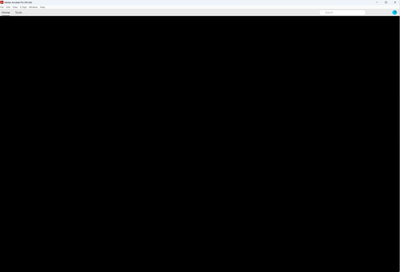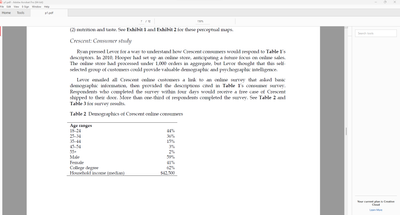Adobe Community
Adobe Community
- Home
- Acrobat
- Discussions
- Re: Adobe Acrobat corrupted - missing graphics and...
- Re: Adobe Acrobat corrupted - missing graphics and...
Adobe Acrobat corrupted - missing graphics and won't load preferences or PDFs
Copy link to clipboard
Copied
I recently installed Adobe Acrobat Pro but after updating, it has stopped working properly and when loading, shows a black screen or a screen with missing graphical elements in the app. It will not load any PDFs and will not load the preferences screen. Its completely non-functional but does load the app itself though. Very weird.
I have attempted to repair the installation, uninstall and re-install, all with the same result. Can someone please help!
Thanks
Jeff
Copy link to clipboard
Copied
Hi jeffm38713424,
Thank you for reaching out.
Please try repairing the application installation. In Acrobat, go to Help > Repair Installation.
If the issue still occurs, would you mind confirming the Acrobat version on the machine?
Share the OS version as well.
Thanks,
Meenakshi
Copy link to clipboard
Copied
I tried that. This does not work. Current version as of today. Windows 11. Version (22.003.20310)
Copy link to clipboard
Copied
I don't mean to hijack this thread but I'm having this exact issue. I have tried repairing, full re-installing and installing the Optional Update. Nothing has resolved the issue.
My Acrobat version is: 22.0
My OS is Windows 11
Copy link to clipboard
Copied
Thank you for reaching out and reporting this.
Would you mind confirming the complete version number for Acrobat?
Do you experience the same behavior? Share more information.
Thanks,
Meenakshi
Copy link to clipboard
Copied
I believe the full version number is 22.003.20310
Previously it would open documents and not have any of the icons showing as shown by Jeff, including zoom and paging up/down. It would allow the menu dropdowns to be accessed but would not open up any of the dialogs (for preferences).
After re-installing/repairing it usually just instantly crashes, without any error message. It shows the black screen that Jeff attached and crashes. Once in a while I'm able to go to the Help > Repair before it crashes. I have run the repair this way and from the built in Windows one, neither have resolved the issue.
I have re-installed Acrobat from the website and through Creative Cloud, neither solved the issue.
I cannot find a way to downgrade to an earlier version.
Copy link to clipboard
Copied
I am also having the same issues, in the process of updating my laptop now. But have already repaired, uninstalled. Updating windows to windows 11 v. 22H2. adobe is v 2022.003.20310
Copy link to clipboard
Copied
Hi,
Thanks for reaching out. Please help us out with a few queries so that we can proceed to debug this issue.
- Is the issue only occurring for Win11 OS? As per the above posts, I can see only Win11 in 2 separate comments.
- Have we tried opening up any PDF files. The blank screen shot only shows of home view. Is the PDF also showing as black?
- Could you please get the process dump for Acrobat.exe and AcroCEF.exe processes?
Thanks,
Vinod
Copy link to clipboard
Copied
Copy link to clipboard
Copied
Copy link to clipboard
Copied
You can take process dump by opening task manager > details tab > select the process name and right click create dump.
Pls share the dump using any file sharing utility.
Thanks,
Vinod
Copy link to clipboard
Copied
I have found a workaround:
1. Use the Acrobat cleaner tool https://www.adobe.com/devnet-docs/acrobatetk/tools/Labs/cleaner.html
2. Restart your computer
3. Install the 32-bit application using the direct link https://helpx.adobe.com/acrobat/kb/acrobat-dc-downloads.html
Copy link to clipboard
Copied
Hi @jeffm38713424 @Kaden27913992d0a2 @Willy27914041x409
We are sorry for the trouble. Would you mind collecting the Adobe CC logs https://helpx.adobe.com/creative-cloud/kb/cc-log-collector.html , Procmon logs (Win Only) https://www.adobe.com/devnet-docs/acrobatetk/tools/Labs/acromonitor.html and share them via document cloud as described here https://helpx.adobe.com/document-cloud/help/sharing-pdfs.html so that we can isolate the issue for the fix?
Your early response is highly appreciated.
Regards
Amal
Copy link to clipboard
Copied
Without meaning to hijack OP's call for help I need help on the exact same problem!
Adobe Acrobat either crashes on opening or opens with all no graphics, making it tutterly unusable. Wasted subs!
As others in the thread here, tried numerous times to repair the installation, installing from website and Creative Cloud, updating, but to no avail!
Current version Adobe Acrobat Standard v 2022.003.20310 64-bit
Noticed this after Windows 11 update KB5022303 on 11 Jan 2023
Looking forward to a solution to fix
Thanks
Copy link to clipboard
Copied
Hi @COGAL
Would you mind collecting the Adobe CC logs https://helpx.adobe.com/creative-cloud/kb/cc-log-collector.html , Procmon logs (Win Only) https://www.adobe.com/devnet-docs/acrobatetk/tools/Labs/acromonitor.html and share them via document cloud as described here https://helpx.adobe.com/document-cloud/help/sharing-pdfs.html so that we can isolate the issue for the fix?
Your early response is highly appreciated.
Regards
Amal
Copy link to clipboard
Copied
Hello there,
I had a similar case, not sure if you already tried the steps that I'll share..
Uninstall Adobe Acrobat - you can uninstall it from Adobe Creative Cloud or using the AcroCleaner;
Restart the system;
After restarting, before reinstall the Adobe Acrobat from Adobe Creative Cloud there are 2 steps to follow:
- Open start menu then type: %localappdata% - then enter;
- Open the Adobe folder and rename the Acrobat folder to OldAcrobat.
- Again, start menu then type %appdata% - then enter;
- Open the Adobe folder and rename the Acrobat folder to OldAcrobat;
Once you completed the steps above, reinstall the Adobe Acrobat, launch Adobe Acrobat when the install completes and check if it works.
In my case after that I was able to access Edit > Preferences, then I unchecked from Security > Protected Mode and Enhanced Security, also I did a change in Signatures > "Creation and Appearence" More button > Unchecked "Use modern interface for signing and Digital ID configuration".
Copy link to clipboard
Copied
Same here. All the buttons & tools are gone. Same version as other people.
Copy link to clipboard
Copied
I have the same issues as everyone here. The page half loads up, missing most things required to use it. Then if i open something it shows an error message to which you have to click OK 10 times and then it closes. This is all on the desktop version for me. Online it will only load up half of the words on a document so theres no point using it there either. Everything was fine with it about a month ago......
Copy link to clipboard
Copied
Copy link to clipboard
Copied
Hi there
This issue is already reported to our engineering team, and is being worked upon.
We will share more details as soon as we get any update.
~Amal
Copy link to clipboard
Copied
I'm here to say "me too". My Adobe Acrobat Pro X has corrupted display of graphics. Opening in Edge or Chrome doesn't have that problem. I have attached an extracted page that shows up corrupted. I have also included a PNG of what the corrupted page looks like in case you can't duplicate it, and one that shows that MS Edge did not have a problem displaying it.
My version is 10.1.16.13
Copy link to clipboard
Copied
Hi there
Web browsers use their own PDF mechanism to render and display the PD content and they are not Adobe dependant.
Also, Acrobat X is an old and EOL application. For more info. please check the help page https://helpx.adobe.com/acrobat/kb/end-of-support-acrobat-x-reader-x.html
~Amal