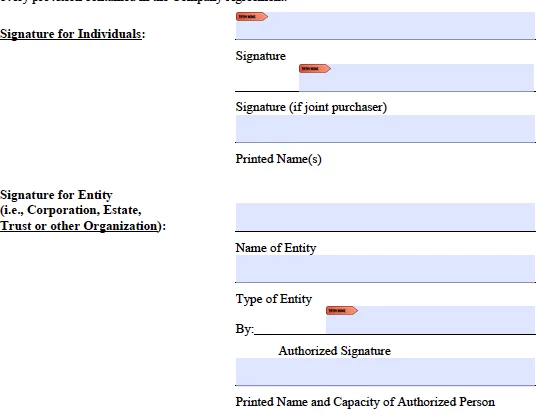Question
Adobe Acrobat custom javascript form fields
I am having a difficult time in creating custom javascript code for adobe acrobat form fields.
I need to make fields invisible until a client fills in the signature field. ***clients signs in the signature field and then form fields below the signature field show up. Screenshot of PDF, shown below for reference.