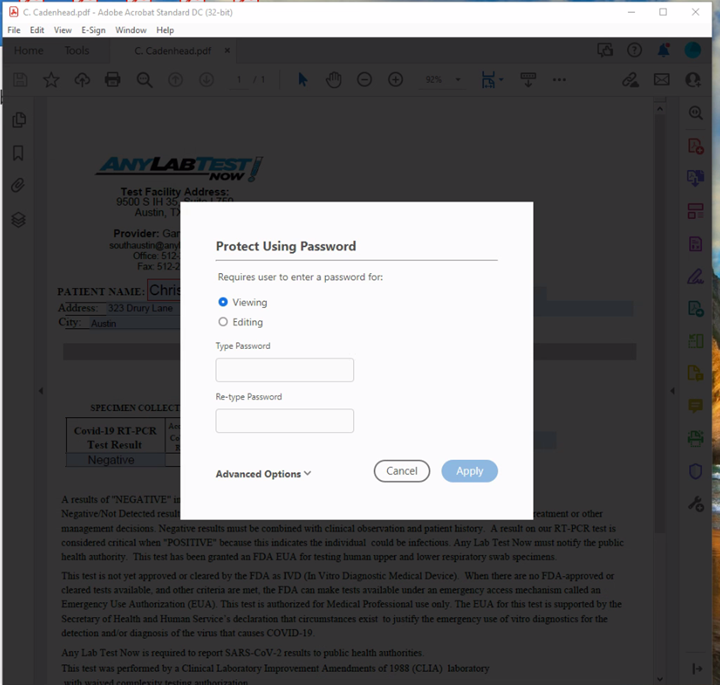adobe acrobat dc freezes when password protecting windows 10
Copy link to clipboard
Copied
When password protecting a pdf the password protect dialog box ("white") freezes on top of a blacked out background of the Adobe Acrobat DC Standard. The only way to resolve is to reboot, and you have to use taskmanager to close the frozen program.
Publisher: Adobe Systems Incorporated, Installed Date: Sep 30, 2021 Size: 6.7 GB Version: 21.007.20095
Adobe Acrobat DC Note: When the issue happens the Password Protect is completely whited out. Publisher: Adobe Systems Incorporated, Installed Date: Sep 30, 2021 Size: 6.7 GB Version: 21.007.20095
Copy link to clipboard
Copied
Hi there
Hope you are doing well and sorry for the trouble. As described the application is freezing on applying password protection.
Is this a behavior with a particular PDF file or with all the PDFs that you try to password protect. Please try with a different PDF file and check. If the file is stored on a shared network/drive please download it to your computer first and then try again and check.
You may also try to reset the Acrobat preferences as described here - https://community.adobe.com/t5/acrobat-discussions/how-to-reset-acrobat-preference-settings-to-defau...
Also try to create a new test user profile with full admin rights in Windows and try using the application there and check.
Also, please check the steps shared in the help page https://helpx.adobe.com/x-productkb/global/troubleshoot-system-errors-freezes-windows.html
Regards
Amal
Amal
Copy link to clipboard
Copied
It happens with all PDF's. A reboot typically resolves however not a conveinant way to resolve when you are in the middle of helping a customer who wants to get in aout out quickly. I have uninstalled and reinstalled prob,e still exists. Ran repair and checked for updates. All this started hapening after the latest release on September 14, 2021. Anyway we can roll back or are there any update since?
Publisher: Adobe Systems Incorporated Installed Date: Sep 30, 2021
Size: 6.7 GB Version: 21.007.20095
Copy link to clipboard
Copied
Hi there
We are sorry to hear that. I have shared more details with you in private message please check.
Regards
Amal
Amal
Copy link to clipboard
Copied
This is happening to me as well. It doesn't matter which PDF I use. Everything freezes and the dialogue box is all white (see snippet below). In this case, this was my first PDF I tried password protecting today. It is just random when it occurs, mostly after password protecting a couple of PDFs. Please help as it is indeed very annoying to have to restart my computer when I am trying to get the PDF sent out quickly, not to mention having to lock back into the multitude of sites and programs I use for work.
Copy link to clipboard
Copied
Hi there
We are sorry to hear that. Please go to Edit > Preferences > General > Uncheck 'Show online storage when opening file' And 'Show online storage when saving file' > Click OK and reboot the computer once and check.
Regards
Amal
Amal
Copy link to clipboard
Copied
I am still having issues with Adobe freezing when password protecting the PDF. If I reboot the POC it works again for a while however inevitably fails again.
When password protecting a pdf the password protect dialog box ("white") freezes on top of a blacked out background of the Adobe Acrobat DC Standard. The only way to resolve is to reboot, and you have to use taskmanager to close the frozen program.
Publisher: Adobe Systems Incorporated, Installed Date: Sep 30, 2021 Size: 6.7 GB Version: 21.007.20095
Adobe Acrobat DC Note: When the issue happens the Password Protect is completely whited out.
Copy link to clipboard
Copied
Hi there
We are sorry to hear that. Please collect the Adobe CC logs https://helpx.adobe.com/creative-cloud/kb/cc-log-collector.html and Procmon logs - For Windows https://www.adobe.com/devnet-docs/acrobatetk/tools/Labs/acromonitor.html and share them via document cloud https://helpx.adobe.com/document-cloud/help/sharing-pdfs.html so that we can isolate the issue for the fix.
Regards
Amal
Amal
Copy link to clipboard
Copied
I'm having the same problem. Also with trying to "Save As"
Copy link to clipboard
Copied
Hi there
For Save As issue, please go to Edit (Win) > Adobe Acrobat (Mac) > Preferences > General > Uncheck 'Show online storage when saving file' and 'Show online storage when opening file' > Click OK and reboot the computer once.
Regards
Amal
Amal
Copy link to clipboard
Copied
I'm having the same issue. How can this still be not sorted out in 2023?
Copy link to clipboard
Copied
Make that August 2024!!
Copy link to clipboard
Copied
Hi @tim_2268,
Hope you are doing well. Sorry for your experience!
Would you mind updating to the latest version of the application (2024.003.20180) and letting us know if the issue is fixed?
To update, click on Menu-> Help-> check for updates.
-Souvik
Copy link to clipboard
Copied
This makes no difference
Copy link to clipboard
Copied
Hi there
What is the version of the Acrobat DC you are using? To check the version go to Help > About Acrobat and make sure you have the recent version 23.06.20360 installed. Go to Help > Check for updates and reboot the computer once.
Also try to repair the installation from the help menu (Win Only) and see if that works.
Please try to reset the Acrobat preferences as described here https://community.adobe.com/t5/acrobat-discussions/how-to-reset-acrobat-preference-settings-to-defau...
If it still doesn't work, please remove the application using the Acrobat cleaner tool https://www.adobe.com/devnet-docs/acrobatetk/tools/Labs/cleaner.html , reboot the computer once and reinstall the application using the direct link https://helpx.adobe.com/acrobat/kb/acrobat-dc-downloads.html
~Amal
Amal