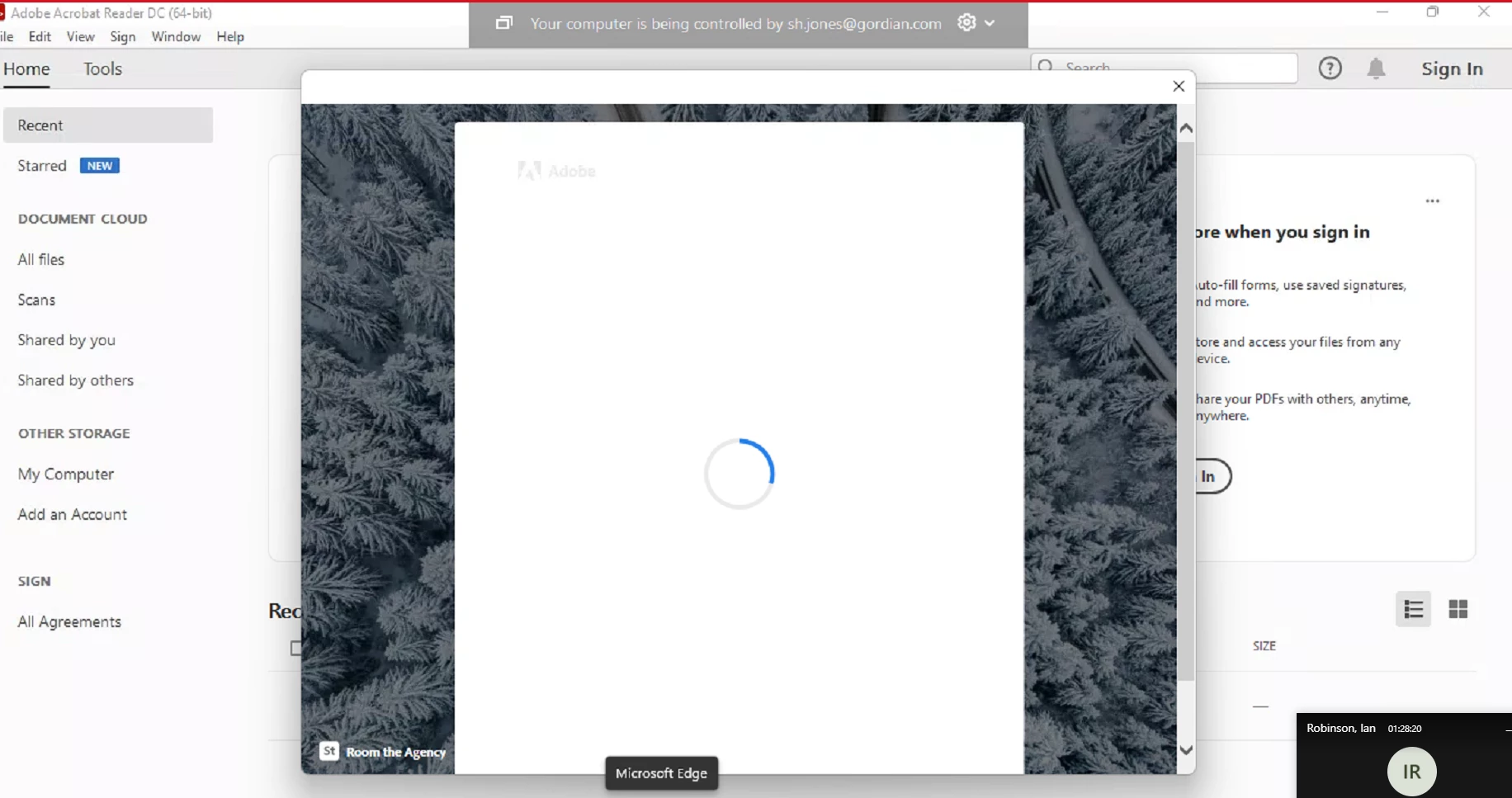Question
Adobe Acrobat DC Pro Windows 11
I have a user that is having issues with signing documents in Adobe Pro on Windows 11. He is first having issues with signing on on the actual app. He receives the window below that continues to spin. Uninstalled and reinstalled multiple times. Only once did it let him sign in. When he went to sign document Adobe immediately popped up that window. Any Ideas