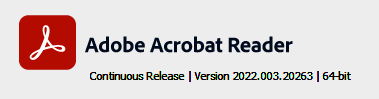Adobe Community
Adobe Community
- Home
- Acrobat
- Discussions
- Re: Adobe Acrobat DC shortcut keeps reappearing on...
- Re: Adobe Acrobat DC shortcut keeps reappearing on...
Copy link to clipboard
Copied
Is there an option to turn off this GRUESOMELY ANNOYING reappearing of this shortcut?
It does this at home and at work every so many weeks. At home I can just delete it, but at work I need to ask IT department every time to do this....
Is this just commercial branding?
What is the point of having this shortcut anyway?
 1 Correct answer
1 Correct answer
I can verify that the Adobe Acrobat Reader updater no longer creates an Adobe Acrobat.lnk shortcut on the Desktop. I am glad, that they finally implemented this. I was tired of deleting it with a Scheduled Task:
AdobeAcrobatLnkDeleter.vbs
Set fso = CreateObject("Scripting.FileSystemObject")
Dim path
path = "C:\Users\Public\Desktop\Adobe Acrobat.lnk"
if fso.FileExists(path) then
fso.DeleteFile path
end if
Copy link to clipboard
Copied
Yes.
Please Adobe, stop placing an Acrobat icon on my desktop after every update.
I DON'T WANT ANY SOFTWARE ICON ON MY DESKTOP !
Copy link to clipboard
Copied
Yes - I agree. It seems that either no one knows how to stop this or Adobe doesn't want to answer. It's very annoying especially since we use OneDrive and my desktop icons get copied to each machine I log into.
Copy link to clipboard
Copied
Fixed it!
I got IT-department to uninstall Adobe alltogether and installed Foxit!
Thanks for the great support Adobe!
Copy link to clipboard
Copied
i also had to uninstall Adobe. This reapearing shorcut is a pain. Thank you for your tip!!!
Copy link to clipboard
Copied
I got an icon on the desktop again today:
Please Adobe, stop placing an Acrobat icon on my desktop after every update.
I DON'T WANT ANY SOFTWARE ICON ON MY DESKTOP !
Copy link to clipboard
Copied
Hi,
Sorry for the trouble.
We have identified the issue and a bug is logged.
We understand how frustrating this might be and our team is working to get it fixed at the earliest possible.
Regards,
Souvik.
Copy link to clipboard
Copied
Wow, after years they figured its a bug they are working on?
At least put the administrator off so we can delete it.
Or is that a bug as wel?
Copy link to clipboard
Copied
Yeah, my thing is it just happened to me. I thought I was being hacked or something and is how I ended up here, checking to make sure I wasn't. Strange as I was literally staring at my desktop when it appeared. lol
Copy link to clipboard
Copied
Hello Souvik
It's now been 11 days since you replied advising you've escalated this issue as a BUG. What's the progress?
It's obvious it hasn't been fixed as once again, the Adobe Acrobat Reader shortcut reappeared on my Windows (11) desktop. I don't keep any shortcut on my desktop, and for it to keep reappearing is extremely annoying.
Keen to know the progress.
Copy link to clipboard
Copied
Sorry for the delay with the update.
Please check with updating the application from here: 22.003.20263 Optional update, Oct 22, 2022 (Windows Only) — Acrobat-Acrobat Reader Release Notes (ad...
Let me know if this fixed the issue.
-Souvik.
Copy link to clipboard
Copied
I too am extremely annoyed that Adobe Reader is re-adding its desktop icon. I don't launch programs from that and like my desktop uncluttered. My reader updated to 22.003.20263 by itself and re-added the icon to the desktop. 😕 I manually deleted it. again.
Copy link to clipboard
Copied
I have never seen this desktop icon before but I had to reboot for other installs and, viola! there it is.
It is not a shortcut. When I try to remove it Windows says it will uninstall ACrobat Reader (which I am ready to do).
And I have version 22.003.20263 installed:
Copy link to clipboard
Copied
I've eliminated the Adobe Reader icon from my desktop. When I previously tried to get rid of the icon, I did what I usually do and dragged the icon to the recycle bin. That caused Windows to say it would uninstall Acorbat. Some time later, I selected the icon then pressed the delete button. Voila! The icon is gone but Acrobat remained installed.
Copy link to clipboard
Copied
Hi Souvik,
Nope. Running the updater you linked to caused the desktop icon to reappear. I think there's a fundamental disconnect between you guys and what the issue is: The release notes say "Customization Wizard is not removing the desktop shortcut with October Release". I don't know what the customization wizard is or where to get it, or why I should have to. It's the Acrobat/Reader installer that needs a checkbox for whether to create the desktop shortcut or not. Simple as that. No more, no less.
Copy link to clipboard
Copied
Try selecting the icon on the desktop then pressing the delete key.
Copy link to clipboard
Copied
Hi @tookitogo,
Sorry for the experience.
++ to what Tom said, you can update the application by going to Help-> Check for updates.
Let me know if this helps.
-Souvik
Copy link to clipboard
Copied
Souvik, in what way do you think that's helpful?!?
What we need, and have always needed, is a checkbox in the installer (including when relaunched to modify an installation), which any updates also respect. The same as countless other applications successfully do.
Copy link to clipboard
Copied
You've missed the point.
For as long as I can remember, once the shortcut is deleted any update has not replaced it. Since October it has, and there are regular updates.
As with most installables, a couple of checkboxes give you options to choose desktop and start menu shortcuts. Adobe seems to think we need to reminded of Acrobat's existance since nobody ever opens the program from a desktop shortcut.
Copy link to clipboard
Copied
This is definitely not a bug. I watched a small program run shortly after I started my PC, & a new shortcut appeared. It's pretty obvious Adobe is checking for the shortcut & recreating it if absent.
Copy link to clipboard
Copied
As for a bug fix, this could be fixed in a day, so there clearly more going on here than that. Please also stop overwriting the Windows Explorer Overlay icons with each update. That causes major issues with other software and shouldn't be something you are doing every time - or in the very least, check if they exist before you rewrite them.
Copy link to clipboard
Copied
You've got some nerve calling this a bug lol. It's obvious Adobe is checking for this shortcut on your desktop and readding it when it's been removed. It's done this for the last 3 years that I've worked in IT at this company. Call it what it is, an annoying feature you guys insist upon us.
Copy link to clipboard
Copied
Still not fixed. I guess I'll have to use Edge.
Copy link to clipboard
Copied
Is it so hard to fix this? I just had to delete the icon again from my desktop.
Copy link to clipboard
Copied
Wow, yet it's 2023 now and your fix has still not been implimented. What a great programing department you have.
Quite pathetic if you ask me. Next step is deleting Adobe and looking for a replacement.