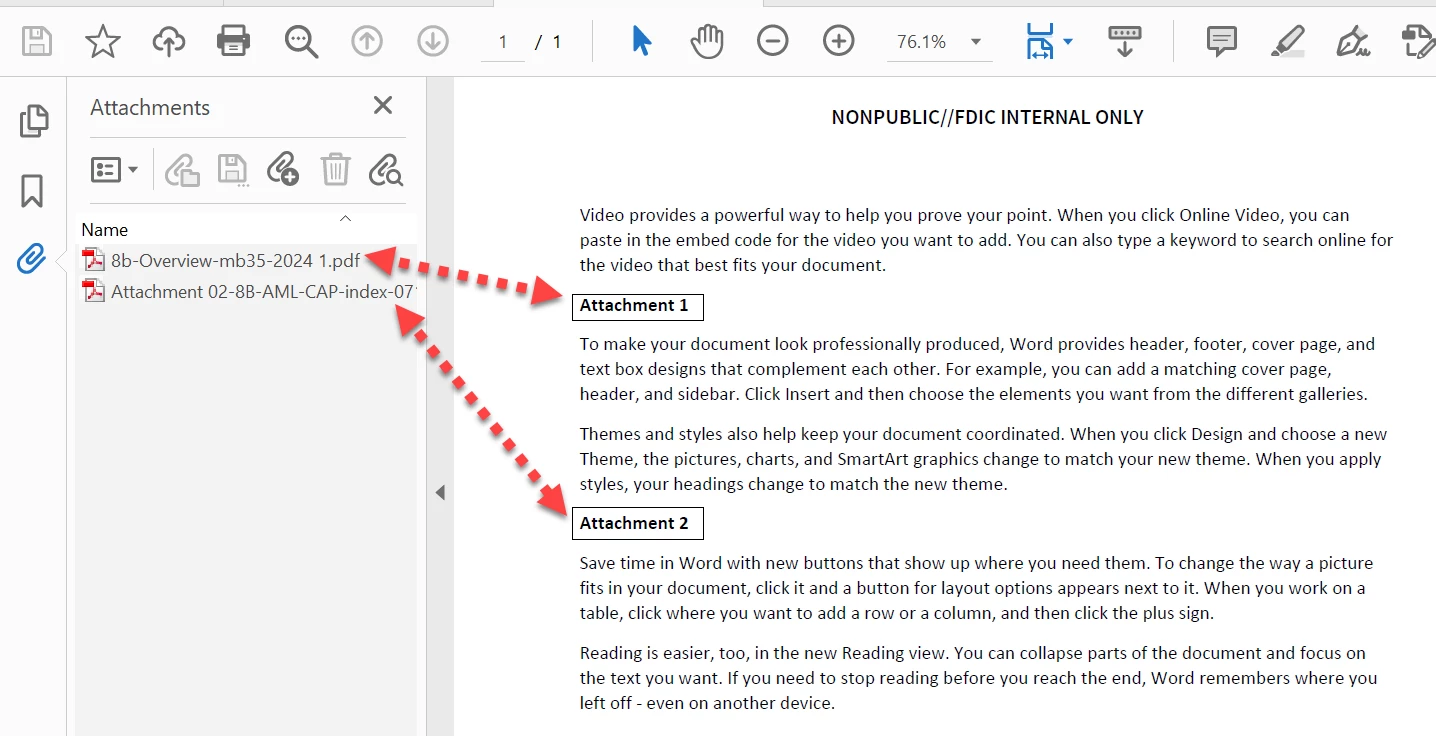Adobe Acrobat - Document Links and Attachments
Greetings Adobe Support community.
I added two attachments to a PDF file but also wanted to link these same to files within the body of the document so that readers can also click the link.
How can I add document links so that anyone can access the attachments using the links. Also, I want the documents to open in separate windows.
Your support is greatly appreciated. Attached is additional information.