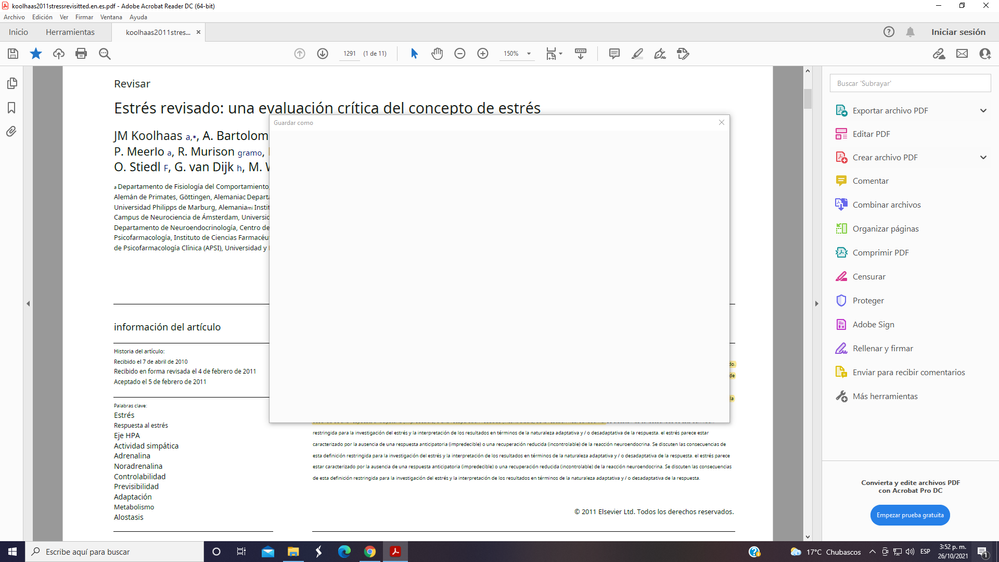- Home
- Acrobat
- Discussions
- Re: Adobe Acrobat No guarda archivos- se abre vent...
- Re: Adobe Acrobat No guarda archivos- se abre vent...
Copy link to clipboard
Copied
Copy link to clipboard
Copied
Hi there
Hope you are doing well and sorry for the trouble. As described you are getting the white blank screen when you try to save the PDF file .
If the file is stored on a shared network/drive, please download it to your computer first and then try to save it and check
If it doesn't work please try the following preference settings and see if that works for you. Go to Adobe Acrobat > Preferences > General > Uncheck 'Show online storage when saving files' and 'Show online storage when opening files' > Click OK and check .
Also, please try to reset the Acrobat preferences to default as described in the help page - https://community.adobe.com/t5/acrobat/how-to-reset-acrobat-preference-settings-to-default/td-p/4792... and see if that works for you.
If it still doesn't work, please try to create a new test user profile or enable the root account in Mac and try using the application there.
Regards
Amal
Copy link to clipboard
Copied
Hi there
Hope you are doing well and sorry for the trouble. Yes the steps are same for Windows OS.
Please go to Edit > Preferences > General > Uncheck 'Show online storage when saving file' and 'Show Online storage when opening file' > Click OK and reboot the computer once.
Let us know if you experience any trouble and need more help.
Regards
Amal
Copy link to clipboard
Copied
Hi there
Hope you are doing well and sorry for the trouble. As described you are getting the white blank screen when you try to save the PDF file .
If the file is stored on a shared network/drive, please download it to your computer first and then try to save it and check
If it doesn't work please try the following preference settings and see if that works for you. Go to Adobe Acrobat > Preferences > General > Uncheck 'Show online storage when saving files' and 'Show online storage when opening files' > Click OK and check .
Also, please try to reset the Acrobat preferences to default as described in the help page - https://community.adobe.com/t5/acrobat/how-to-reset-acrobat-preference-settings-to-default/td-p/4792... and see if that works for you.
If it still doesn't work, please try to create a new test user profile or enable the root account in Mac and try using the application there.
Regards
Amal
Copy link to clipboard
Copied
Muchas gracias por la información. Me resolvió el problema. Muchas gracias.
Copy link to clipboard
Copied
Hola, disculpa en que parte en cuentro lo de preferencias?
Sirve igual para windows?
gracias
Copy link to clipboard
Copied
Copy link to clipboard
Copied
Hola, disculpa en que parte en cuentro lo de preferencias?
Sirve igual para windows?
gracias
Copy link to clipboard
Copied
Hi there
Hope you are doing well and sorry for the trouble. Yes the steps are same for Windows OS.
Please go to Edit > Preferences > General > Uncheck 'Show online storage when saving file' and 'Show Online storage when opening file' > Click OK and reboot the computer once.
Let us know if you experience any trouble and need more help.
Regards
Amal
Copy link to clipboard
Copied
buen dia!
me paso lo mismo, y funciono esta configuración. gracias!
Copy link to clipboard
Copied
NO ENCUENTRO NADA DE LO QUE DICEN. NO ME ABRE EL LOGO DE EDITAR. QUE PUEDO HACER
Copy link to clipboard
Copied
Buen dia, tambien puedes usar el comando Ctrl+k para abrir las preferencias.
Copy link to clipboard
Copied
Thank you very much for the answer, it worked perfectly for me the part of the uncheck the online storage.
Copy link to clipboard
Copied
Hola, me pasa lo mismo. Cuando quiero guardar un PDF, en Adobe, se abre una ventana en blanco. Como lo solucionan????
Copy link to clipboard
Copied
Hola, la solución es bastante sencilla.
1. Ingresa el documento que quieres guardar
2. ingresa el siguiente comando Ctrl + k
3. En la categoría general desmarque las siguientes herramientas
- Mostrar el almacenamiento en línea al abrir archivos.
- Mostrar el almacenamiento en línea al guardar archivos.
Find more inspiration, events, and resources on the new Adobe Community
Explore Now