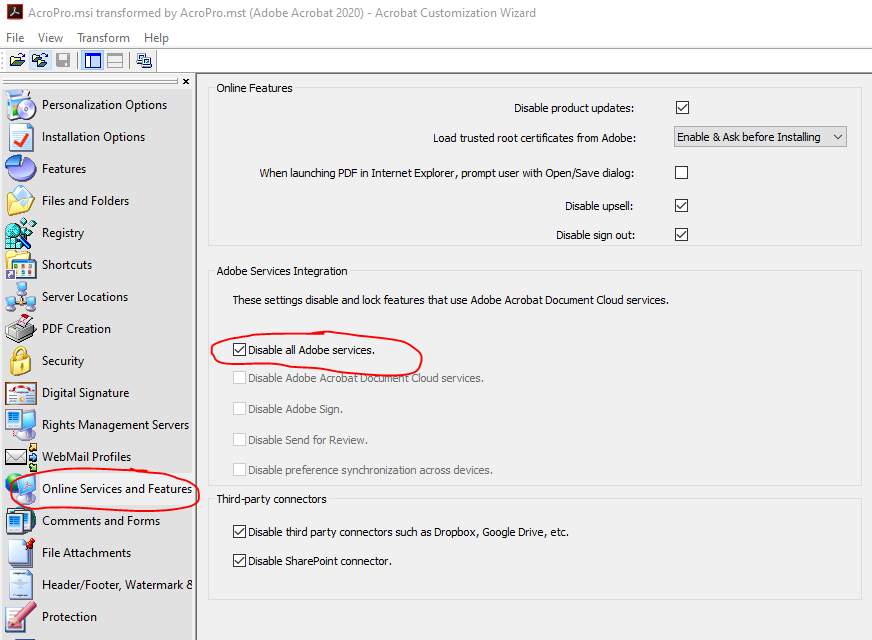- Home
- Acrobat
- Discussions
- Re: Adobe Acrobat Pro 2020 Asking to Sign In
- Re: Adobe Acrobat Pro 2020 Asking to Sign In
Copy link to clipboard
Copied
Hi,
My Acrobat Pro 2020 perpetual license keep asking to sign in. It should not required to sign in for perpetual license as it's already activated using Serial Number. Any advise? Anyone faced this issue too?
Copy link to clipboard
Copied
Thanks, Amal, for the response.
I figured out the issue was when a user was going to File -> Save As... They would then get the "Sign In" notification.
At that point, I thought it was the Adobe Cloud Service causing the login. Something we don't use because of our licensing.
I opened Acrobat Customization Wizard and changed the following settings.
I reinstalled Acrobat using the new transform file, which solved the issue.
I believe this problem to be a bug since the latest update.
Hopefully, this post helps someone.
Copy link to clipboard
Copied
I was able to change the setting and did not have to reinstall - this might be something we can have our users change but I'm pretty sure this was caused by the latest update to Acrobat.
In Acrobat:
Click Edit and then Preferences
Check the "Show online storage when saving files" option - if there is a check mark clear it - then click OK at the bottom of the page
Close Acrobat
Open Acrobat and a PDF and then try to “save as” to see if you get the sign in prompt.
Not ideal but hopefully this helps someone.
Copy link to clipboard
Copied
I just saw the same thing happen on a client's computer, and she reported that several people in her office are experiencing the same thing as of last week.
Copy link to clipboard
Copied
I am having the same issue with 4 out of 20 users. This seems to have started after the last update.
Copy link to clipboard
Copied
[Edited]
Hi @NDiy @Makerblaker @defaultf46yit0ruj1p
Hope you are doing well and sorry to hear that.
Would you mind sharing the version of the OS you are using?
Please try to create a new test user profile with full admin rights in windows and try using the application there and check.
If it still doesn't work, please remove the application using the Acrobat cleaner tool https://www.adobe.com/devnet-docs/acrobatetk/tools/Labs/cleaner.html , reboot the computer once and reinstall the application using the direct link https://helpx.adobe.com/download-install/kb/acrobat-2020-downloads.html
If it still doesn't work, would you mind collecting the licensing logs from your system , Procmon logs (Win Only) https://www.adobe.com/devnet-docs/acrobatetk/tools/Labs/acromonitor.html and share them via document cloud as described here https://helpx.adobe.com/document-cloud/help/sharing-pdfs.html so that we can isolate the issue for the fix.
Regards
Amal
Copy link to clipboard
Copied
Thanks, Amal, for the response.
I figured out the issue was when a user was going to File -> Save As... They would then get the "Sign In" notification.
At that point, I thought it was the Adobe Cloud Service causing the login. Something we don't use because of our licensing.
I opened Acrobat Customization Wizard and changed the following settings.
I reinstalled Acrobat using the new transform file, which solved the issue.
I believe this problem to be a bug since the latest update.
Hopefully, this post helps someone.
Copy link to clipboard
Copied
Can I know what is the transform file?
Copy link to clipboard
Copied
We are also seeing the issue after installing 20.005.30436. We are running Windows 10 21H2.
Copy link to clipboard
Copied
We are on Windows 10 21H2 as well. I can confirm updating the transform file fixes it.
Copy link to clipboard
Copied
But you had to completely reinstall in order to that right? We have many users, so that is not feasible for us.
Copy link to clipboard
Copied
We have this happening at our agency as well but it is with Adobe Pro 2020 (NOT the Cloud version) and we don't have the option to just reinstall it on lots of user's machines
Copy link to clipboard
Copied
I was able to change the setting and did not have to reinstall - this might be something we can have our users change but I'm pretty sure this was caused by the latest update to Acrobat.
In Acrobat:
Click Edit and then Preferences
Check the "Show online storage when saving files" option - if there is a check mark clear it - then click OK at the bottom of the page
Close Acrobat
Open Acrobat and a PDF and then try to “save as” to see if you get the sign in prompt.
Not ideal but hopefully this helps someone.
Copy link to clipboard
Copied
There has to be a registry key to change. I am lucky only to have a few people to re-install this.
Copy link to clipboard
Copied
This seems to be working for us as well. Will report back if we see otherwise.
Copy link to clipboard
Copied
You forgot to add to click on general so we can uncheck that box.
Copy link to clipboard
Copied
Copy link to clipboard
Copied
I still get the sign in required - Adobe pro version 2020.005.30441
Copy link to clipboard
Copied
AMAL
do you know which link to click for the download ?
Copy link to clipboard
Copied
Sorry for the delayed response. you can reinstall the application using the direct link https://helpx.adobe.com/download-install/kb/acrobat-2020-downloads.html
Let us know if you are referring to something else.
Regards
Amal
Copy link to clipboard
Copied
Hi All,
Thank you for your patience so far.
We have released an optional update for the application that addresses this issue. Please try updating the application to the latest version.
For more information on the update, refer to the following help page: https://www.adobe.com/devnet-docs/acrobatetk/tools/ReleaseNotesDC/index.html.
Let us know how it goes.
Thanks,
Meenakshi
Copy link to clipboard
Copied
i've uninstalled acrobat using the cleaner, rebooted re-installed it and acrobat 2020 continues to ask me to sign-in.. this feature is not feasilable when you install it on several computers and you have to provide a login on them everytime! i thought it was a one-time prompt, i signed out after providing my account, and the problem persists.
Anyone know how to bypass this sign in required prompt everytime acrobat opens.
Copy link to clipboard
Copied
If you are using the application on multiple machines, please refer to the information provided in the following help document: https://helpx.adobe.com/download-install/using/install-apps-number-of-computers.html.
Please confirm if you got the sign-in prompt even when you were signed in the last time you used the application. If yes, try the troubleshooting steps suggested on the help page: https://community.adobe.com/t5/acrobat-discussions/acrobat-keeps-asking-to-sign-in/td-p/11525698.
Check if that helps.
Let us know if the issue still occurs. We may require logs to further investigate this issue.
Thanks,
Meenakshi
Copy link to clipboard
Copied
If I am signed in, I do not get the request to sign in. We have multiple licenses and therefore installed on each machine. This is related to any version of Adobe Pro 2020 later than 30334. Version 2020.005.30334 works perfectly, not requesting a sign in by the users. However, if we update Adobe to a newer version, we are asked to sign in. Thanks!
Copy link to clipboard
Copied
Hi scgits,
Thank you for the information, and sorry about the delay in response.
Please update the application to the latest version and check if you still experience the same behavior.
To check the latest updates, please refer to the following help page: https://helpx.adobe.com/acrobat/release-note/release-notes-acrobat-reader.html.
If you asked to sign in, try signing in once and check if it happens again.
Let us know how it goes.
Thanks,
Meenakshi
Copy link to clipboard
Copied
Meenakshi,
We have this latest version (20.5.30441.10441) of the Classic track for Acrobat 2020, which uses a volume perpetual license, but we still get the Adobe sign-in in Azure Virtual Desktop when the application gets opened. After closing the "Acrobat Licensing Application" window and it asks "are you sure", the program doesn't open. And we've tried reinstalling it on the gold image, as well, and manually updating it to this latest version. The application seems to open fine - AKA without asking for a sign-in - on the gold image, but after the host pool is reimaged from that gold image, the user is asked for a sign-in.
The bUpdater value is already set to "0" in the HKLM\SOFTWARE\Policies\Adobe\Adobe Acrobat\2020\FeatureLockDown\cServices key.
Can you please assist with this? Can you capture an image that contains a fully licensed Acrobat and image a VM with it and the VM's Acrobat remains licensed, without it asking for a sign-in when a user tries to use it?
Thanks.
Copy link to clipboard
Copied
Hi TheITKid,
Sorry about the delay in response, and thank you for sharing the information.
Please confirm if the issue still occurs.
If yes, then would you mind sharing more details?
It would be helpful if you could share some screenshots or screen recordings.
We will get this check with our team.
Thanks,
Meenakshi
-
- 1
- 2
Find more inspiration, events, and resources on the new Adobe Community
Explore Now