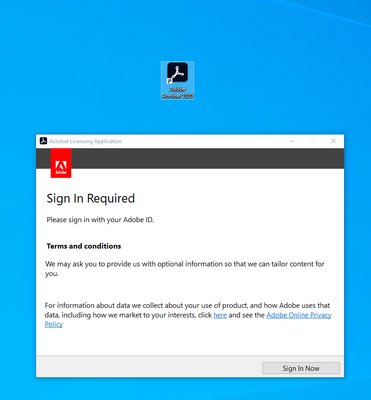- Home
- Acrobat
- Discussions
- Adobe Acrobat Pro 2020 Bypass for Login?
- Adobe Acrobat Pro 2020 Bypass for Login?
Adobe Acrobat Pro 2020 Bypass for Login?
Copy link to clipboard
Copied
I have been tasked with deploying my organization's recently purchased copies of Adobe Acrobat 2020, but I am running into an issue. While installation was successful and our license key appears valid, we are being forced to sign into the application with user accounts from Adobe.
Is there a way to bypass this? While we have bought licenses equal to the number of machines these will be installed on, the machines are essentially agile seating and are not going to have consistent users. None currently have Adobe accounts and it is unlikely management will want to manage that addiaional layer of complexity.
Cursory Google searching seems to lead me to older versions that have a bypass (such as bEnableAdobeHS = 0 in Registry) but a trial of some of those did not seem to work for 2020.
Curiously, when I attempted my own Adobe log in (the one tied to my organizational e-mail and which is used to obtain our license key), I was continually rolled back to the sign in page.
The installation files were obtained from here: https://helpx.adobe.com/download-install/kb/acrobat-2020-downloads.html
License was obtained here: https://www.insight.com/en_US/shop/product/65310735AF01A00/ADOBE/65310735AF01A00/Adobe-Acrobat-Pro-2...
Below is a screen shot of the signin we are forced through.
Is there a way around having to maintain an account for everyone and having them log in to our various agile seating?
Copy link to clipboard
Copied
The requirement to login and activate is specifically noted in the system requirements, and it also says there is no alternative option (eg offline activation). Another point, on which I have not researched; the subscription products cannot be used in this agile way - a license is per user, not per machine. I would get legal to check the Acrobat 2020 license to see what their model is.
Copy link to clipboard
Copied
Interesting; what product would be "agile" in the way we are intending to use them? Checking the two options on the source site both appear to be a "1 User" item (price difference not clear to me). I do know the intent was specifically to avoid a subscription - which it appears we have done successfully, but evidently the user locking was not obvious. Do you know where that is explicitly described for the ones we have bought (or is it just the "1 User" line item)?
Copy link to clipboard
Copied
Turns out there isn't one - 2020 doesn't work like earlier editions at all. The only way to do anything like "agile seating" is to buy the subscription aimed at business, which lets you use a console to give and take associations between licenses and users.
Find more inspiration, events, and resources on the new Adobe Community
Explore Now