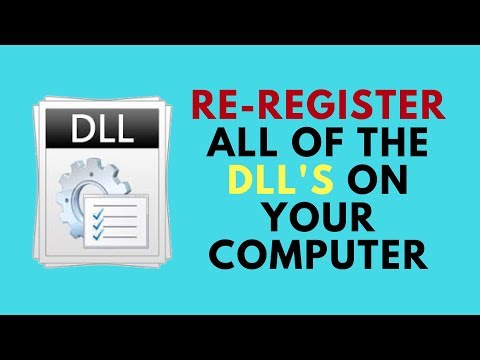- Home
- Acrobat
- Discussions
- Re: How do I change from 32 bit to 64 bit?
- Re: How do I change from 32 bit to 64 bit?
Copy link to clipboard
Copied
Can someone please point me in the direction of the x64 installer for Adobe Acrobat Pro DC? Unfortunately, someone decided it would be a good idea to make this invisible to the public.
Thanks in advance!
Copy link to clipboard
Copied
Here's the latest from Adobe – it's now widely available and supported:
"You can download the Acrobat 64-bit installers from this page by clicking the appropriate download button below. After the download is complete, follow the installation steps below to begin the installation."
https://helpx.adobe.com/acrobat/kb/download-64-bit-installer.html
[Previously:
"Currently, Acrobat DC 64-bit for Windows is available in the following geographies - Australia, Brazil, France, Germany, India, Italy, Japan, New Zealand, and the UK. We plan to add more geographies in the coming months."]
Copy link to clipboard
Copied
Beginning this month, Adobe is beginning to selectively roll out 64-bit versions of Acrobat Reader DC, Acrobat Standard DC, and Acrobat Pro DC on Windows. This is being rolled out in limited geographies at this particular point.
However, there is an installer available now at https://helpx.adobe.com/acrobat/kb/download-64-bit-installer.html.
From what I understand it does not support all localizations at this point and should not be used for updating existing 32-bit Acrobat to 64-bit Acrobat. Totally uninstall your existing Acrobat via the Windows Control Panel and reboot and only then install the 64-bit Acrobat installer (URL above).
Note that if you use any third party plug-ins, unless they have released a new version that supports 64-bit Acrobat on Windows and unless you don't need those plug-ins until they are re-released with 64-bit support and installers, you would be prudent to wait for a while until those updates are ready! Note also that by doing a “clean install” of Acrobat 64-bit, you will need to re-enter any options and screen customizations that you previously had for Acrobat.
Bottom line is that unless you have a particular need for the 64-bit version now (such as problems running out of address space, i.e., “run out of memory” messages) and don't need any plug-in support, I would recommend you wait until the official “update to 64-bit” installer is available and major third party plug-ins that you may use have likewise been updated along with their installers.
Copy link to clipboard
Copied
By the way, dragging apps around like this won't fix anything, but could break a whole lot. Apps have to be installed, not dragged around, and you can't drag the 32-bit version to the 64-bit folder to magically convert it. Nor do you have to, 32-bit apps are just fine in 64-bit Windows system.
Copy link to clipboard
Copied
Is there on the part of Adobe a plan for the introduction of a 64bit versionunder Windows10, then?
Copy link to clipboard
Copied
We have not yet announced such a version.
Is there a particular reason why you require or desire a 64-bit version at this time? We'd be interested in any issues that you believe require such 64-bit support.
For the record, 64-bit by itself does not yield any greater functionality or performance than 32-bit and in fact in some cases can yield slightly lower performance!
- Dov
Copy link to clipboard
Copied
As an enterprise of rolling stock, we partly produce very big data sets in the development. It is an idea already followed up for a long time to replace the conventional 2-D drawings by a 3D-PDF enriched with necessary information, which then the following processes can be provided - ideally with a freely accessible viewer.
32-bit applications come very fast to their capacity limits.
Investigations from us are showing, that the 32bit-Reader loses the graphical information from a certain size of data (about 200-300MB filesize).
The PDF can be retrieved, but whren we activate the 3D-information (directX) it tooks very long time, and either the 32bit-Reader crashes (not responding),or the graphic area remains black.
Because this effect, however, appears only at bigger files, we suspect the cause at 32 bit - application.
If you have another idea of solution, however, of course we are also very interested in it.
Copy link to clipboard
Copied
You may be looking at all sorts of bugs or incompatibilities, and I suggest you focus on them rather than the hope that 64-bit code will make your problems go away. That you feel this may be the case is a tribute to the success of marketing campaigns for software which try to make us feel that 64 bit is worthwhile. As a programer, I can tell you this is almost entirely nonsense, and empty marketing. Almost all the time, 64 bit is worthwhile if and only if the 32 bit software is heading for its 2 GB virtual memory limit.
In your case, when you see failure, do you see the memory rising to 2 GB? If not, 64 bit would do nothing for you. It certainly wouldn't go faster.
Copy link to clipboard
Copied
Dear MVP,
Thank you for your comment, but you can bet we are no amateurs. Our decisions depend on marketing campaigns far less often than you may assume.
In the area of MCAD, we are using 64-bit technology since almost 15 years. RAM utilization in the software products we use often exceeds 16GB RAM.
Our engineers' work stations are equipped with at least 32GB RAM.
If you ever have the chance to look at the bottom of an ICE high speed train, you will see: There is no free space whatsoever.
Continously growing requirements concerning mechanics, electrics and software caused virtual models to grow immensely.
Anyway, back to PDFs an Adobe's 32bit Reader: The PDF-file sizes mentioned above (200-300 MB) multiply within RAM, so we easily cross that 2 GB RAM border you suggested.
Larger PDF-files exceed 2 GB even on the hard drive - RAM can easily increase to 12 GB.
I hope I was able to make clear our point: A 64bit version under Windows 10 is absolutely necessary.
Kind regards!
Copy link to clipboard
Copied
ErSelbst; like you we have several clients that struggle with both Acrobat XI and 2015 when opening large files, or opening several files at once. "Out of Memory" is a typical error, if any – and accessing more RAM through a native x64 version would be a huge benefit. The fact that Adobe has not yet transitioned Acrobat to 64-bit for Windows is quite ridiculous...
Copy link to clipboard
Copied
If you would be willing to share a file that crashes Acrobat Pro on Windows due to size or complexity, we would be glad to examine what is going on and determine whether the issue is truly an address space issue (i.e. 32-bit versus 64-bit), a software bug, a problem with the PDF file itself, or something else. We would maintain full confidentiality. Please contact me via private message on these forums with a pointer to such a file and I will gladly pursue this.
FWIW, I have personally opened up exceptionally complex, graphic arts-based PDF files of over 500 megabytes in size and upwards of 100,000 pages with Acrobat Pro on Windows without any crashes. That is not saying that a problem of crashing (or other anomalies) due to running out of 32-bit address space couldn't happen, but I would really like to see examples to make the case for 64-bit. Note for the record, that Acrobat doesn't attempt to read the entire PDF file into memory at one time and thus, the file size itself wouldn't be the governing factor. On the other hand, an exceptionally large and graphically-complex single page PDF file just might be an issue.
Again, we would like to work with you to track down the problem (and perhaps make the case of 64-bit Acrobat on Windows sooner rather than later). Thanks for your assistance.
- Dov
PS: I think you can reasonably assume that there will be 64-bit Acrobat/Reader for Windows. The question is priority and when. ![]()
Copy link to clipboard
Copied
Dear Dov,
thank you very much for your offer.
I am going to send you one of the problematic PDF files next week.
I am very curious if you will be able to reproduce our problem.
Will contact you via PM.
Thanks again and have a good weekend!
Hermann.
Copy link to clipboard
Copied
Ridiculous = True.
I have just found this thread after uninstalling Adobe Acrobat DC.
After uninstalling it for the 4th to 6th time.
I got an i5 8600K with 16Gb or Ram.
I have come to the conclusion that when it comes to Acrobat, Adobe couldn't care less about our opinions. They just keep thinking a 127 page Set of 2D architect drawings loads just like a the average text email converted to PDF they send around the office on a daily.
Even when the obvious couldn't be more obvious, they send senior moderators to discourage you from what you are experiencing with your own eyes and soon to run out patience.
I I have just asked ABBY at the office about alternatives.
She's 64 years old and an incredible multi-tasker.
What a FINE lady.
One of the best pdf READERs we've ever hired.
Copy link to clipboard
Copied
Not to mention if you increase those 127 pages of 2D drawings to more than 3000 pages of both drawings, text and scanned pages – which is only ONE of FIFTY SIX files that ideally should be combined into 5 files, or even 1 – totalling well over 200.000 pages.
Welcome to the world of Offshore Engineering, specifically the "Manufacturing Record Book".
Copy link to clipboard
Copied
I too would benefit from a 64 bit solution. I frequently have multiple very large pdfs open at the same time and then trying to navigate through them is a nightmare especially if the pages are scanned images instead of readable text (or OCR'ed content). I have to be careful how many I have open because it is super easy to lose an hours work with one extra click which has happened many times. I routinely have 15-20 pdf's open with file sizes ranging from 3-100mb a piece and I need to switch back and forth between them constantly. And dont even get me started on if i need to OCR a large file or Combine a large number of PDFs/.doc/.xls etc to PDF.
Adobe, get on this. My IT department was looking for it to upgrade me to it and... not avaliable >.<
Copy link to clipboard
Copied
FWIW, there is great internal support for x64 support for Acrobat on Windows, especially including yours truly (who almost on a daily basis gets snagged by the 32-bit address space limitations) and due to the fact that even Microsoft has made Office install the x64 version by default.
If you really want to influence this as a priority, go to Acrobat for Windows and Mac: Top (2791 ideas) – Share your feedback on Acrobat DC and express your needs for x64 there.
- Dov
Copy link to clipboard
Copied
Copy link to clipboard
Copied
This is my first post to Adobe Support Community.
I have a MacBook Air II computer running OS Mojave version 10.14.6. I am aware that this operating system is the last one to be compatible with 32-bit software. When I checked for Legacy Software, the only part of Adobe Flash Player that was 32-bit was the Adobe Flash Player Install Manager. Tonight I tried reinstalling Adobe Flash Player, in an attempt to update the Flash Player Install Manager to 64-bit. But when I restarted the computer after install and checked Legacy Software again, it appears that the Flash Player Install Manager has not been updated to 64-bit.
Could you please indicate when the 32-bit Flash Player Install Manager will be available in 64-bit?
OS Catalina has just been released and 32-bit software will not run on it. At some point, Apple will insist that users move from OS Mojave to OS Catalina. Thank you in advance for your reply. -- Irene3
Copy link to clipboard
Copied
Copy link to clipboard
Copied
Hi - i've just updated my Mac software to MacOS 10.15, and i am unable to use the free subscription to Adobe Reader; receiving the following error message; "Adobe Reader needs to be updated.". I've tried to update the Adobe software, but 10.15 isn't an option in step 1 of that process (yet i'm told that Adobe reader is compatible to 64 bit; which leaves me confused). Could you please tell me what else i need to do to get this problem solved? Thanks in advance, Nick
Copy link to clipboard
Copied
i want to change AcroPDFLib from 32 bit to 64 bit. If i change the target compilation type to X86 it works fine. But i cannot change only one dll, as i have many dlls in my application, in which all dlls are built with Target CPU=All CPUs.
So what is the solution to this problem?
Copy link to clipboard
Copied
Hi,
The best approach that you can follow is to create a batch script like shown here: https://www.youtube.com/watch?v=t-6dmZjDZjw to re-register all of your DLL's and discover exactly to which programs they are associated with. This is by far the best method I've found to do this. See more in-depth tips of the same method here: https://www.youtube.com/watch?v=KD5RVG7CKCA with additional troublehsoting tips
If you're using a 64 bit operating system like Windows 10, keep in mind that 32bit DLLs are registered in C:\Windows\SysWOW64 and the 64bit DLLs are registered in the systen wide 32bit library C:\Windows\System32.
The way DLLs are registered in a 64bit OS like Windows 8 or later, works differently than the logic of installing 32bit programs to C:\Program Files(x86) and 64bit programs to C:\Program Files.
C:\Windows\SysWOW64 acts as a container to interface 32bit DLLs with the 64bit programs.
See this thread where this logic was applied to resolve crashes of AdobeXD producing white screens on Windows 10: https://community.adobe.com/t5/adobe-xd/troubleshooting-adobe-xd-crashes-white-screen-on-launch-on-w...
In adition, since the recent end of support for Windows 7 reached its EOL support cycle a few days ago, the upgrade to the latest version of Windows 10, 1909 that was published in November 2019 is still free.
At this time, there is no need to buy Windows 10 if you still have older versions of the OS running in not so old hardware that can meet the criteria with minimum installation requirements.
My point is that , all of the .Net redistributables that you may end up struggling with without the update are now included in that update to version 1909. And because Microsoft is also phasing into a 64bit-only world (where they don't consider is safe to continue to run 32bit apps (unless containerized by more complicated methods)), now you can also download and install the new MS Edge Browser. It is basically a Chrome browser with the coolest ability to install 64bit extension from the Google Playstore and other stores as well.
That said, YES you can install the Adobe Acrobat extension in MS Edge and not even worry about which browser is the default web browser anymore; with this extension enabled it allows the user to perform a single click to open a PDF from a URL that is currently viewed in MS Edge in Acrobat or Reader.
And this is the closest that you can get to a 64bit Acrobat+Windows+web browser workflow in 2020.
Copy link to clipboard
Copied
+++++CORRECTION
I made a mistake, I meant to say that the new MS Edge browser allows to install extensions from other stores, such as Chrome Web Store, not Google Playstore.
Copy link to clipboard
Copied
Here's the latest on a 64-bit Windows version of Acrobat:
https://community.adobe.com/t5/acrobat/adobe-acrobat-pro-64-bit/td-p/11831560
Copy link to clipboard
Copied
hi,
is there a 64-bit edition of Adobe Acrobat Reader DC ?
I want to install on Win10 64bit, and want to have the 64 bit version app if available.
thanks,
*Aji
Copy link to clipboard
Copied
No, there is not. You do not need 64 bit apps, in case you thought this was a rule of 64 bit Windows.
Copy link to clipboard
Copied
Hi,
Ok and thanks.
Copy link to clipboard
Copied
macOS requires 64-bit apps. Windows would never do that, but if Adobe is compiling Adobe Reader and Acrobat for 64-bit and ARM64 on macOS, they should do the same on Windows. Microsoft deprecated the 32-bit version of Windows 10, following literally everyone else and they finally started virtualising x64 on Windows on Arm, likely inspired by Apple lol.
i hate my name. please don't judge me by it.
Find more inspiration, events, and resources on the new Adobe Community
Explore Now