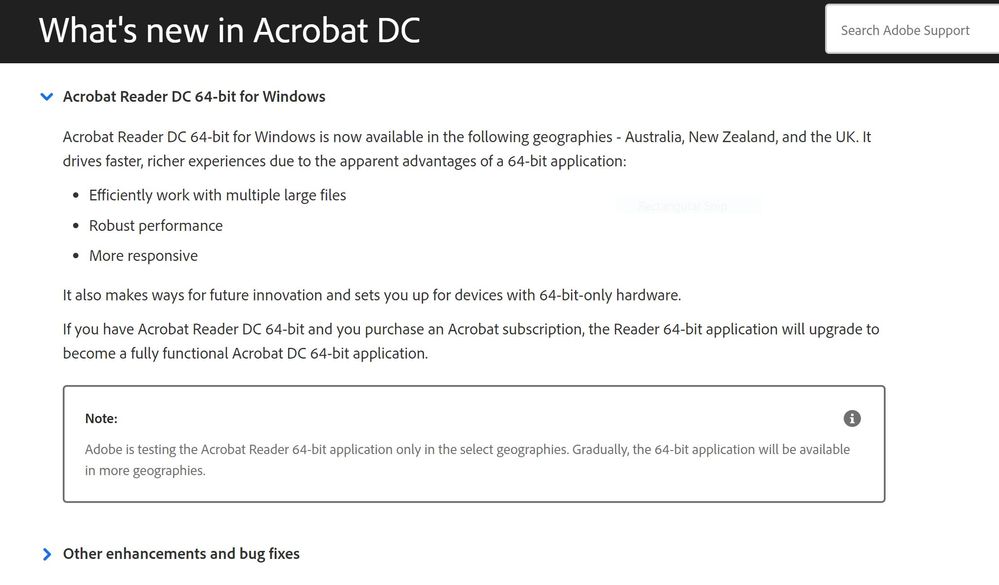- Home
- Acrobat
- Discussions
- Adobe Acrobat Pro DC & Reader DC (64bit Installer)
- Adobe Acrobat Pro DC & Reader DC (64bit Installer)
Copy link to clipboard
Copied
Can someone please point me in the direction of the x64 installer for Adobe Acrobat Pro DC? Unfortunately, someone decided it would be a good idea to make this invisible to the public.
Thanks in advance!
 2 Correct answers
2 Correct answers
Beginning this month, Adobe is beginning to selectively roll out 64-bit versions of Acrobat Reader DC, Acrobat Standard DC, and Acrobat Pro DC on Windows. This is being rolled out in limited geographies at this particular point.
However, there is an installer available now at https://helpx.adobe.com/acrobat/kb/download-64-bit-installer.html.
From what I understand it does not support all localizations at this point and should not be used for updating existing 32-bit Acrobat to 64-bit Acrobat
...Here's the latest from Adobe – it's now widely available and supported:
"You can download the Acrobat 64-bit installers from this page by clicking the appropriate download button below. After the download is complete, follow the installation steps below to begin the installation."
https://helpx.adobe.com/acrobat/kb/download-64-bit-installer.html
[Previously:
"Currently, Acrobat DC 64-bit for Windows is available in the following geographies - Australia, Brazil, France, Germany, India
Copy link to clipboard
Copied
32-bit architecture may explain why Adobe Acrobat crashes with large files. 64-bit programming can make a huge difference in PDF editing. I wish I had a Mac again.
Copy link to clipboard
Copied
Adobe has now released a 64-bit version. The update is dated February 9, 2021. It's version 21.001.20135. It's currently limited to three countries: Britain, Australia, and New Zealand. Presumably it will be extended to the US and Canada later this year.
Contrary to the naysayers here, 64-bit brings lots of advantages. Adobe says that moving to 64-bit makes the app more responsive and enables it to more efficiently handle multiple large files. It is also claims more "robust performance", whatever that means (launch speed? interaction speed?)
Also, 64-bit has significant security advantages because it can leverage 64-bit ASLR, a feature offered by 64-bit operating systems to randomize the location in memory that an application uses, which makes it harder for hackers to compromise.
Link: https://helpx.adobe.com/acrobat/using/whats-new.html
Screenshot below:
Copy link to clipboard
Copied
This is, frankly, the sort of stuff that marketing people come up with when faced with the challenge of explaining why we should be excited. This sort of exaggerated claim leads to more pressure to convert more apps to 64-bit, though it is a complete waste of time for most apps. 64-bit gives you the ability to use more than 2GB of memory. That's what it does and mostly that's ALL it does. It's great if you are one of the handful of people who have actually run out of memory wi8th Acrobat Reader (yes it does happen and it is therefore a very worthwhile release for that reason, which is not mentioned; this is about not failing, not about "efficiently working"). Yet I see people with faith 64-bit will somehow double CPU speed, or fix unreported bugs.
Copy link to clipboard
Copied
I use Foxit Pro and Acrobat Reader to open and print large PDF files. Foxit pro is 64-bit and it performs way faster that Acrobat when viewing and printing large files. There is a definite advantage to them converting to 64-bit. Being able to use more memory alone would be a boost to performance. May I ask, why are you so down on 64-bit?
Copy link to clipboard
Copied
"May I ask, why are you so down on 64-bit?" I am neutral on it. As a programmer I make both 32-bit and 64-bit and I can tell you there is ZERO difference in performance. If an app does something faster it's because of how it's written, not how many bits there are. Being able to use more memory won't boost perforance if you don't use the memory - and most apps don't use 2 GB, thank goodness. Apps like Photoshop do, and so 64-bit is a no brainer for it.
Copy link to clipboard
Copied
So, I guess, what I'm down is (1) change for the sake of it - for example, when going from 32-bit to 64-bits all plug-ins have to be purchased again (2) a general euphoric feeling, caused by fuzzy happy marketing, that 64-bits will somehow fix everything, which can only lead to disappointment when it doesn't happen.
Copy link to clipboard
Copied
No one here is “down on 64-bit” but rather, are giving you real information, not speculation.
@Test Screen Name is a highly skilled, respected, industry professional with many years of industry experience. I endorse his response as being accurate and truthful!
In and of itself, 64-bit is not any higher performance than 32-bit and in some cases may actually yield lower performance than 32-bit. The only performace gain occurs if and only if you have such a large PDF file that an application cannot keep all or most of the PDF file and internal tables associated with same in memory. Quite frankly, you need a pretty large and very complex PDF file to run out of 3+ gigabytes of virtual memory address space.
Performance comparisons between products must be apples-to-apples. Acrobat users expect full compliance with the ISO PDF specification including full support for transparency (and all 16 blending modes), color management, spot colors, overprints, etc., etc., etc. plus all the various tools for PDF file manipulation. It is easy to boost performance if you take shortcuts that don't quite implement the full specification and meet the needs of professionals.
Copy link to clipboard
Copied
Official answer is here: https://community.adobe.com/t5/acrobat/adobe-acrobat-pro-64-bit/td-p/11831560

Copy link to clipboard
Copied
Copy link to clipboard
Copied
Beginning this month, Adobe is beginning to selectively roll out 64-bit versions of Acrobat Reader DC, Acrobat Standard DC, and Acrobat Pro DC on Windows. This is being rolled out in limited geographies at this particular point.
However, there is an installer available now at https://helpx.adobe.com/acrobat/kb/download-64-bit-installer.html.
From what I understand it does not support all localizations at this point and should not be used for updating existing 32-bit Acrobat to 64-bit Acrobat. Totally uninstall your existing Acrobat via the Windows Control Panel and reboot and only then install the 64-bit Acrobat installer (URL above).
Note that if you use any third party plug-ins, unless they have released a new version that supports 64-bit Acrobat on Windows and unless you don't need those plug-ins until they are re-released with 64-bit support and installers, you would be prudent to wait for a while until those updates are ready! Note also that by doing a “clean install” of Acrobat 64-bit, you will need to re-enter any options and screen customizations that you previously had for Acrobat.
Bottom line is that unless you have a particular need for the 64-bit version now (such as problems running out of address space, i.e., “run out of memory” messages) and don't need any plug-in support, I would recommend you wait until the official “update to 64-bit” installer is available and major third party plug-ins that you may use have likewise been updated along with their installers.

Copy link to clipboard
Copied
no stress!! thanks
Copy link to clipboard
Copied
Thank you for the update. Releasing the 64bit version of the flagship PDF tool was something that Adobe should have done years ago, but better late than never. 🙂
Copy link to clipboard
Copied
January 30, 2023:
It sure would be nice to have an update on this 32-bit versus 64-bit thing. As of today, the Creative Cloud app only delivers the 32-bit version. The online new features simultaneously declares an end to 32-bit support for this very month of January 2023. That seems at conflict, factually. Do any of you smart folks have an update?
Copy link to clipboard
Copied
Mike,
It's strange because Adobe's help page (last updated on Sep 15, 2022) no longer gives any geographic boundaries to using the Acrobat 64-bit version:
https://helpx.adobe.com/acrobat/kb/download-64-bit-installer.html
So not sure why it wouldn't also be available to deliver to qualifying systems via the Desktop app.
Copy link to clipboard
Copied
I noticed that, too. I did download the 64-bit version and manually installed it. All I had to do was remove the 32-bit version first. Seems to work fine, although why Acrobat has swapped Navigation pane and Tools pane left for right seems needlessly confusing.
I am left wondering, when will the CC App offer the 64-bit as an upgrade option? Will it force the 64-bit transition as an available patch? Will CC App people see an upgrade, and suddenly they have been changed up from 32 to 64? Seems like Adobe Acrobat would explain it better than this.
Copy link to clipboard
Copied
And why is the macOS version, already 64-bit since 2019 if not 2015, still showing the Navigation pane on the left and the Tools pane on the right? Is this to be a mac vs windows thing where opposite sides of the interface are used? Will it change with a near-future update?