- Home
- Acrobat
- Discussions
- Re: Adobe Acrobat Pro Dc opens multiple tabs and m...
- Re: Adobe Acrobat Pro Dc opens multiple tabs and m...
Copy link to clipboard
Copied
Hello
I have the version 15.010.20056.36345 and chose "open documents as new tabs in the same window" so I can easily switch between multiple documents. But the problem is that it also opens multiple windows. When I go to "Taskbar Settings" and choose to never combine taskbar buttons the problem is almost solved. But when I put the mouse pointer on the single window it still shows me a preview of all available documents. Like this

but choosing "never combine taskbar buttons" is not a real solutions since it does't look good. I want to have all taskbar items combined.
So I only want that multiple tabs show in one window.
Hope you have a solution for this
thank you
Copy link to clipboard
Copied
I think your description may be causing confusion. It isn't actually opening multiple windows. If it was you could put the windows side by side on screen and see them all. Rather, you are seeing all the documents under the tabs when you hover in the task bar. Is that correct?
This does not mean there are multiple windows. It's a decision made by the software designer, and overall I find more software does it the way Acrobat does it. To compare, on this system Google Chrome does not do this, but Internet Explorer does do it.
So I should say it's working as designed. You could make a feature request to provide an option for it.
Copy link to clipboard
Copied
Hi peterschneider,
Could you please try restarting your computer and see if that resolves the issue?
Also, check if there is an update available for Acrobat.
Launch Acrobat>click Help>select Check for updates
You may also download an update for Acrobat from the following link:
Let me know how it goes.
Thank You,
Shivam
Copy link to clipboard
Copied
Thank you for your answer
but restarting didn't solve the problem. And I don't want to update because I'm afraid, that I will loose the "open documents in tabs" ability. A few days ago I read in some Forums, that this feature is not available in every version.
Maybe you can suggest me a version that has this feature. So I can make the update.
Copy link to clipboard
Copied
I have updated to the last version and the problem is still there
Copy link to clipboard
Copied
Could you please check if "Open documents as new tabs in the same window(requires restart) is checked under Edit>Preferences>General in Acrobat?
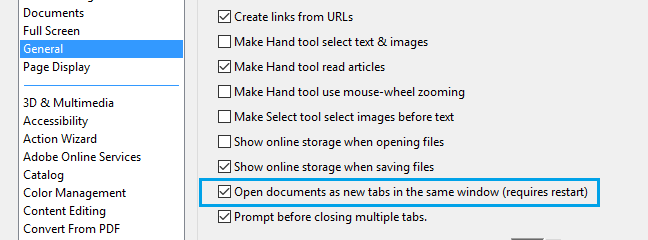
Please confirm the version of Acrobat by navigating to Help menu>select About Adobe Acrobat Pro DC
Which Operating System is installed on the machine?
Copy link to clipboard
Copied
Yes I have chosen this feature. I'm using Windows 10 Professional 64bit

and this is the version I use
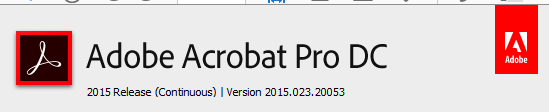
Copy link to clipboard
Copied
I think your description may be causing confusion. It isn't actually opening multiple windows. If it was you could put the windows side by side on screen and see them all. Rather, you are seeing all the documents under the tabs when you hover in the task bar. Is that correct?
This does not mean there are multiple windows. It's a decision made by the software designer, and overall I find more software does it the way Acrobat does it. To compare, on this system Google Chrome does not do this, but Internet Explorer does do it.
So I should say it's working as designed. You could make a feature request to provide an option for it.
Copy link to clipboard
Copied
Yes I think you are right. When I put the mouse pointer over the Adobe Acrobat symbol I can see all the documents that are open. So I thought they are multiple windows. Here is a screenshot
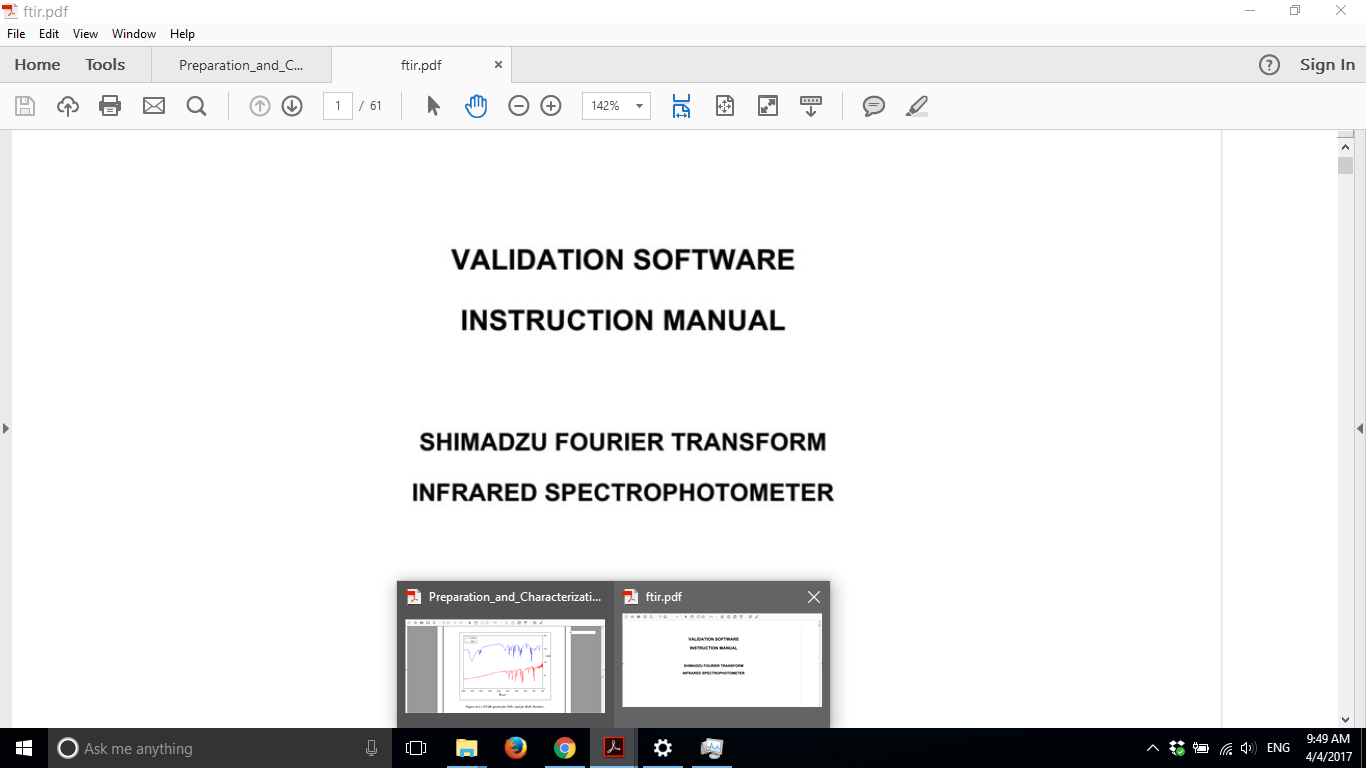
as you can see at the bottom of the image. It looks like there are 2 windows open. When i click on the symbol the program doesn't open ( the window does't maximize). Instead I get the thumbnail of each document that is currently open and have to click on one of them to get the software window maximized.
I want that Adobe Acrobat behave like Google Chrome or Firefox where I just have to click on the symbol and the software window opens and then I can choose the desired tab.
Thank you for your help
Copy link to clipboard
Copied
Thank you for pointing out this problem
After a lot of time looking for a solution it seems that there is no one.
Hope the next update includes an option for not displaying the thumbnails of each tab and let the program maximize on the last viewed tab when clicking on the taskbar shortcut of AcrobatR.
Copy link to clipboard
Copied
Yes that is true but there is a workaround
You need 7+ TaskbarViewer
this is how I have done it
1- in Windows open Taskbar Settings - and choose Combine Taskbar Buttoms ---Never ( this will also solve the problem and abobe acrobat opens the last viewed tab maximized but the labels are very big and the taskbar can only show 4-5 labels )
2- open 7+TaskbarViewer from system tray- click on Taskbar Inspector - right click the programm you want ( not the the program symbol, click on the code above it )
3- choose show labels - and click on never
4- leave the others as they are
now you have to repeat step 2-4 for every program with big taskbar labels.
Copy link to clipboard
Copied
That really worked out without any problem, I was extremely annoyed of that snag as my work involves a lot of PDF files.
I do appreciate it peterschneider, thank you very much.
Copy link to clipboard
Copied
You are welcome
It was a pleasure to help you.
I hope Adobe will add this feature in the next update
Copy link to clipboard
Copied
Thankyou so much this solved my problem. For anyone else who might want the same the program is now called 7+ taskbar tweaker
Copy link to clipboard
Copied
Does this only work in Continuous version? We are on DC Pro Classic version 2015.006.30355 and my users would love the tab feature when opening multiple PDF files.
Copy link to clipboard
Copied
You can now upgrade the classic version, for a fee, to ”Acrobat 2017” to get this.
Copy link to clipboard
Copied
I have the opposite issue. I would like my Adobe documents to open up in multiple windows. That is, I have multiple monitors and I would like to view my Adobe documents side by side. I looked up Preferences/General and could not see the option there.
Copy link to clipboard
Copied
What version of Adobe Acrobat does you use?
Copy link to clipboard
Copied
I'm having this issue as well - I want every instance of a PDF to open in a new window, not a tab. I do not have the "open documents in tabs" check box option and I am running Adobe Pro Version 22.0. What gives?
Copy link to clipboard
Copied
This is really annoying. I go to the Adobe icon to open the application but instead it starts showing me different documents currently opened. So I have to make another click (the annoying part) to actually open the document. Seems like Adobe has no solution for it.
What I do for this is use "Alt + Tab" option and go to adobe directly without going into taskbar.
Copy link to clipboard
Copied
I'm not sure I understand your problem. You go to the Adobe icon to open the application but see documents that are already open. That means the program is already open.
If you mean you simply want to open another PDF, you can:
- Use the Open menu (Cntl-O) in Acrobat
- Double-click the PDF in Windows Explorer*.
*This assumes Acrobat is your default program, if not you can right-click and use the Open Other option.
Clicking on the taskbar icon will do one of three things:
- open the program if it is not open,
- show the currently open documents if more than one is open, or
- switch to the program/document if only one document is open.
This is a Windows thing, not Adobe.
Copy link to clipboard
Copied
I was referrig to the "show the currently open documents if more than one is open" part. I didn't observe it in previous versions of adobe and Windows is pretty much the same (w.r.t. taskbar updates). I just want it to work like google chrome i.e. when you have multiple tabs opened in the chrome and then you go to (click) the chrome icon in the taskbar, it doesn't show you all the tabs currently opened in the chrome. It simply opens that window and then lets you decide which tab you wanna work with. I think what adobe is doing is that it creates separate windows for each tab (document) in the application.
Find more inspiration, events, and resources on the new Adobe Community
Explore Now