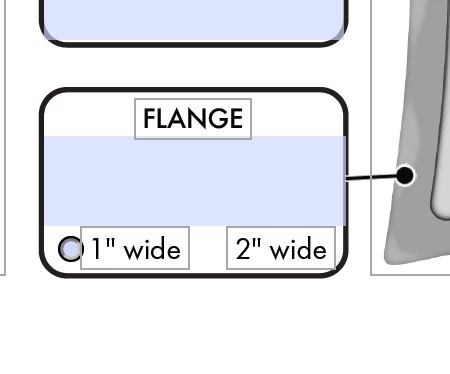Adobe Acrobat Pro :: Disappearing radio button
Build 20042
Pro DC is declining to show a radio button in a form-fillable PDF I have built. See image below. Preview for the Mac is much better as it at least shows the button and makes it clickable as expected. But the Adobe software will not show the box and will not allow me to edit it. I can see the item in the field list.
This file was laid out completely in Pro DC. Every field and button, even the text were laid out in this excruciating tool to prevent any functionality issues. All in vain.
Additionally, Pro crashes a high percentage of the times I click "Prepare Forms."
Is there a workaround to enable Adobe Acrobat Pro able to successfully read a PDF?