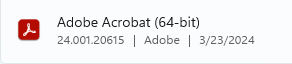- Home
- Acrobat
- Discussions
- Re: Adobe Acrobat Pro Not Responding and constanly...
- Re: Adobe Acrobat Pro Not Responding and constanly...
Copy link to clipboard
Copied
I have 5 computers all with 12th gen i9 CPUs and EVGA 3080 Ti GPUs with each holding 64-128 GB of G. Skill RAM. Out of all 5 computers Adobe Acrobat is Not Responding and crashes. I have updated each computer, followed ALL of your troubleshooting methods on your website and in these forums. Accumilated 10-12 hours of my own time following Adobe guidelines to "fix" their program. Yet, the program is unusable. I even spent my own money to have two SEPERATE IT companies remote in on all FIVE of my computers to try and find the problem. $617 later they can't even find the problem to make Adobe not crash. I am paying to use your software and paid a 3rd party to try and find out why its crashing. Still, I am left with a non functioning software. How is this even possible?
Copy link to clipboard
Copied
Hi there
Hope you are doing well and sorry to hear that.
Is this an issue started recently after you updated the application?
Please remove the application using the Acrobat cleaner tool https://www.adobe.com/devnet-docs/acrobatetk/tools/Labs/cleaner.html reboot the computer once and reinstall the application using the link https://helpx.adobe.com/acrobat/kb/acrobat-dc-downloads.html and see if that works.
~Amal
Copy link to clipboard
Copied
Check my solution above:
1. Uninstall Acrobat pro
2. Install Reader
3. Disable Protected mode in settings (security)
4. Install/upgrade to Acrobat pro
Copy link to clipboard
Copied
Dear Amal,
Thank you for your reply, but I followed the second suggested solution (install reader first) and so far it works fine. If crashes start to occur again I will do as you advise in order to generate the needed logs.
Kind Regards
Yiannis N. Panagiotou
[P.I Removed by Moderator]
Copy link to clipboard
Copied
This is probably an edge case, and certainly a "DOH!" / facepalm / 1D10t issue on my part, but in case it helps someone:
Acrobat repeatedly "Not-Responding" was caused by a file with an invalid network path in the "Recent" list, in my case.
The "Recent" list is apparently re-read periodically throughout normal app usage, and for each entry an attempt is made to follow the path and interrogate the file in some fashion (I suspect for grabbing the first page as a thumbnail).
Using Acromon and Procmon helped reveal the issue, the pervasive re-parsing of the "Recent" list, and the timeout waiting for a network response.
Removing the offending invalid network file entry from the "Recent" list fixed the issue.
Other thoughts: The single invalid file path in the recent list always returned from unresponsive after about 20-30 seconds, not causing a crash. Though too much impatient clicky-clicky would cause it to crash. If there were more than one invalid network file path in the list, it would likely compound the wait times to the point that the app would certainly have been unusable.
Copy link to clipboard
Copied
After navigating the Adobe website multiple times I finally found the correct place to download the app, and it now works. The URL is https://get.adobe.com/reader/download?os=Windows+10&name=Reader+2024.001.20615+English+Windows%2864B...
Copy link to clipboard
Copied
Perhaps I was having a slightly different not-responding problem, but I carefully went through all the settings and turned off anything that would require a ping to the internet. I haven't had the problem since doing that. I turned off perhaps 4-5 different settings that looked to be on by default. I wish I could tell you which one was causing the hanging, but I haven't had the time.
Copy link to clipboard
Copied
Hi there
What is the version of the Acrobat DC you are using? To check the version go to Help > About Acrobat and make sure you have the recent version 24.01.20615 installed. Go to Help > Check for updates and reboot the computer once.
You may also download the patch manually from the link https://www.adobe.com/devnet-docs/acrobatetk/tools/ReleaseNotesDC/index.html
Also try to repair the installation from the help menu (Win Only) and see if that works.
~Amal
Copy link to clipboard
Copied
Easier said than done. It only stays up for a few seconds. Not enough time to get the version number. I went to Settings/Apps and got a screen shot from there. As you can see it is the version you specified and it was removed and reinstalled just a few days ago.
Do I still need to download the patch?
Copy link to clipboard
Copied
I'm OK with that, but how do I do that?
Copy link to clipboard
Copied
Hi there
Thanks for sharing the details.As you have the most recent version installed and still experiencing the issue, would you mind collecting the Adobe CC logs https://helpx.adobe.com/creative-cloud/kb/cc-log-collector.html , Procmon logs (Win Only) https://www.adobe.com/devnet-docs/acrobatetk/tools/Labs/acromonitor.html and Crash/freeze logs https://helpx.adobe.com/acrobat/kb/collect-logs-crash-freeze.html and share them via any cloud storage. Just upload the log file to the cloud and generate the link and share that link with us for further investigation.
Regards
Amal
Copy link to clipboard
Copied
Here is the output from the first of the three things you asked me to run.
https://www.dropbox.com/scl/fo/camvwvx57ekjy3cxf09qu/h?rlkey=4f2l5hwvjd57ucruzxa3u5k5o&dl=0
Here is the ID from the second: afa01115-35e7-425a-9cc7-fe33b5096e82
I got nothing from the third, the crash reporter. I don’t think it really crashes, it just seems to exit on it’s own.
Copy link to clipboard
Copied
After navigating the Adobe website multiple times I finally found the correct place to download the app, and it now works. The URL is https://get.adobe.com/reader/download?os=Windows+10&name=Reader+2024.001.20615+English+Windows%2864B...
Copy link to clipboard
Copied
Perhaps I was having a slightly different not-responding problem, but I carefully went through all the settings and turned off anything that would require a ping to the internet. I haven't had the problem since doing that. I turned off perhaps 4-5 different settings that looked to be on by default. I wish I could tell you which one was causing the hanging, but I haven't had the time.
Copy link to clipboard
Copied
I had done this as well, and it worked for about 1-2 months. Then something changed and it reverted back to crashing. I gave up, for the price of this software- I've moved on to other providers. Good luck!
Copy link to clipboard
Copied
Hello, Where in the settings did you find this? I am having an issue that I am wondering if this might help. Please let me know as I need some help fixing this issue, and the customer service line seems to not work very effectively.
Copy link to clipboard
Copied
Hi. We fixed this problem by uninstalling then installing an older version of Adobe Acrobat Pro.
2020 Release (Classic) Version 2020.005.30655
Good luck!
Rgds
Chris T
Copy link to clipboard
Copied
I'm in the same situation, don't know what else to do. Changed to a thinkpad laptop much more powerful and now everytime I need adobe it just crashes.
Copy link to clipboard
Copied
Apologies for the problem. can you please share us the logs so that we can investigate this issue further
Steps
- Close Acrobat
- Download and run Diagnostics utility https://helpx.adobe.com/acrobat/kb/acrobat-diagnostics.html
- Select Start Diagnostics.
- Now Open Acrobat and reproduce the issue.
- Select Stop Monitoring, and share the log ID with us.
Copy link to clipboard
Copied
I used everything available on this Community page, several times contacted support, and they remotely reinstalled adobe several times - nothing worked. Finally in the settings I choosed 'disable the new acrobat' and that was the thing which solve my case. Old, but stable. Otherwise - the programme was crap and unusable. Crashed on every single file
Copy link to clipboard
Copied
Apologies for the problem being faced. can you please turn back new acrobat and share us the logs so that we can look into the issue
Steps
- Close Acrobat
- Download and run Diagnostics utility https://helpx.adobe.com/acrobat/kb/acrobat-diagnostics.html
- Select Start Diagnostics.
- Now Open Acrobat and reproduce the issue.
- Select Stop Monitoring, and share the log ID with us.
Thanks
Chetan
Copy link to clipboard
Copied
When the Acrobat Reader is open, I went to File and saw Disable New Reader. I clicked on this and now it's not acting unresponsive!!! It wants to offer to upgrade to the new Acrobat Reader, but I just close it. Maybe this will help some...
Find more inspiration, events, and resources on the new Adobe Community
Explore Now