Adobe Acrobat Pro’s Modification Date doesn’t change when app is updated
When I update my Adobe apps, the app’s modification date and time are changed accordingly — except Acrobat Pro. (See below)
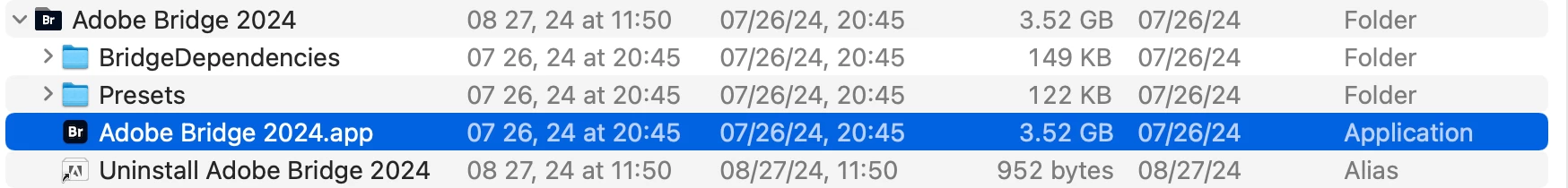
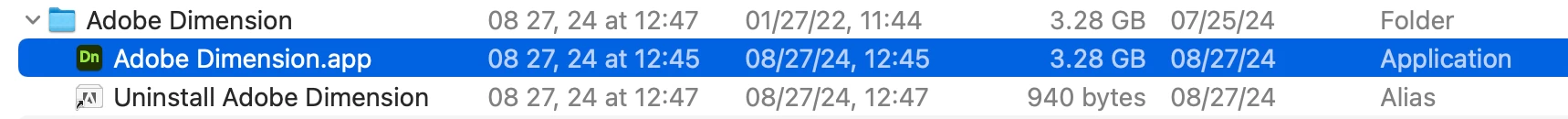
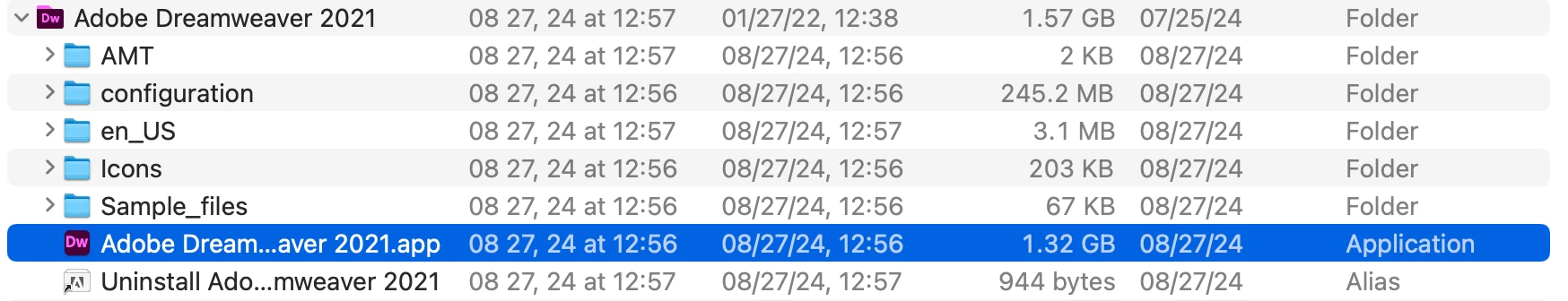
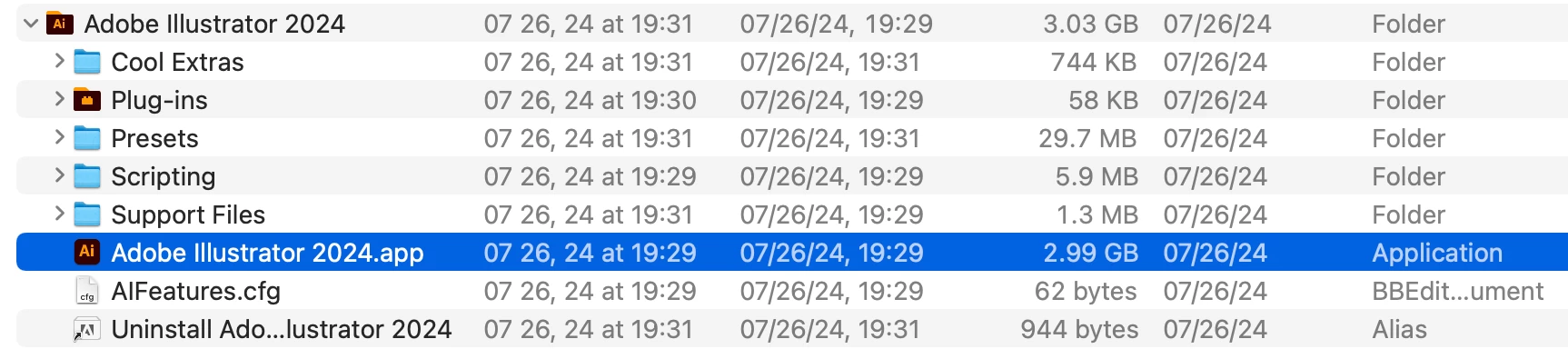
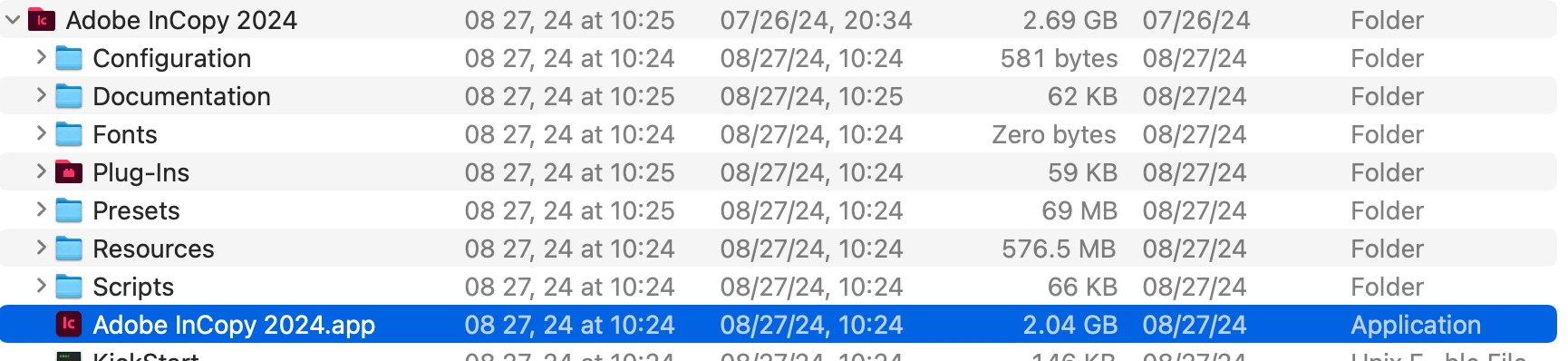
According to Acrobat’s Modification Date, it hasn’t been updated since 2019:
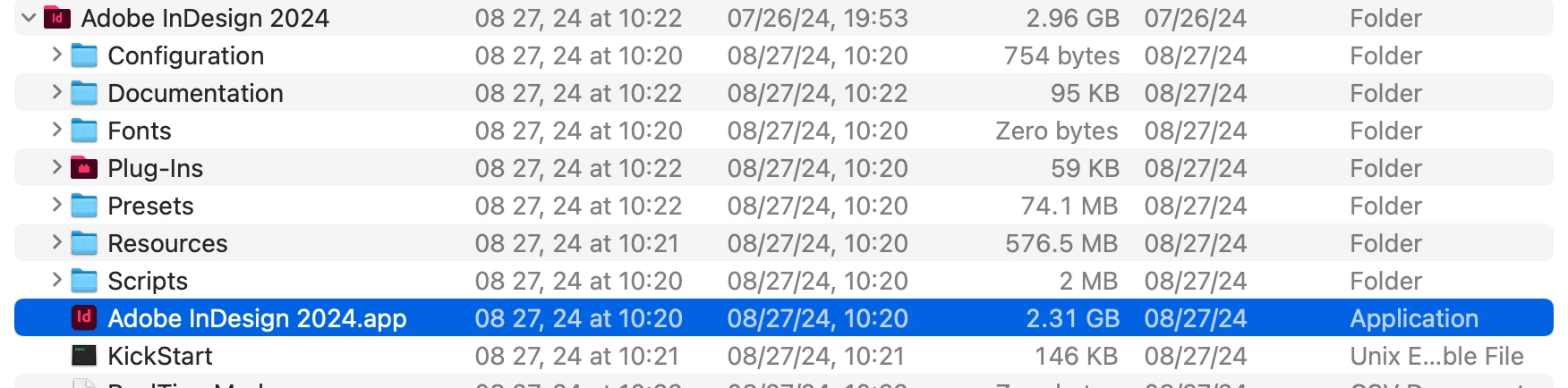
Also, when I try to open “About Adobe Acrobat Pro DC” from the app’s menu, it hangs up and I have to Force Quit:
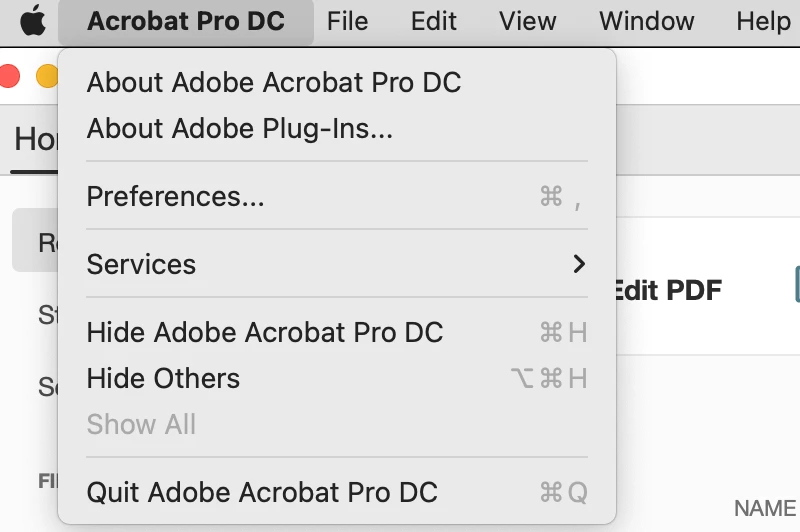
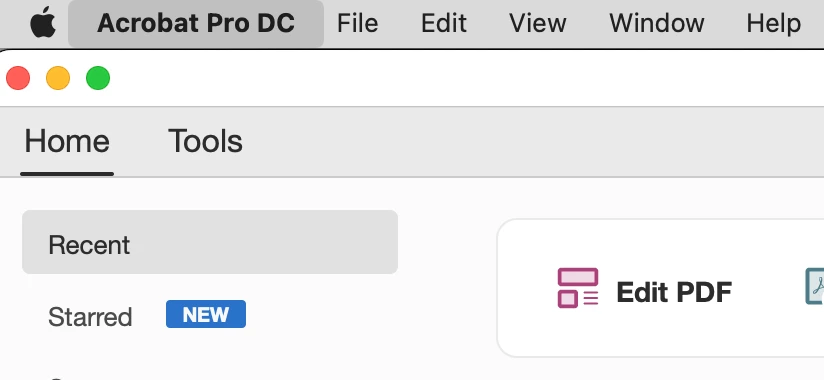
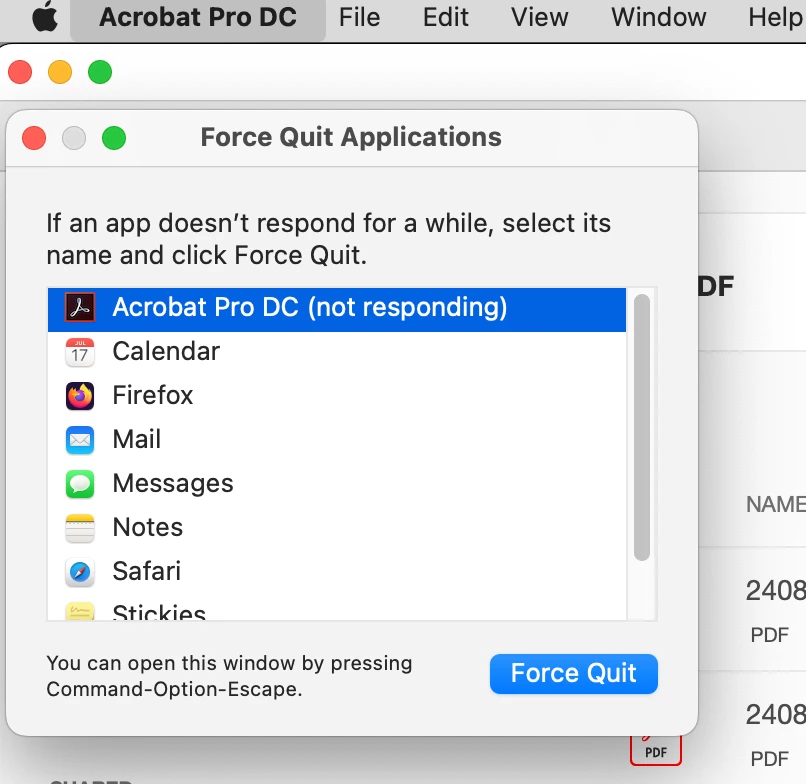
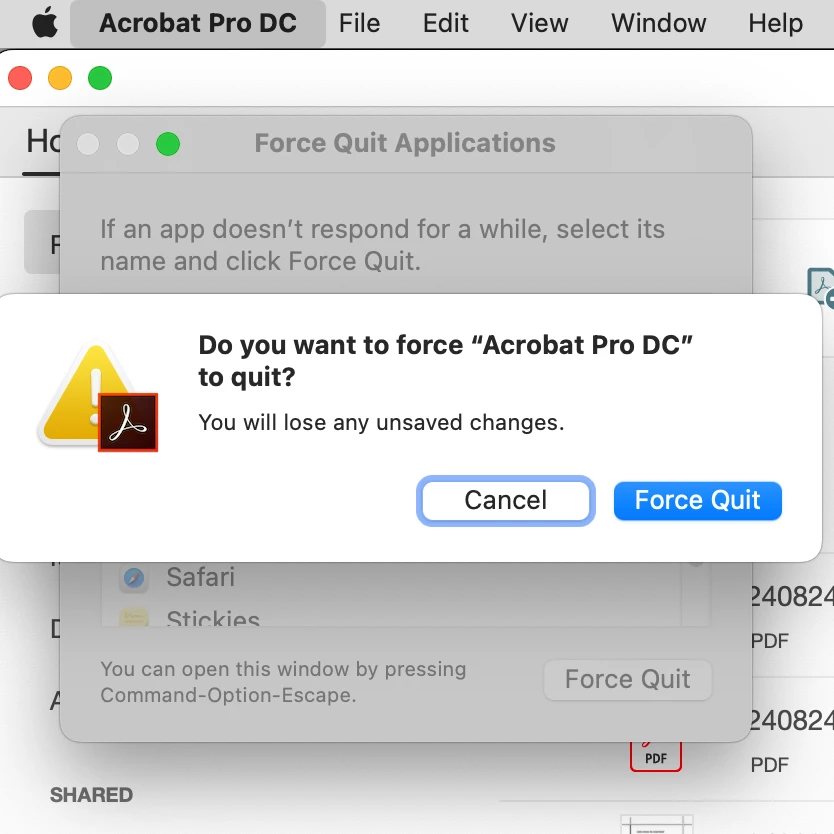
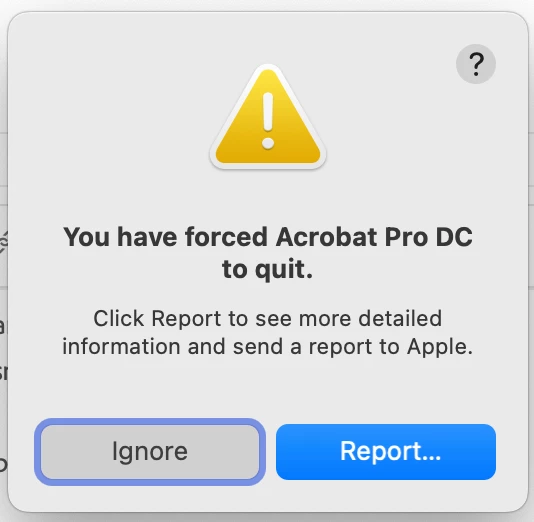
Diagnosis, anyone?
