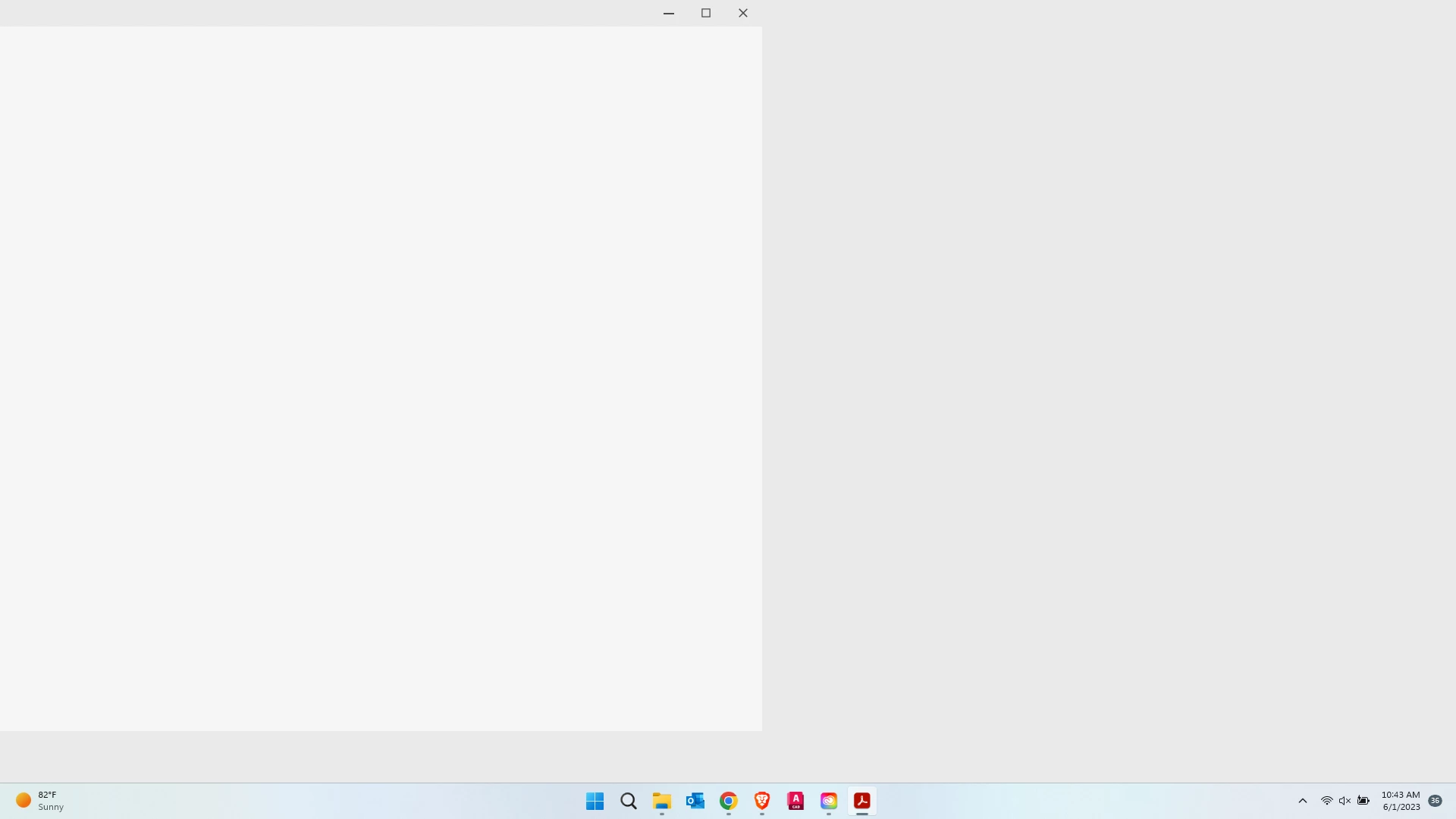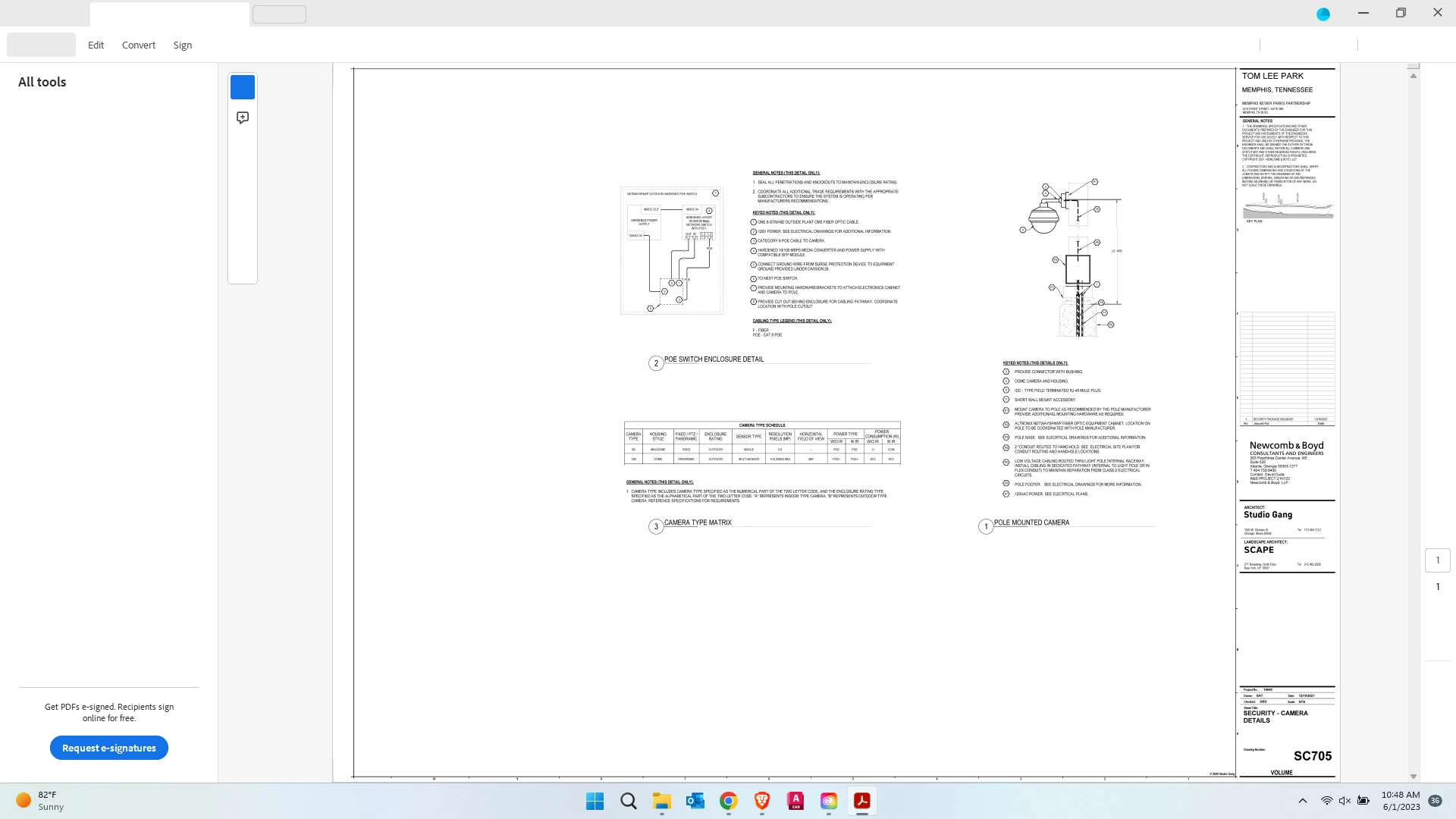Adobe Acrobat UI will not display correctly
Hello,
I can't seem to find any info through a internet search. I can't get adobe acrobat to open correctly. I have tried uninstalling/repairing and changing GPU drivers. See attached screenshots of openning just the app and opening a pdf.