Adobe Acrobat Update Service Process Issue
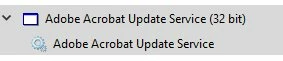
The Adobe Acrobat Update Service opens daily and once I force close it my browsers run quicker.
I'm not quite sure why its a blank box not an adobe icon either, just a sign it might not be okay.
MY laptop is a 64bit Windows 10 all updated.
This is a 32bit service. Another issue?, but I didn't see an option on downloading abode.
I have tried reinstalling but this hasn't changed the look of this service (which I have attached to be more clear) or the issue of slowing down my browsers.
any help much appreciated.
Thank You
