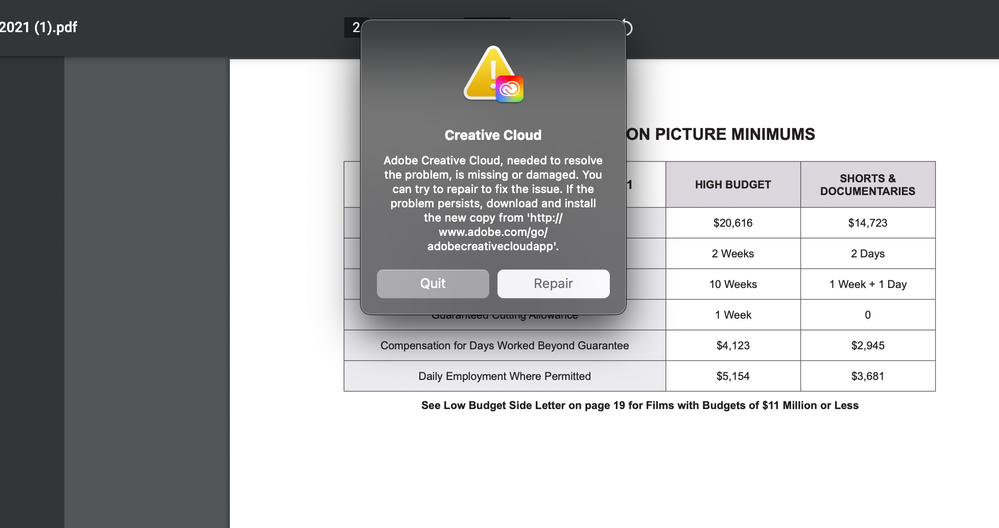Copy link to clipboard
Copied
Specs: Macbook Pro 13 in, Apple M1 2020, 8GB Memory, Monterey ver. 12.2.1
Ever since Adobe Acrobat updated itself on my laptop, I can't open any pdf file on my computer. The app bounces as if it's going to open but then it stops. Not even a crash report or an error message shows up. I was wondering if it was possible to go to a lower version like with Photoshop, and other apps or is there another solution?
Copy link to clipboard
Copied
Hello
An update. My creative cloud seemed to be having some issues. I tried to uninstall DC and it wasn't loading so I restarted my computer. It kept saying my uninstallation failed so I simply gave up. While I went to other task on my computer, Creative Cloud would put this pop up (pic below) on my screen everytime I turned on my laptop or CC tried to open itself up. Eventually I pressed repair and now everything seems to be working fine. Don't know if this is a solution but DC is working properly at the moment
Copy link to clipboard
Copied
Hi Zyiah
Hope you are doing well and sorry to hear that
Would you mind sharing the version of the Acrobat Pro DC you are using? To check the version go to Help > About Acrobat and make sure you have the recent version 22.1.20112 (Mac) installed. Go to Help > Check for updates and reboot the computer once.
Is this an issue with a particular PDF file or with all the PDFs? Please try with a different PDF file and check. If the file is stored on a shared network/drive, please download it to your computer locally and then try again.
Also, try to reset the Acrobat preferences as described here https://community.adobe.com/t5/acrobat-discussions/how-to-reset-acrobat-preference-settings-to-defau...
You may also try to create a new test user profile with full admin rights or enable the root account in MAC and try using the application there and check.
Regards
Amal
Copy link to clipboard
Copied
The version of Acrobat DC is 22.0. And it says my application is up to date. And it seems to be a persistent issue with PDF files I used to be able to open with ease. Even one's that are pdf document files.
Copy link to clipboard
Copied
Hi there
Have you tried resetting the preferences and enabling the root user account in MAC as described earlier?
Let us know how it goes.
Regards
Amal
Copy link to clipboard
Copied
Hello
An update. My creative cloud seemed to be having some issues. I tried to uninstall DC and it wasn't loading so I restarted my computer. It kept saying my uninstallation failed so I simply gave up. While I went to other task on my computer, Creative Cloud would put this pop up (pic below) on my screen everytime I turned on my laptop or CC tried to open itself up. Eventually I pressed repair and now everything seems to be working fine. Don't know if this is a solution but DC is working properly at the moment
Copy link to clipboard
Copied
Hi there
We are glad to hear that the issue got fixed.
Feel free to contact us for any assistance required in the future.
Regards'
Amal
Get ready! An upgraded Adobe Community experience is coming in January.
Learn more