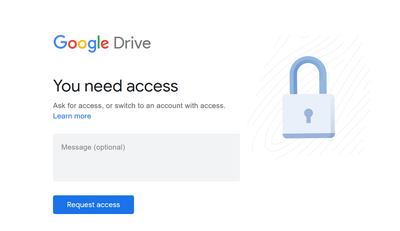- Home
- Acrobat
- Discussions
- Adobe closes after trying to open pdf doc from out...
- Adobe closes after trying to open pdf doc from out...
Adobe closes after trying to open pdf doc from outlook
Copy link to clipboard
Copied
I have a weird problem with one of our user machines. Whenever I try to open a pdf document from outlook, the adobe opens and closes immediately. Without doing this if I open any pdf document in adobe, it works well. But after trying to open from outlook, it crashes, and then I cannot even open any pdf until I restart. It gives big pain. I tried all the steps given on the internet and my adobe version is latest one - 2020.009.20074.
Any advice? Support? please.
Copy link to clipboard
Copied
Hi Manicaps
We are sorry for the trouble. As described you are unable to open the PDF from outlook attachemts as the application is crasing
Please try to turn off the protected mode for testing and see if that works for you. Go to Adobe Acrobat/Reader DC (Mac), Edit (Windows) > Preferences > Enhanced Security > Turn off the Protected Mode and Uncheck the enhanced security > Click ok
Note: Please turn on the security after testing.
You may also try to create a new test user profile with full admin rights or enable the root account in Mac and try using the application there and check.
If it still doesn't work please remove the application using the Acrobat Cleaner Tool https://labs.adobe.com/downloads/acrobatcleaner.html Reboot the computer and reinstall the application using the link https://helpx.adobe.com/in/download-install/kb/acrobat-downloads.html
Let us know how it goes
Regards
Amal
Copy link to clipboard
Copied
Hello Amal,
Thanks for the suggestions. I've tried all the steps you recommended and still the issue persists.
Copy link to clipboard
Copied
Hi there
We are sorry to hear that. Please try to download the file locally to your computer and then try to open it with Adobe Acrobat DCand see if it still crashes.
Also, please check for any missing/pending updates for your computer and try updating the outlook.
If it still crashes, please collect the crash logs as described here https://helpx.adobe.com/acrobat/kb/collect-logs-crash-freeze.html and share the logs with us for testing.
Regards
Amal
Copy link to clipboard
Copied
Thanks for your response. The outlook is already up to date. Adobe acrobat alone has no issues to run in windows but if I open any pdf document from outlook, adobe crashes, and after that from Windows I couldn't able to open adobe until I restart. In this case, I cannot see Adobe acrobat running in the task manager and so cannot collect dump.
Copy link to clipboard
Copied
Hi
Please find below my google drive link where I have uploaded the dump file.
https://drive.google.com/file/d/1_mQvXZ7w-0NtbgtJCZX_GhTKUxm1ZcFv/view?usp=sharing
Thanks
Copy link to clipboard
Copied
Hi there
Thank you for sharing the dump file. However, i am not able to access the file as it its asking for the premission.
Please upload the dump file to the document cloud https://documentcloud.adobe.com/link/home/ , generate the link and share it with us.
Regards
Amal
Copy link to clipboard
Copied
Hi, I am having the same problem. But it is not only with Adobe. I installed foxit, and if I try to open a pdf attachment from outlook 2019, the pdf quickly opens and closes again. If you save it on the desktop, and restart the computer you can open it from the desktop and it works, all the pdf files open. But as soon as you open outlook and open a pdf file it flashes and disappears. Then if you close outlook and try to open any pdf they all flash and disappear. Then when you restart you can open again. What i also found if you open an pdf before hand, and minimize it, then open and attachment in outlook it opens correctly. But it you close all the pdfs and try to open via outlook it flashes again. What can the cause of this odd problem be?
Copy link to clipboard
Copied
Hi William,
Hope you are doing well. As described the PDFs open fine when you download them to your computer, but not from outlook. It seems to be some issue related to MS outlook. I would request you to please get in touch with MS Oulook support team for more information.
Regards
Amal
Find more inspiration, events, and resources on the new Adobe Community
Explore Now